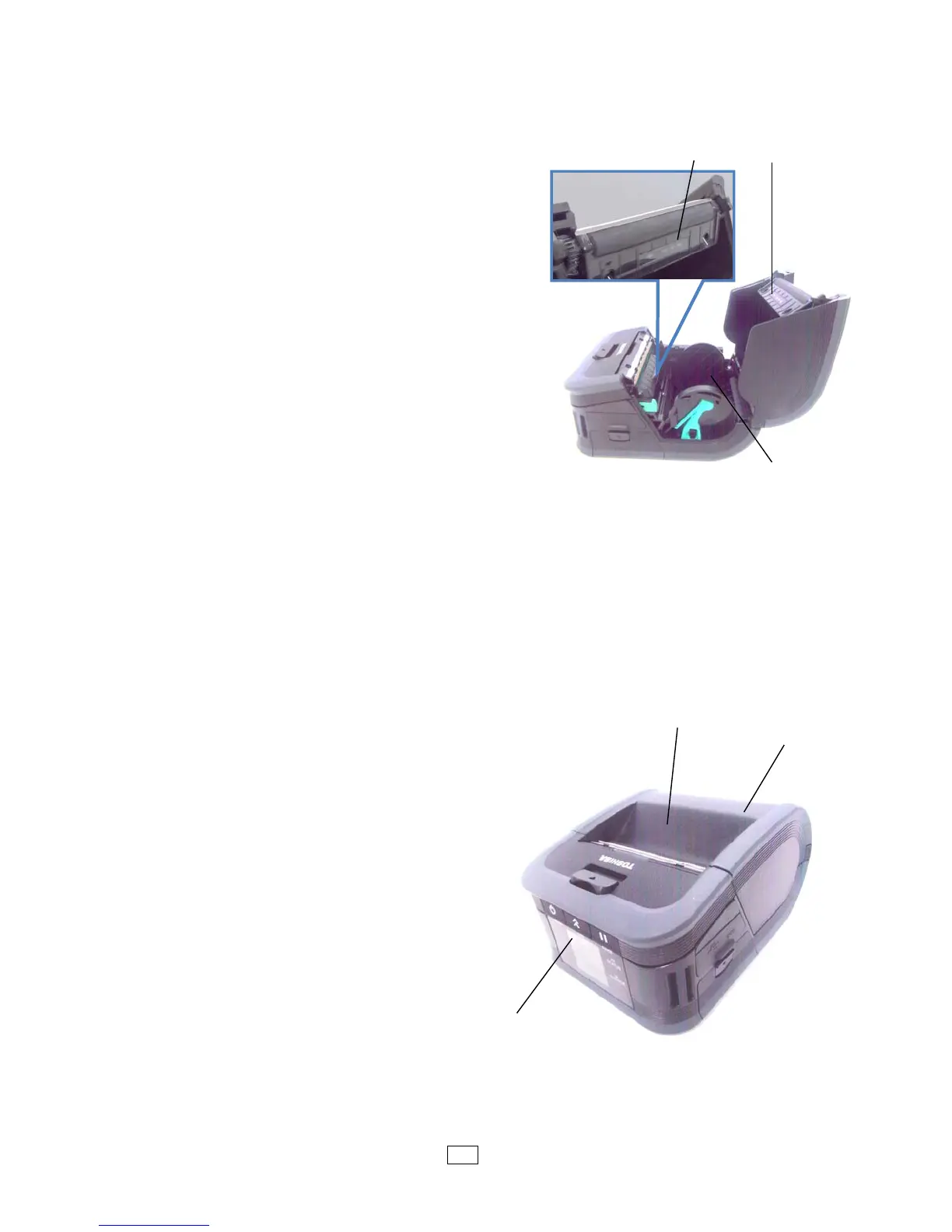23
Media Sensor Window and Media Path
Remove dust or dirt from the Media Sensor Window
with a commercially available soft, dry brush.
Wipe clean the Media Path with a soft dry cloth.
When linerless labels are used, wipe off dirt of residual
glues from the Media Guides after the use of one or two
media rolls.
.
Top Cover and Operation panel
Wipe clean the cover and operation panel window
with a soft dry cloth slightly moistened with absolute
ethyl alcohol.
Remove any dirt or residual glues from the media
outlet with a cotton swab slightly moistened with
absolute ethyl alcohol.
When linerless labels are used, wipe off dirt of residual
glues from the Top Cover or Media Outlet after the use
of one or two media rolls.
.
Media Sensor Window
Media Path
Top Cover
Operation Panel
Media Outlet
