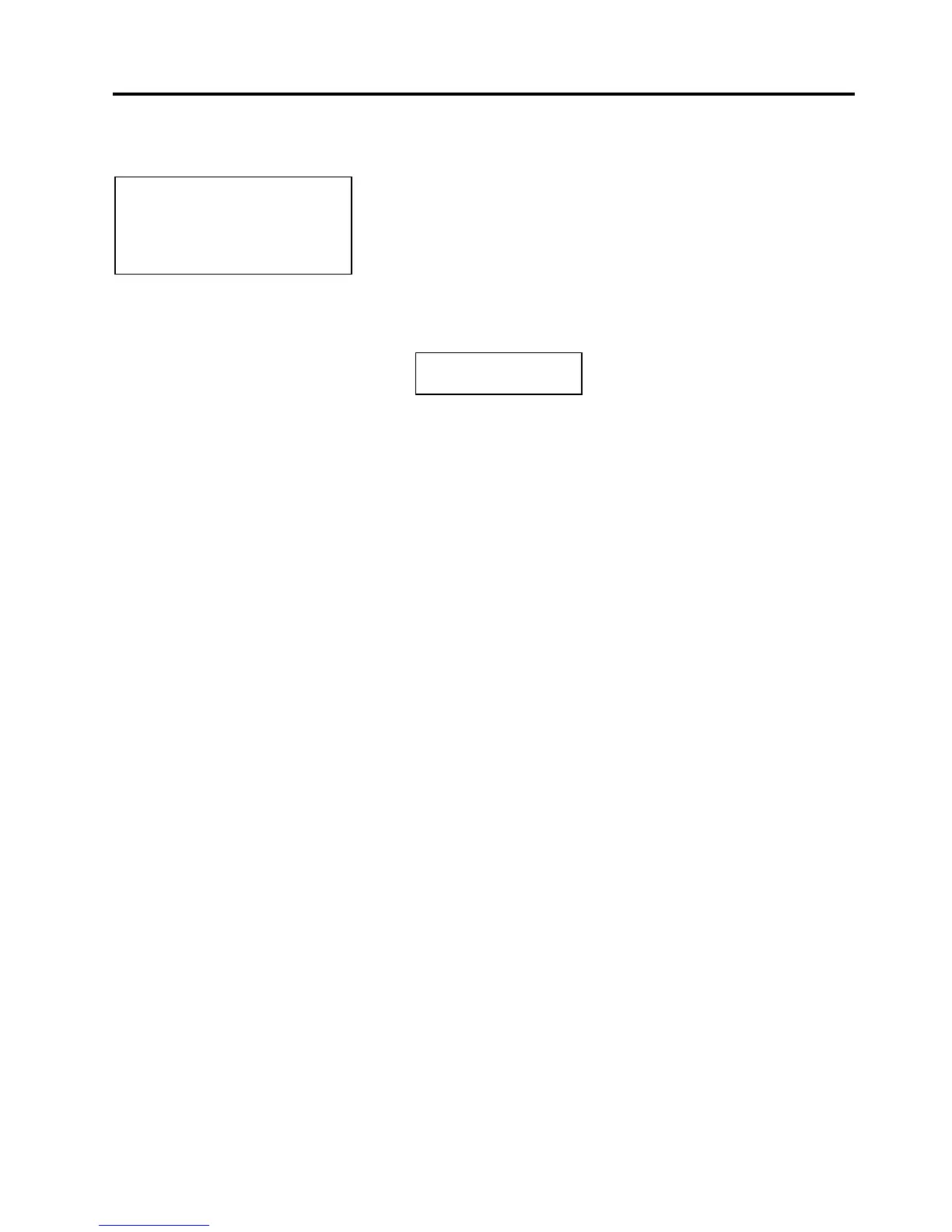2. PRINTER SETUP ENGLISH VERSION EO1-33056
2.8 Setting an Operating Environment
E2-38
2.8.3 BASIC Expansion Mode
While “<5>EXPAND MDOE” is displayed on the LCD Message Display,
press the [PAUSE] key to enter the BASIC Expansion Mode.
In the BASIC Expansion Mode, it is possible to execute the BASIC
expansion mode program under the following conditions.
• The BASIC expansion mode program has already been loaded.
• The BASIC enable setting mode is selected.
The basic expansion mode ends when the basic expansion program is
exited.
When “<5>EXPAND MODE” appears, press the [PAUSE] key.
When the [PAUSE] key is pressed, BASIC program is executed.
<5>EXPAND MODE
NOTE:
or the BASIC enable setting mode,
refer to the B-SX6T/SX8T Series Ke
