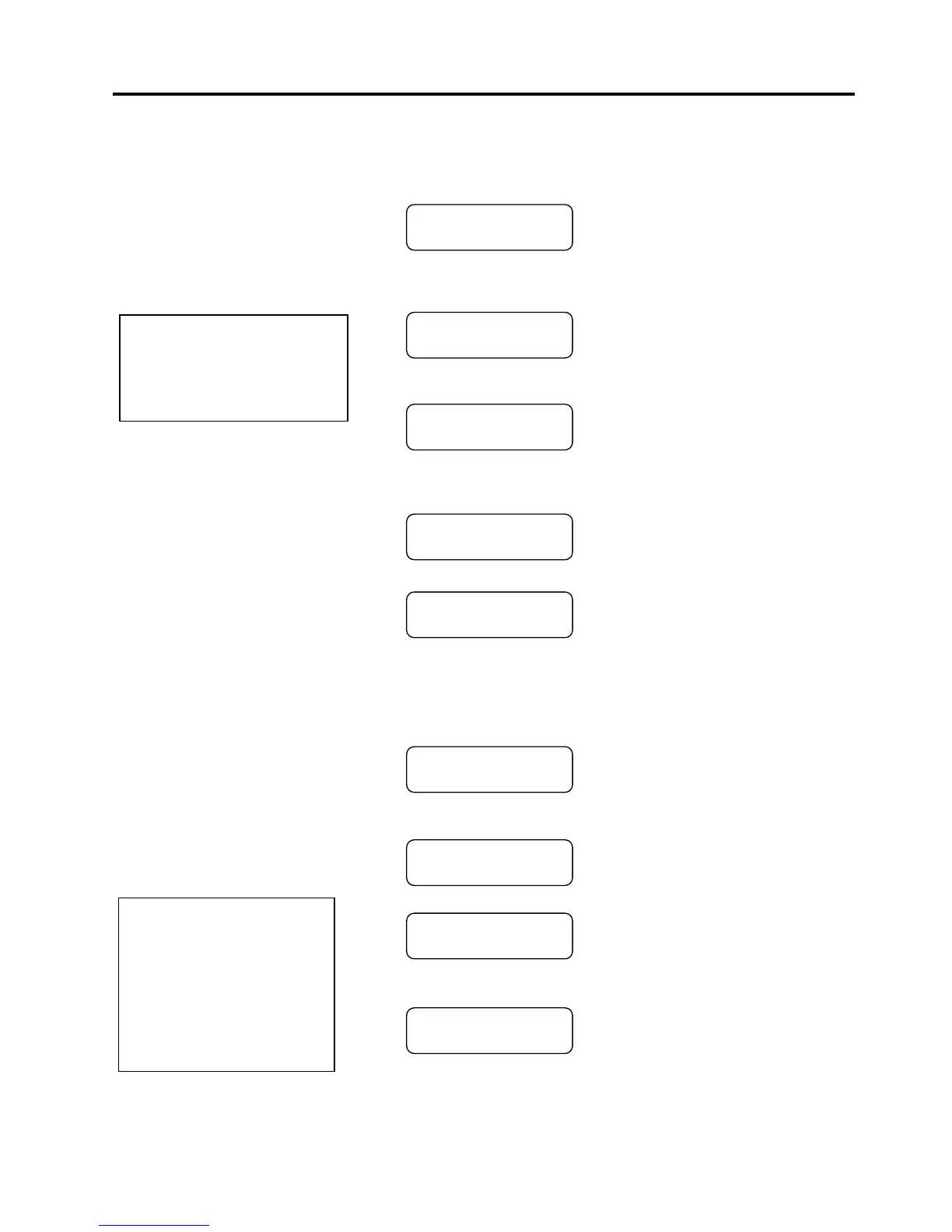3. ON LINE OPERATION ENGLISH VERSION EO1-33056
3.2 Operation
E3- 2
3.2 Operation
3.3 Reset
When the printer is turned on, the “ON LINE” message appears on the
LCD Message Display. It is shown during standby or normal printing.
1. The printer is turned on, standing by, or printing.
2. If any error occurs during printing, an error message appears. The
printer stops printing automatically. (The number on the right side
shows the remaining number of media to be printed.)
3. To clear an error, press the [RESTART] key. The printer resumes
printing.
4. If the [PAUSE] key is pressed during printing, the printer stops
printing temporarily. (The number on the right side shows the
remaining number of media to be printed.)
5. When the [RESTART] key is pressed, the printer resumes printing.
A reset operation clears the print data sent from the computer to the
printer, and returns the printer to an idle condition.
1. The printer is turned on, standing by, or printing.
2. To stop printing, or clear the data sent from the computer, press the
[PAUSE] key. The printer stops printing.
3. Press and hold the [RESTART] key for 3 seconds or longer.
4. Press the [PAUSE] key. The data sent from the computer will be
cleared, and the printer returns to an idle condition.
ON LINE
B-SX6T V1.0A
NO PAPER 125
B-SX6T V1.0A
ON LINE
B-SX6T V1.0A
PAUSE 52
B-SX6T V1.0A
ON LINE
B-SX6T V1.0A
NOTE:
