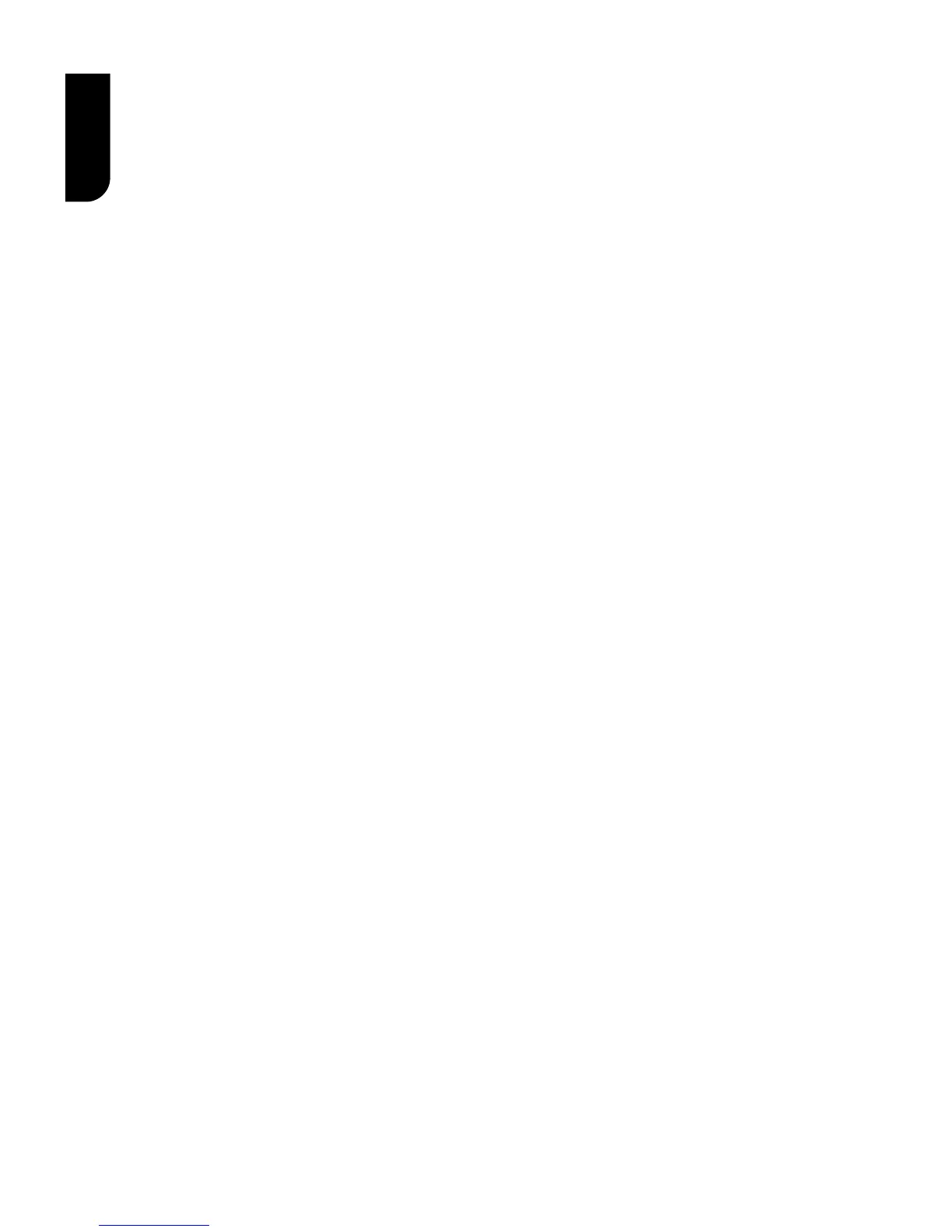Contents
1 Important ................................................................................................................... 3-4
Safety and important notice ..............................................................................................3
Disposal of your old product and batteries ...................................................................... ...3
Notice for Trademark .......................................................................................................4
2 Your Product .............................................................................................................. 5-7
Regions codes .................................................................................................................5
Product overview .............................................................................................................6
Remote Control ................................................................................................................7
3 Connections................................................................................................................8-9
Connecting to a TV............................................................................................................8
Optional Connection ......................................................................................................... 8
Connect USB device ......................................................................................................... 9
Connect Power ................................................................................................................ 9
4 Preparation..................................................................................................................10
Prepare the remote control ............................................................................................. 10
Setting up the player ...................................................................................................... 10
Playback ...................................................................................................................... 11-14
Playback Functions .....................................................................................................11-14
6 Customizing ............................................................................................................14-21
General Setting ..........................................................................................................14-19
Display Setting ...........................................................................................................19-20
Audio Setting. ............................................................................................................20-21
System information ........................................................................................................ 21
7 Specication ............................................................................................................... 22
8 Troubleshooting .....................................................................................................23-24
9 Glossary ..................................................................................................................25-26
10 License Information ...............................................................................................27-36
