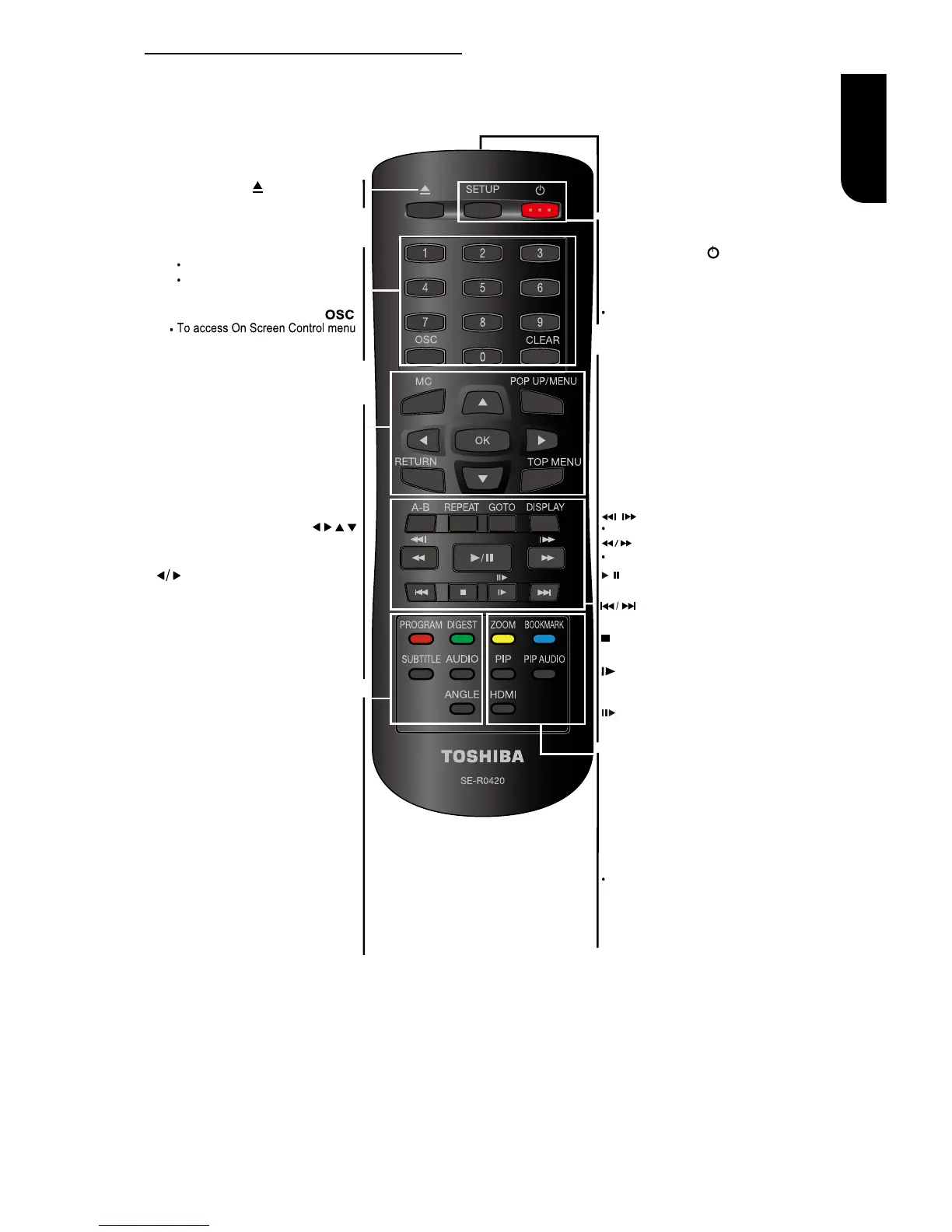REMOTE SIGNAL EMITTER
Point remote control to the sensor on
the front panel
•
ANGLE
Switch the camera angle during playback
•
OK
Acknowledge/ Confirm menu selection•
to the left / right / up / down
current photo track, but the JPEG playback
will be paused
Navigation/ Cursor buttons for moving •
Press
during JPEG playback to rotate the •
Number Buttons
Select numbered items in a menu
Press to enter track/ chapter/ title
numbers/password directly
OPEN/CLOSE
Open/ Close the disc tray•
AUDIO
To select the sound stream; press
repeatedly to select different audio
streams available in your disc
•
SUBTITLE
To display subtitle; press repeatedly
to select different subtitles available
in your disc
•
CLEAR
To clear an entry or the bookmark and program you set
•
TOP MENU
To display the disc title during playback •
RETURN
Return to previous menu
•
POP UP/MENU
Blu-ray Disc™/DVD video discs
To display a menu included on many •
MC(Media Center)
•
To open/close Media Center
PROGRAM
•
To access program list.
•
DIGEST
•
Do a slow forward during normal
playback
•
Advance the picture frame by
frame during pause mode
chapter or track
DISPLAY
To display a window to locate a title, •
REPEAT A-B
To repeat from A to B•
REPEAT
Select various repeat mode.
•
GOTO
To goto a title, chapter
,
track or
playing time
•
F.R & F.F
Fast reverse/ fast forward
Instant replay/instant search
/
Start/
Pause
playback•
PLAY/PAUSE
STOP
Stop playback•
PREV & NEXT
Skip to previous/next chapter/ title/track •
SETUP
Enter or exit the system setup menu
ON / STANDBY
To switch the Blu-ray Disc™ Player to ON or
standby mode
•
HDMI
PIP (Picture in Picture)
Switch on or off the secondary video •
PIP AUDIO
ZOOM
•
To zoom out/in
BOOKMARK
•
To bookmark at any point during playback
Switch the secondary audio of secondary
video(PIP) to on or off
•
To change resolution of HDMI video
output to fit TV. Such as 1080p,
1080i… etc.
To access JPEG thumbnail
view during playback
/
