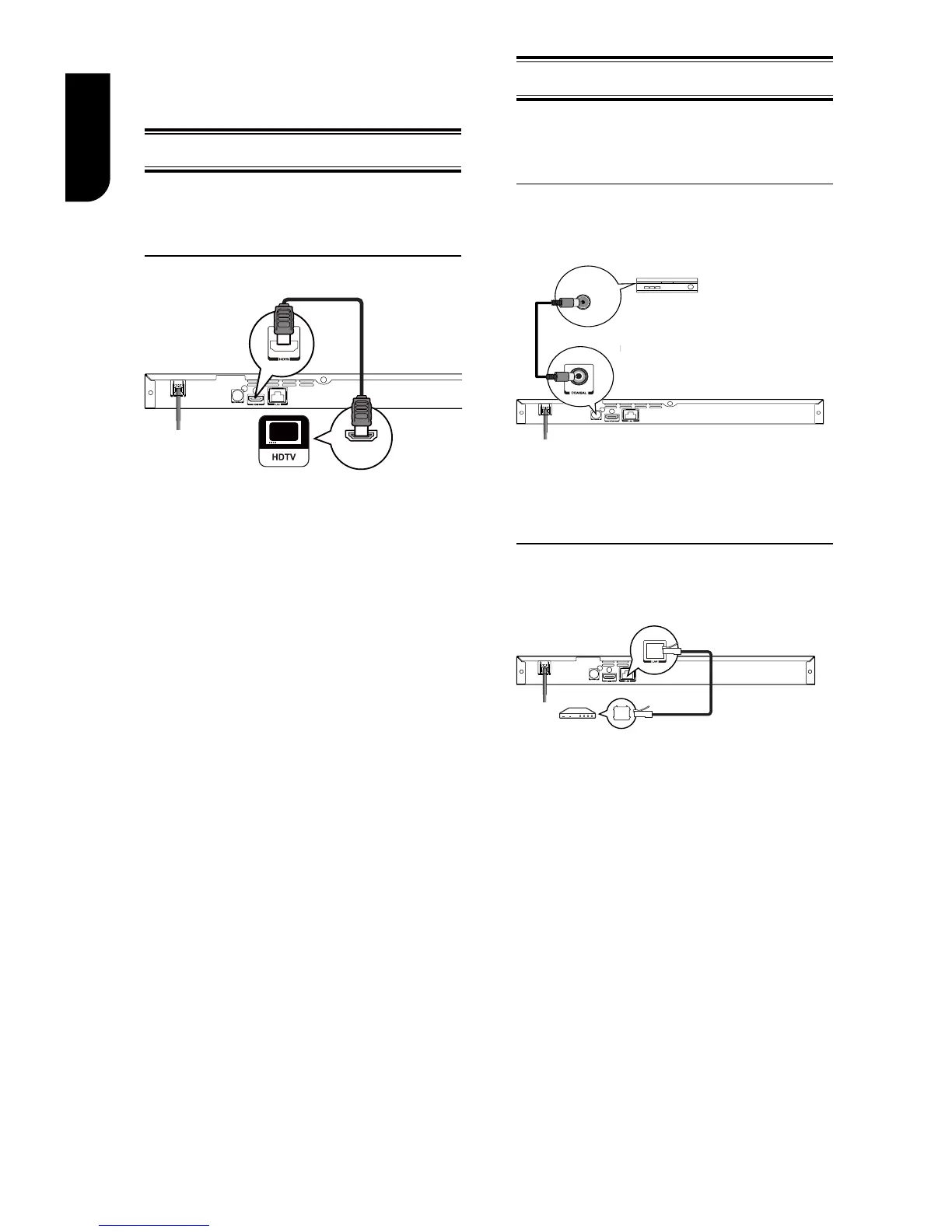3 Connections
Make the following connection to use this
product.
Connecting to a TV
Connect the product to TV via HDMI jack to
view the playback from the disc.
Connect to the HDMI Jack
1. Connect a HDMI cable from the HDMI
output jack on this product to the HDMI
input jack on the TV.
Note:
– You can opmize the video output by
pressing the HDMI buon repeatedly to select
the best resoluon which the TV can support.
Optional Connection
Option 1: Connect to the digital amplier/
receiver
Option 2: Connect to network
Option 1: Connect to the digital
amplier/receiver
Route the sound from this player to other
device to enhance audio output.
COAXIAL
DIGITA L AUDIO
INPUT
1. Connect a coaxial cable from the
COAXIAL jack on this product to the
COAXIAL jack on the device.
Option 2: Connect to network
Connect this product to the network to
enjoy BD-Live
TM
bonus content and
software upgrade by network.
1. Connect the network cable from the LAN
jack on the product to the LAN jack on the
network system.
