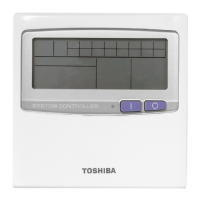Remote controller with weekly timer
Owner’s Manual
–18–
Error displays
• Trouble may be to blame if the ERROR
display remains lighted for 3 seconds
while a scheduled operation is being
executed or while a scheduled operation
program is being input. Check for trouble,
and remedy it.
1 When the button (42) was pushed
while a scheduled operation was
being executed:
• The current day of the week and/or current
clock time have not been set. Proceed with
the clock setting operation.
• No programs have been set. Input the
operation program.
2 When the button (42) was pushed
while a program was being input:
• One setting time overlaps another setting
time.
Change one of the setting times.
Program check operation
• Programs are checked using the program
input screen.
1 Push the button (46).
• The display transfers to the program input
screen.
• The entire LCD screen blinks.
2 Push the button (45).
• Repeatedly push the button until the day
arrow moves to the position above the
day of the week whose program is to be
checked.
3 Push the button (42).
• Enter the day of the week whose program
is to be checked.
• The days of the week display and day
arrow stop blinking and light up.
4 Push the button (37).
• Each time this button is pushed, the
program number and editing type are
scrolled forward in sequence on the
numeric display.
• Display the number of the program to be
checked, and check the program’s
settings.
* Unless the button (42) is pushed, the
key operations are canceled, in which
case the program settings will remain
unchanged.
5 After completing the check, push the
button (46) to return to the original
screen.
Editing the operation programs
(instructions for copying)
• When setting the operation programs, the
already programmed settings for another
days of the week can be copied for an
specially designated day of the week.
* The program settings can be copied
whether the air conditioner is running or
shut down.
Copying the program settings
1 Push the button (46).
• The display transfers to the program input
screen.
• The entire LCD screen blinks.
2 Push the button (45).
• Repeatedly push the button until the day
arrow moves to the copy source day of
the week.
3 Push the button (42).
• Enter the copy source day of the week.
• The days of the week display and day
arrow stop blinking and light up.
4 Push the button (37).
• Repeatedly push this button
until “PG-CP” (shown right)
appears on the numeric
display.
* PG-CP ..... P
ROGRAM-COPY
5 Push the button (42).
• The “ ” display stops blinking and
lights up.
• The day of the week where the day arrow
is lighted serves as the copy source.
17-EN
+00EH99677901_01EN_OM_Remo_Weekly_UL.book Page 18 Thursday, October 8, 2009 2:03 PM

