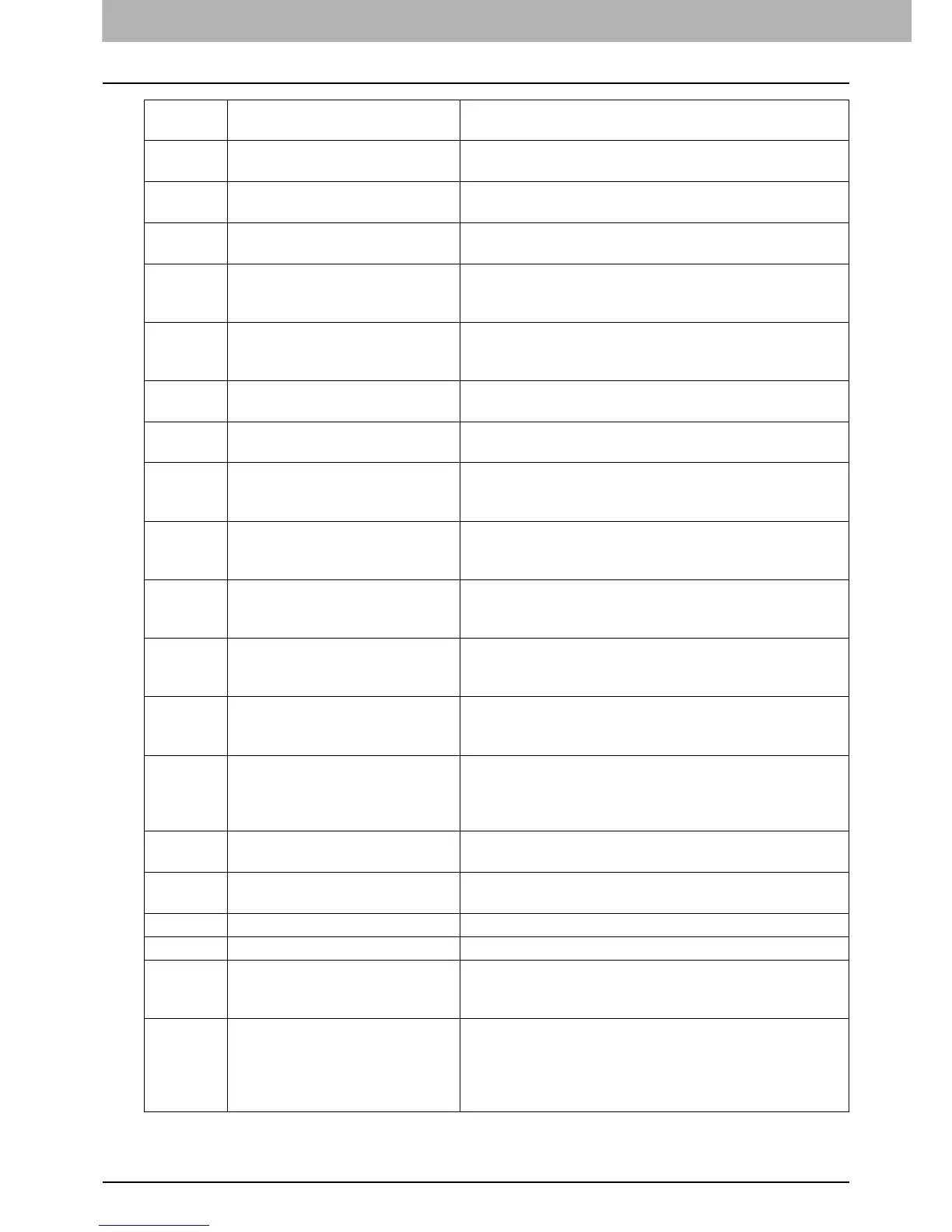7 CHECKING THE EQUIPMENT STATUS WITH TopAccess
114 Error Codes
00E8
HDD error Reattempt the communications. If the error still persists,
contact your service representative.
00F0
Software failure Reattempt the communications. If the error still persists,
contact your service representative.
00F1
Hardware noise Reattempt the communications. If the error still persists,
contact your service representative.
1C10
System access abnormality Turn the power OFF and then back ON. Perform the
problem job again. If the error still persists, contact your
service representative.
1C11
Insufficient memory Complete any running jobs first before performing the job
in error. If the error still persists, turn the power OFF and
then back ON, and try again.
1C12
Message reception error Turn the power OFF and then back ON. Perform the job in
error again.
1C13
Message transmission error Turn the power OFF and then back ON. Perform the job in
error again.
1C14
Invalid parameter If a template is being used, create it again. If the error still
persists, turn the power OFF and then back ON, and try
again.
1C15
Exceeding file capacity Ask your administrator to change the “Fragment Page
Size” setting for the Internet Fax setting, or reduce the
number of pages and try again.
1C30-
1C33
Disk access error Complete any running jobs first before performing the job
in error. If the error still persists, turn the power OFF and
then back ON, and try again.
1C40
Image conversion abnormality Turn the power OFF and then back ON. Perform the job in
error again. If the error still persists, contact your service
representative.
1C60
Failed to process your job.
Insufficient Storage space.
Reduce the number of pages of the job in error and
perform it again. Check whether the server or local disk
has sufficient space in its disk capacity.
1C61
Address Book reading failure Turn the power OFF and then back ON. Perform the job in
error again. Reset the data in the Address Book and
perform the job again. If the error still persists, contact your
service representative.
1C63
Terminal IP address unset Ask your administrator to set the IP address of the
equipment.
1C64
Terminal mail address unset Ask your administrator to set the Email address of the
equipment.
1C65 SMTP address unset Ask your administrator to set the SMTP server address.
1C66 Server time-out error Check whether the SMTP server is operating properly.
1C69
SMTP server connection error Ask your administrator to set the login name or password
of the SMTP server and try again. Check whether the
SMTP server is operating properly.
1C6B
Terminal mail address error Ask your administrator to check the SMTP Authentication
method or if there is an unpermitted character in the
Terminal mail address. Set the correct SMTP
Authentication method or delete the unpermitted character
in the Terminal mail address.
Error
Code
Problem Description Corrective Action
