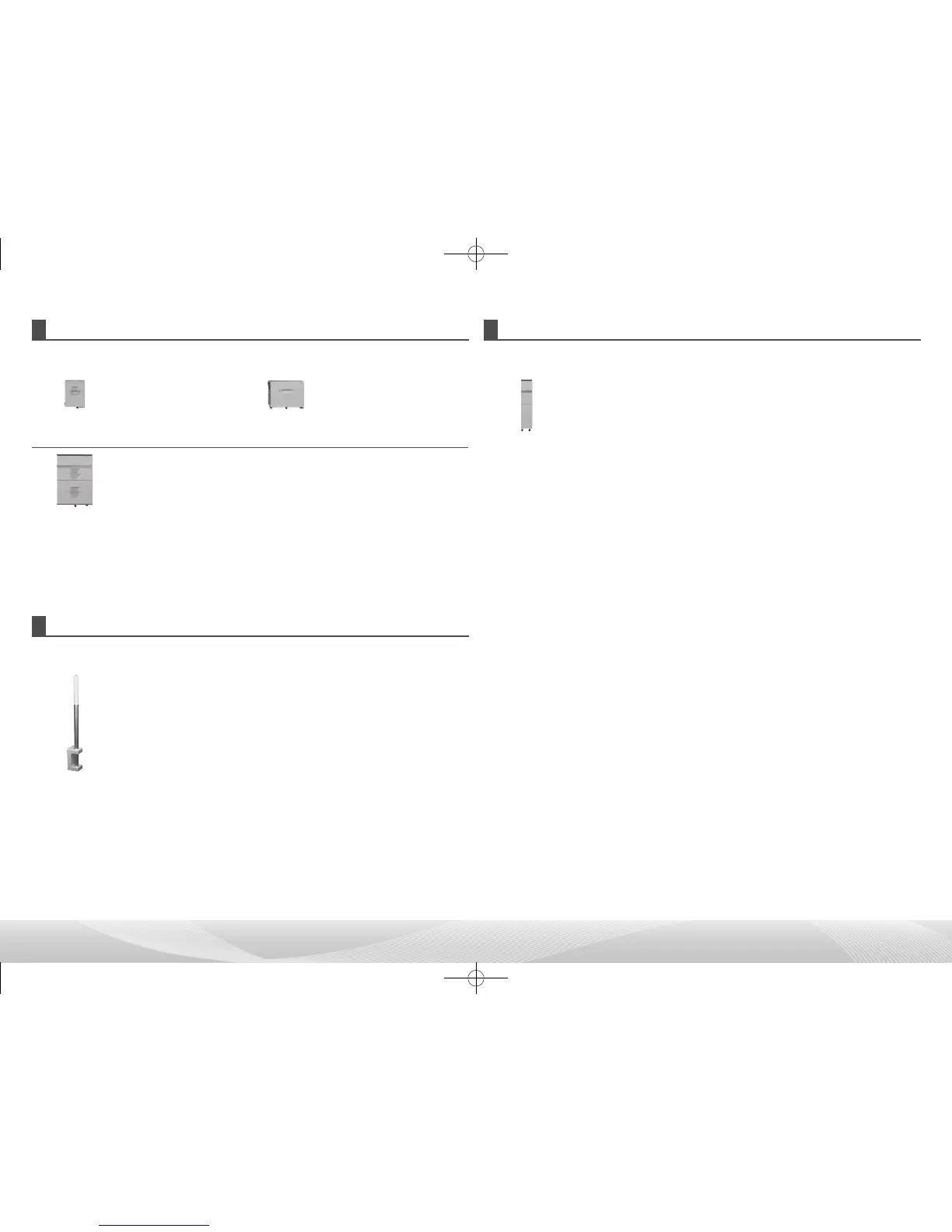31
Curl Correction Unit
Perform the curl correction of the output.
Curl Correction Unit
MX-RB18
Large Capacity Trays
You can drastically reduce the time to load the large number of paper.
Large Capacity Tray
MX-LC12
Large Capacity Tray
MX-LCX3 N
• 8-1/2" x 11", A4 or B5 paper
can be loaded.
• e-STUDIO907 only
• 12" x 18" (A3W) to 8-1/2" x 11"
(B5) paper can be loaded.
Large Capacity Trays
MX-LC13
• Up to two large capacity trays
can be connected.
• 2 trays
OPTIONS
Status Indicator
These indicators show the status of the machine.
Status Indicator
MX-SL10 N
