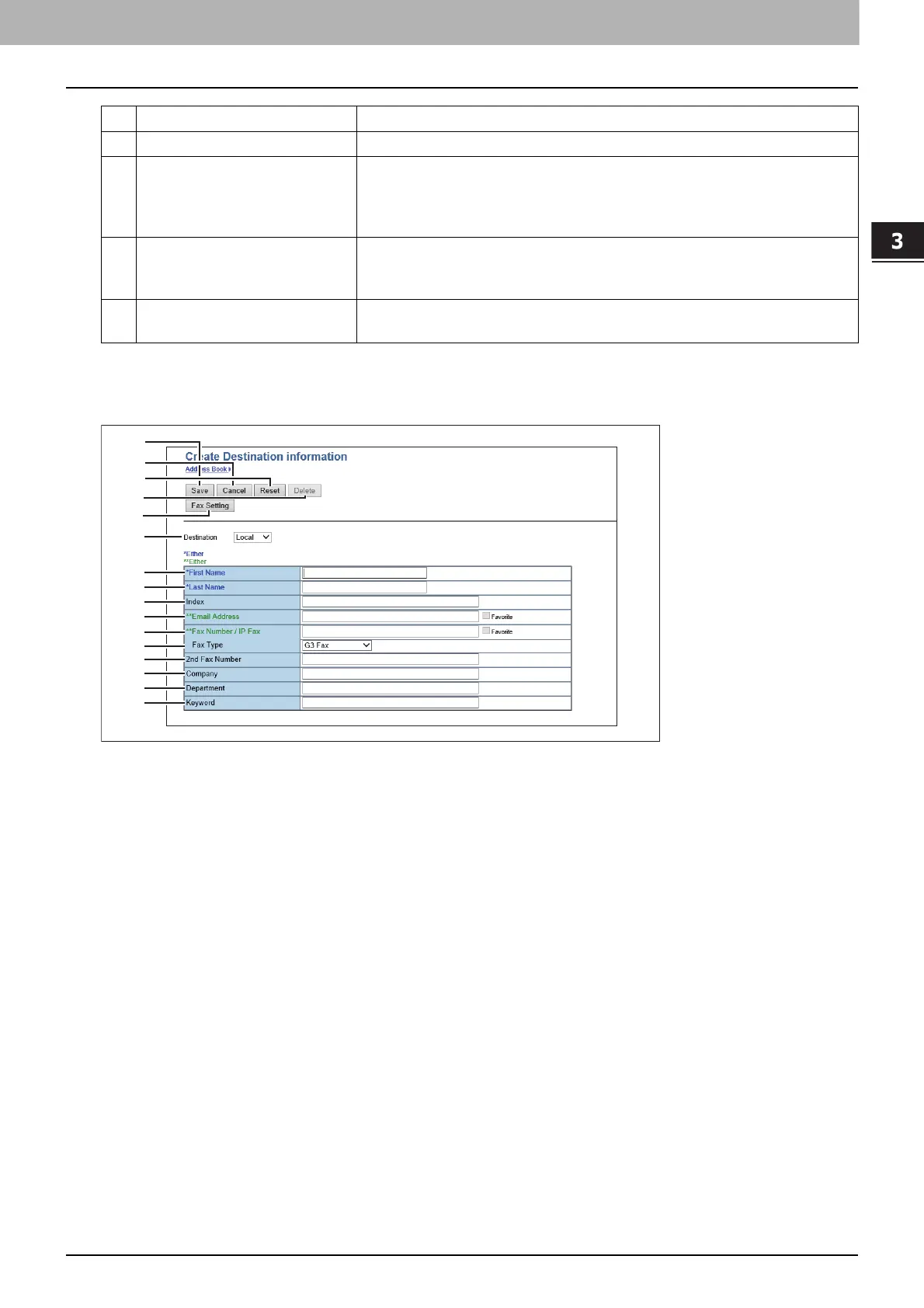3.Setting the IP Fax Function
Setting the IP Fax Function from TopAccess 31
Setting the IP Fax Function
[Create Destination information]/[Edit Destination information] screen
8 Favorite A check mark is displayed when the E-mail address is set as Favorite.
9 Fax Number The telephone number or the IP Fax number registered to the recipient is
displayed.
P.31 “[Create Destination information]/[Edit Destination information]
screen”
10 Fax Type The fax type registered to the recipient is displayed.
P.31 “[Create Destination information]/[Edit Destination information]
screen”
11 Favorite A check mark is displayed when the fax number or the IP Fax number is set
as Favorite.
Item name Description
