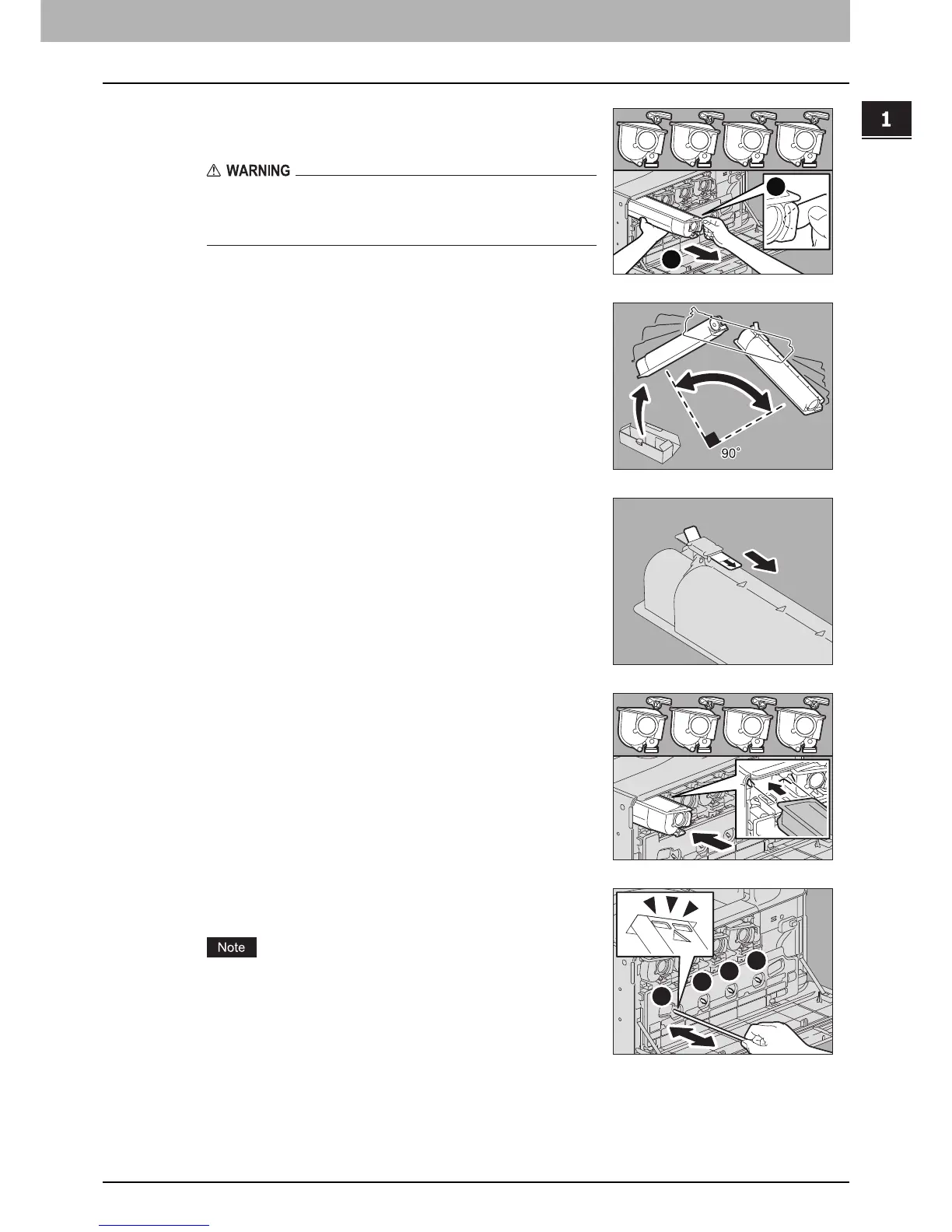1.TROUBLESHOOTING FOR THE HARDWARE
Replacing a Toner Cartridge 53
1 TROUBLESHOOTING FOR THE HARDWARE
2
Put your fingers on the right side of the toner
cartridge and pull it out supported with your left hand.
Never attempt to incinerate toner cartridges.
Dispose of used toner cartridges and waste toner boxes in
accordance with local regulations.
3
Shake the new toner cartridge strongly with its label
side down to loosen the toner inside.
4
Pull the seal straight out in the direction of the arrow.
5
Insert the new toner cartridge straight along the guide
until it stops.
6
Pull out the cleaner until the mark appears and return
it. Repeat this 3 times for each of the 4 colors.
The cleaner cannot be removed by design. Pulling it out forcibly
may cause malfunction.
2
1
KCMY
