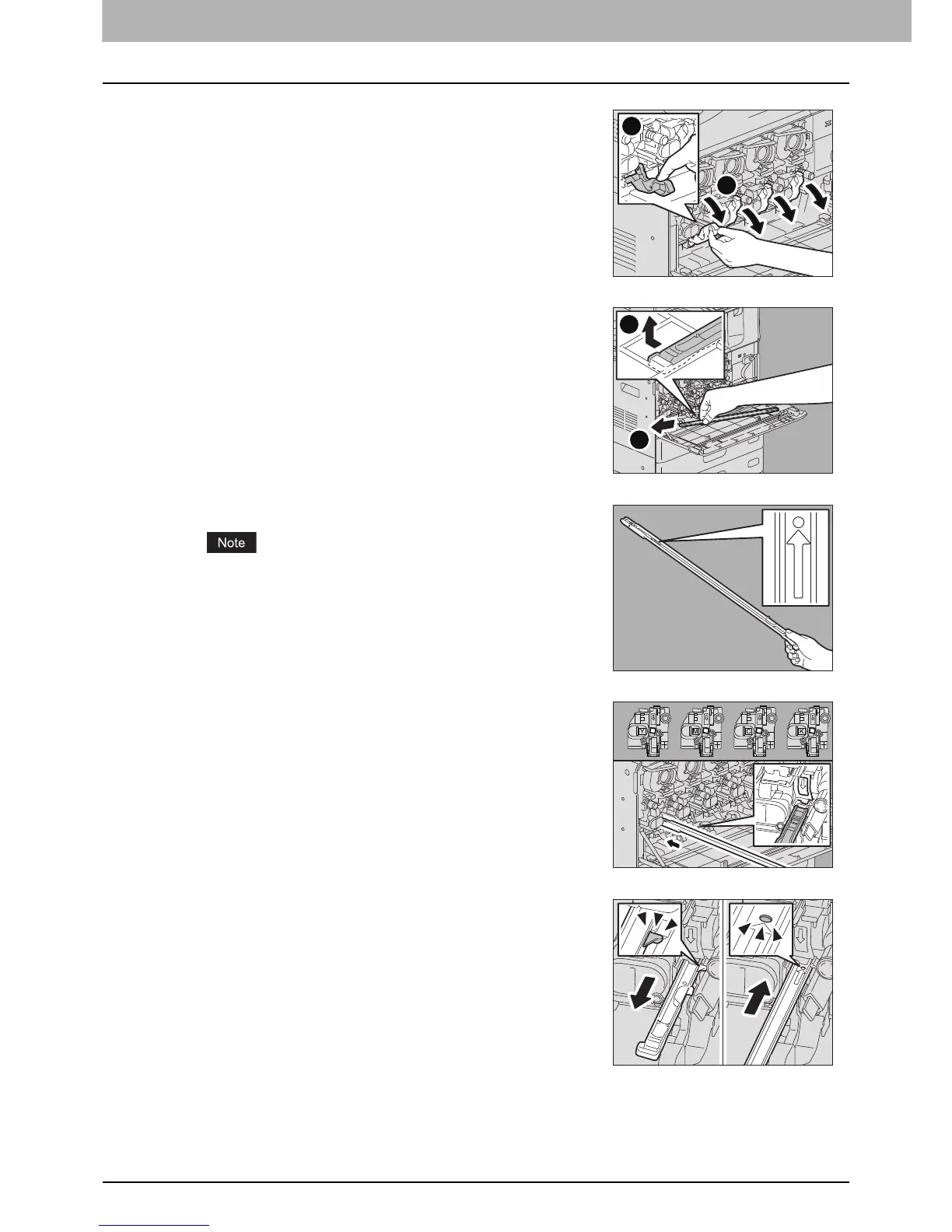1 TROUBLESHOOTING FOR THE HARDWARE
66 Cleaning the Main Chargers and LED Print Heads
5
Pull down the 4 green levers located under the toner
cartridges until they are positioned as shown in (2).
6
Take out the LED print head cleaner inside the cover.
7
Hold the cleaner with the arrow mark side up.
Do not touch the pad at the top of the cleaner, because the toner on
the pad may stick to your hands and the cleaner pad may be
stained.
8
Insert the cleaner through the service hole of the
developer to the end.
9
Pull the cleaner back out until the round hole appears.
Repeat this 3 times for each of the 4 colors.
1
2
2
1
