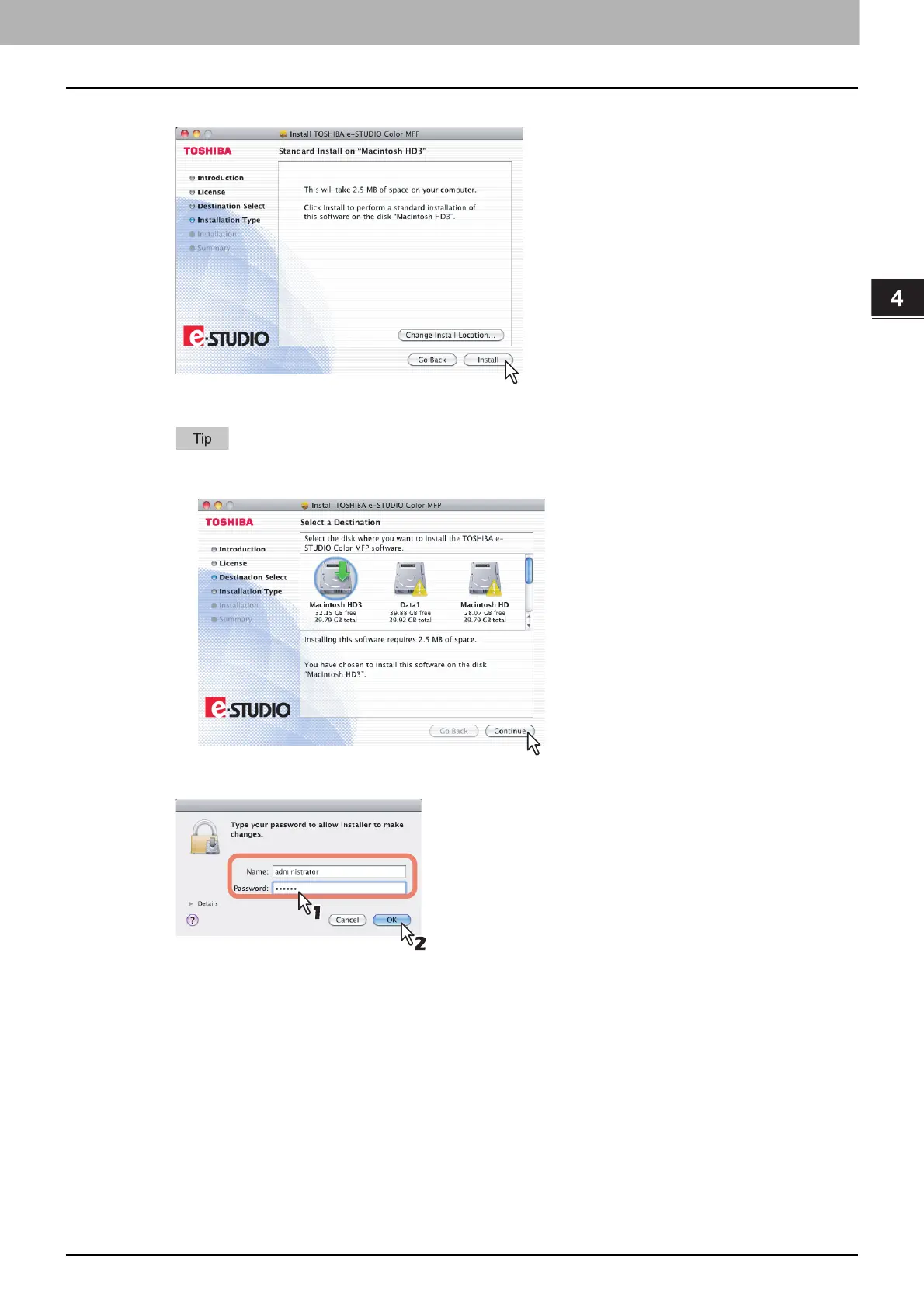4.INSTALLING PRINTER DRIVERS FOR MACINTOSH
Installing the Printer on Mac OS X 10.4.x to Mac OS X 10.10.x 131
4 INSTALLING PRINTER DRIVERS FOR MACINTOSH
10
Click [Install] (or [Upgrade]).
The [Authenticate] dialog box appears.
The Select a Destination dialog box appears by clicking [Change Install Location]. Select the boot
disk for Mac OS X and click [Continue].
11
Enter the name and password, and click [OK].
It starts copying the PPD files for each language.
