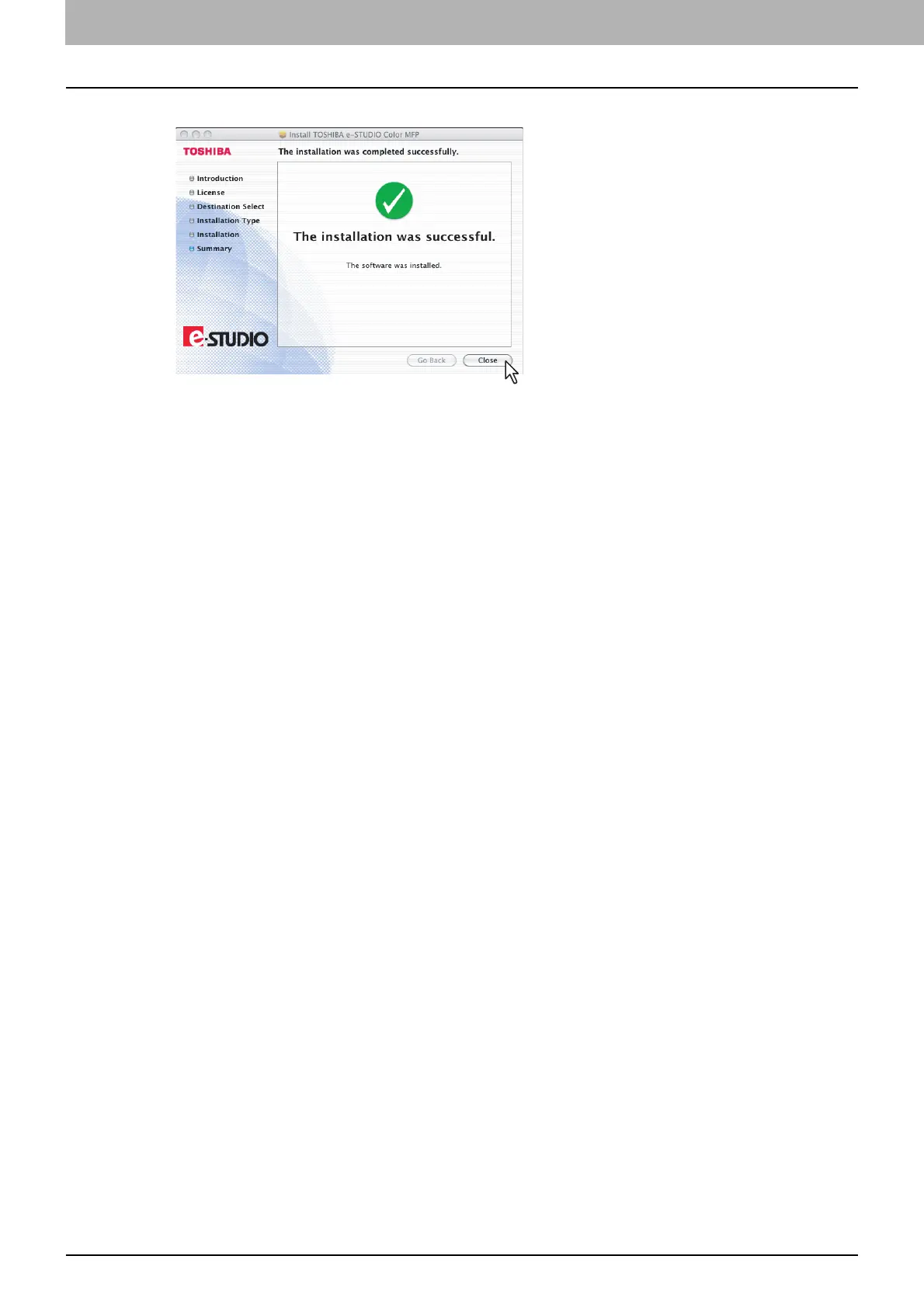4 INSTALLING PRINTER DRIVERS FOR MACINTOSH
132 Installing the Printer on Mac OS X 10.4.x to Mac OS X 10.10.x
12
Click [Close] to close the installer window.
13
Delete the GZIP files and Installer files created on the desktop.
14
Continue the procedure for installing plug-ins and configuring the printer.
P.133 “Installing plug-ins(Mac OS X 10.4.x-10.6.x)”
P.136 “Configuring the printer on Mac OS X 10.7.x to 10.10.x”
P.147 “Configuring the printer on Mac OS X 10.5.x to 10.6.x”
P.157 “Configuring the printer on Mac OS X 10.4.x”
