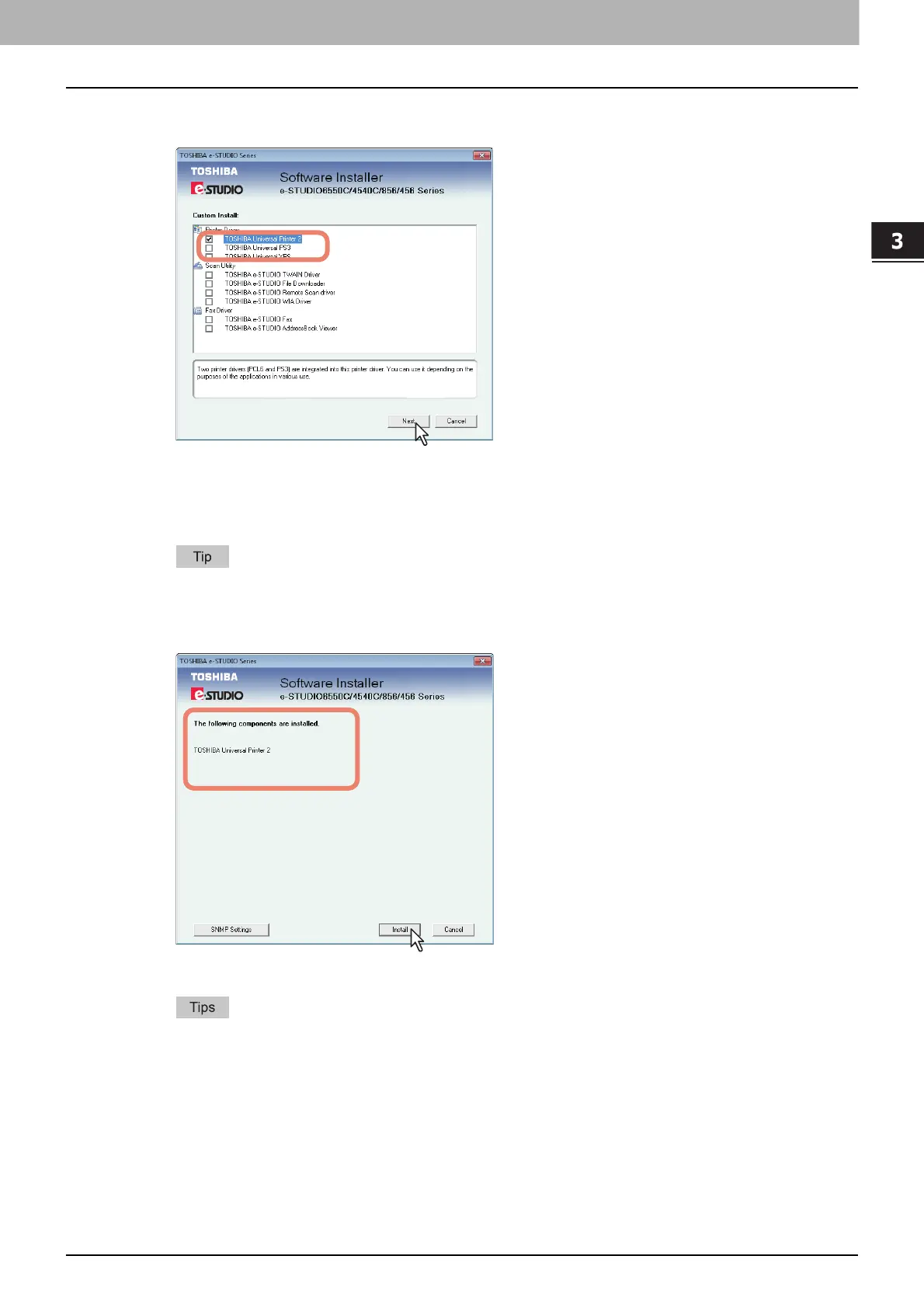3.INSTALLING PRINTER DRIVERS FOR WINDOWS
Installing the Printer Drivers 43
3 INSTALLING PRINTER DRIVERS FOR WINDOWS
4
When you have selected [Custom Install] in step 3, select the software items which you
want to install, and then click [Next].
You can install the following printer drivers:
TOSHIBA Universal Printer 2
TOSHIBA Universal PS3
TOSHIBA Universal XPS
In the above dialog box, the software items for scan operations and fax operations are also listed.
You can install them together with the printer drivers, if necessary.
5
Confirm the list of the software to install and click [Install].
Installation starts.
The Universal XPS printer driver can be installed on Windows Vista / Windows 7 / Windows 8
computers, or those of Windows Server 2003 SP2 or later versions with XPS Essentials Pack
installed.
When you want to verify and/or change the SNMP settings to find the target TOSHIBA MFPs,
see step 4 in the following section:
P.28 “Procedure for Recommended Installation”
