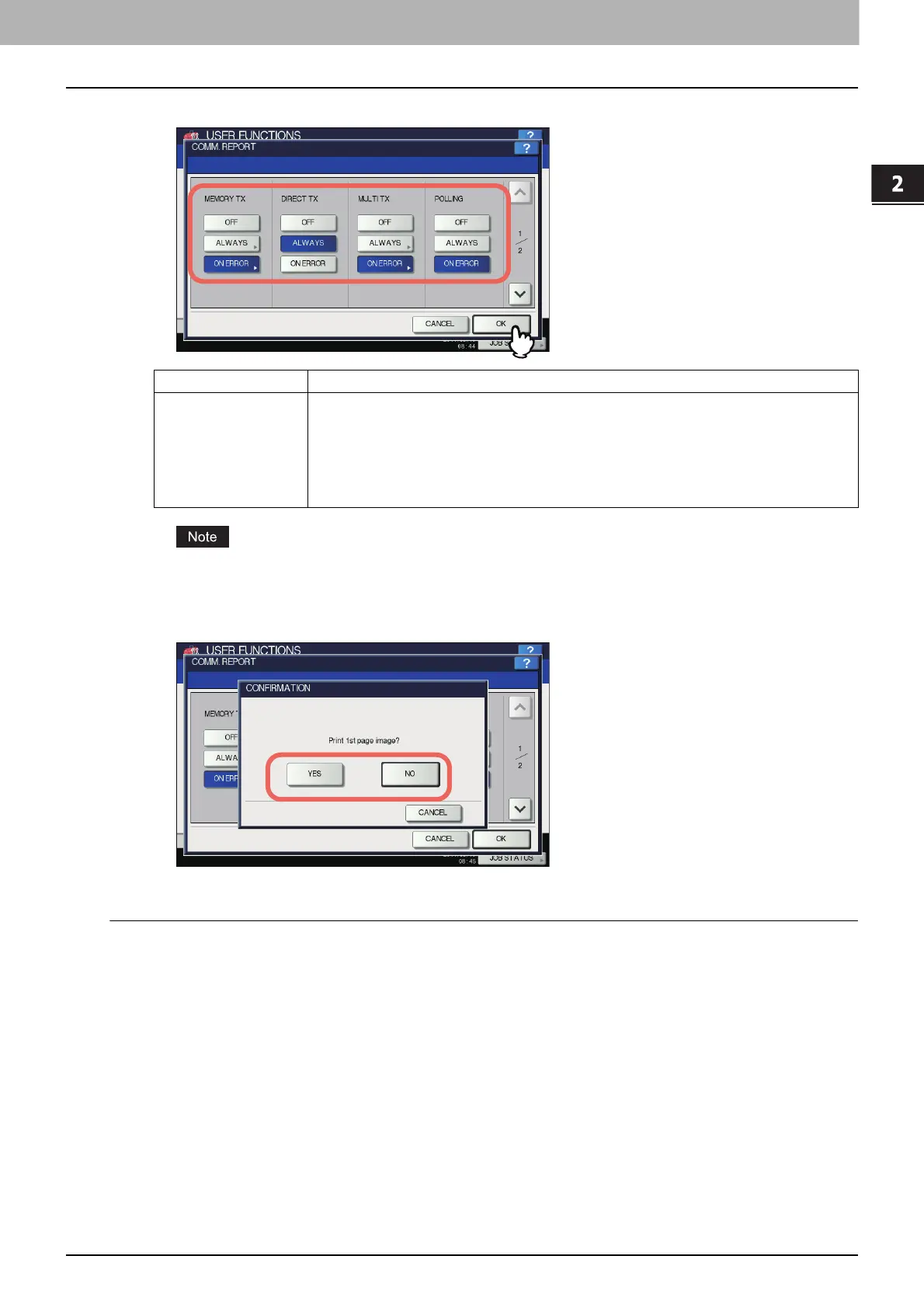2.SETTING ITEMS (ADMIN)
LIST/REPORT 115
2 SETTING ITEMS (ADMIN)
3
Specify the conditions for each transmission type and press [OK].
Items other than [MEMORY TX] and [MULTI TX] are available only when the FAX Unit is installed.
When you press [ALWAYS] or [ON ERROR] for other than [DIRECT TX] and [POLLING], the “Print 1st page
image?” message is displayed. Press [YES] when you want to print the communication report by adding the first
page of the sent document. Press [NO] when not.
Setting the reception list
1
On the LIST/REPORT menu, press [REPORT SETTING].
The REPORT SETTING screen is displayed.
Item name Description
MEMORY TX
DIRECT TX
MULTI TX
POLLING
RELAY ORIGINATION
RELAY STATION
RELAY DESTINATION
OFF — Press this button to disable printing of communication report.
ALWAYS — Press this button to always print the communication report.
ON ERROR — Press this button to print the communication report in the event of an error.
