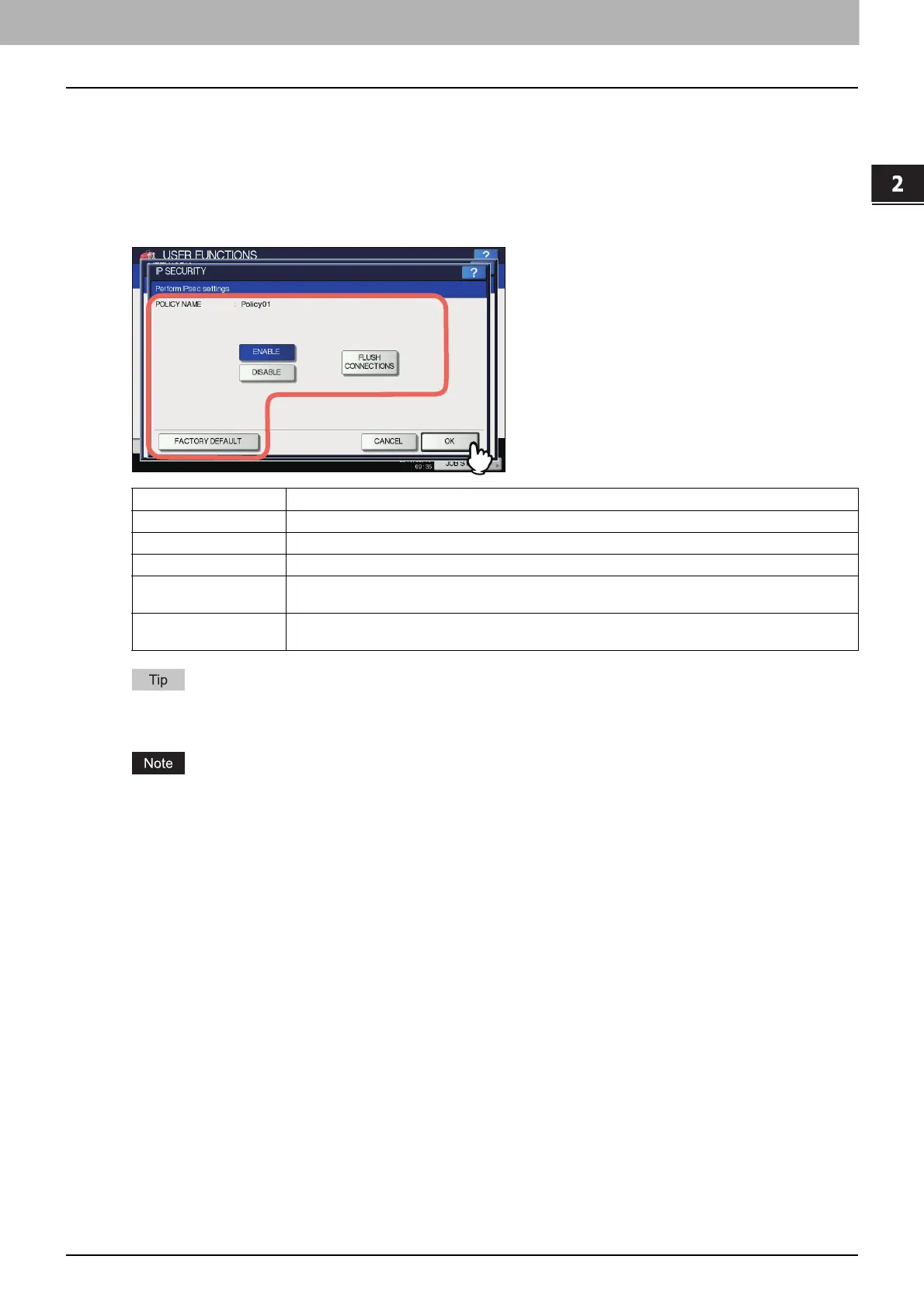2.SETTING ITEMS (ADMIN)
NETWORK 93
2 SETTING ITEMS (ADMIN)
Setting IPsec (IP security)
When the IPsec Enabler is installed, the encrypting of communication using the IPsec (IP Security Protocol) becomes
possible.
In IP security setting, you can perform the following operations.
Viewing the IPsec policy name currently applied
Enabling or disabling IPsec communication
Flushing (resetting) IPsec session
Settings required for IPsec such as entry of IPsec policies can be performed from TopAccess. For details, refer to the
TopAccess Guide “Chapter 8: [Administration] Tab Page”.
[IPsec] is available only when the IPsec Enabler is installed.
Item name Description
POLICY NAME The name of the currently applied IPsec policy is displayed.
ENABLE Press this button to enable IPsec communication.
DISABLE Press this button to disable IPsec communication.
FLUSH CONNECTIONS Press this button to manually clear (flush) the current IPsec session and start a new session when the
key currently used for IPsec communication has leaked or a security violation has occurred.
FACTORY DEFAULT Press this button to reset the IPsec settings back to the factory defaults. When you press this button, a
confirmation message is displayed.
