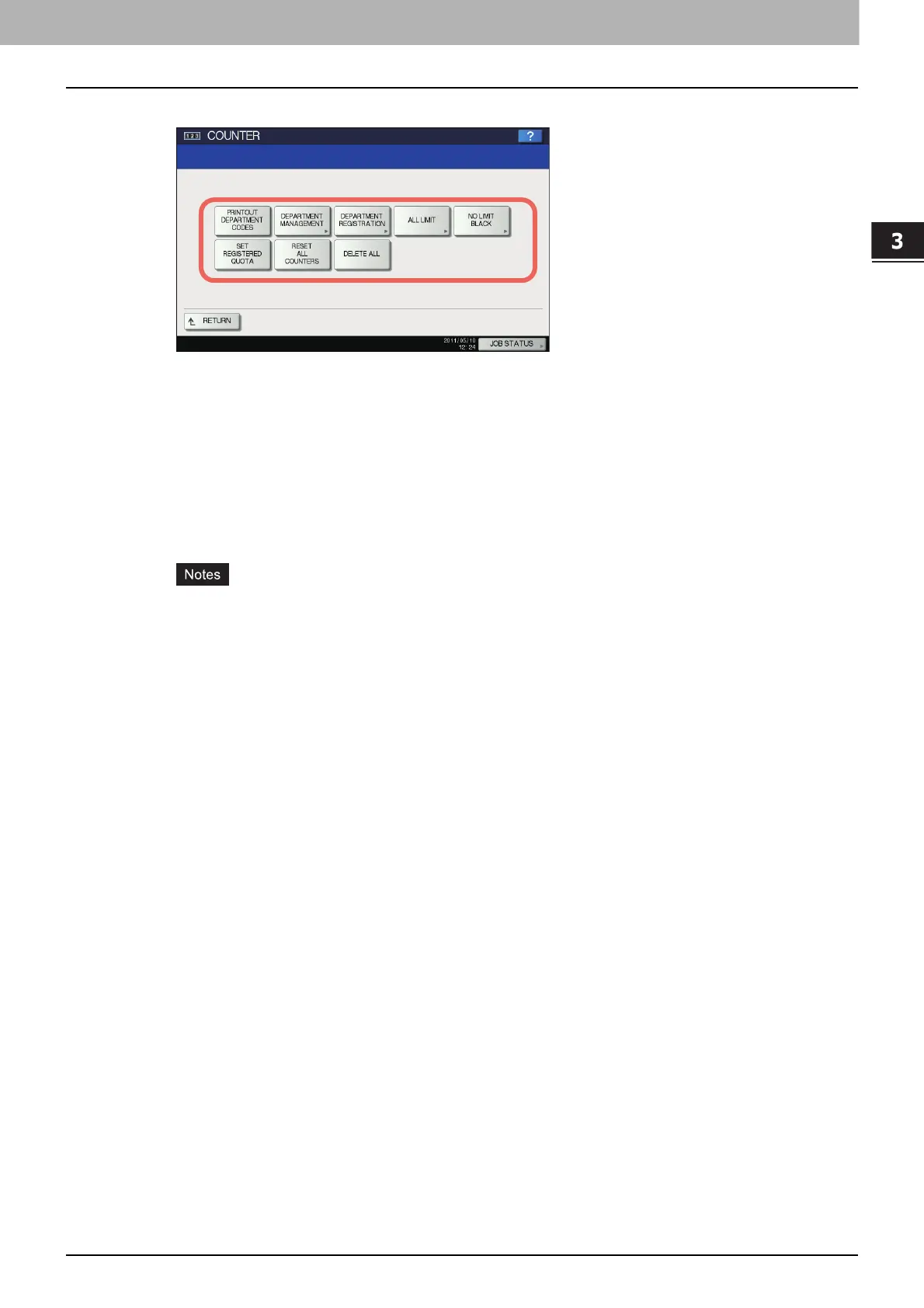3.MANAGING COUNTERS (COUNTER MENU)
DEPARTMENT MANAGEMENT 139
3 MANAGING COUNTERS (COUNTER MENU)
5
Continue with the operation that you require.
P.140 “Printing the department code list”
P.140 “Enabling department codes”
P.141 “Registering a new department code”
P.143 “Editing department codes”
P.145 “Deleting department codes”
P.146 “Resetting the counters for each department”
P.147 “Setting output limitations for all departments”
P.148 “Setting the No Limit Black function”
P.149 “Setting the registered quota”
P.150 “Resetting all department counters”
P.151 “Deleting all department codes”
Menus other than [DEPARTMENT MANAGEMENT] and [DEPARTMENT REGISTRATION] will be available
after you register a department code and enable the Department Management function.
[NO LIMIT BLACK] is available only for color models.
