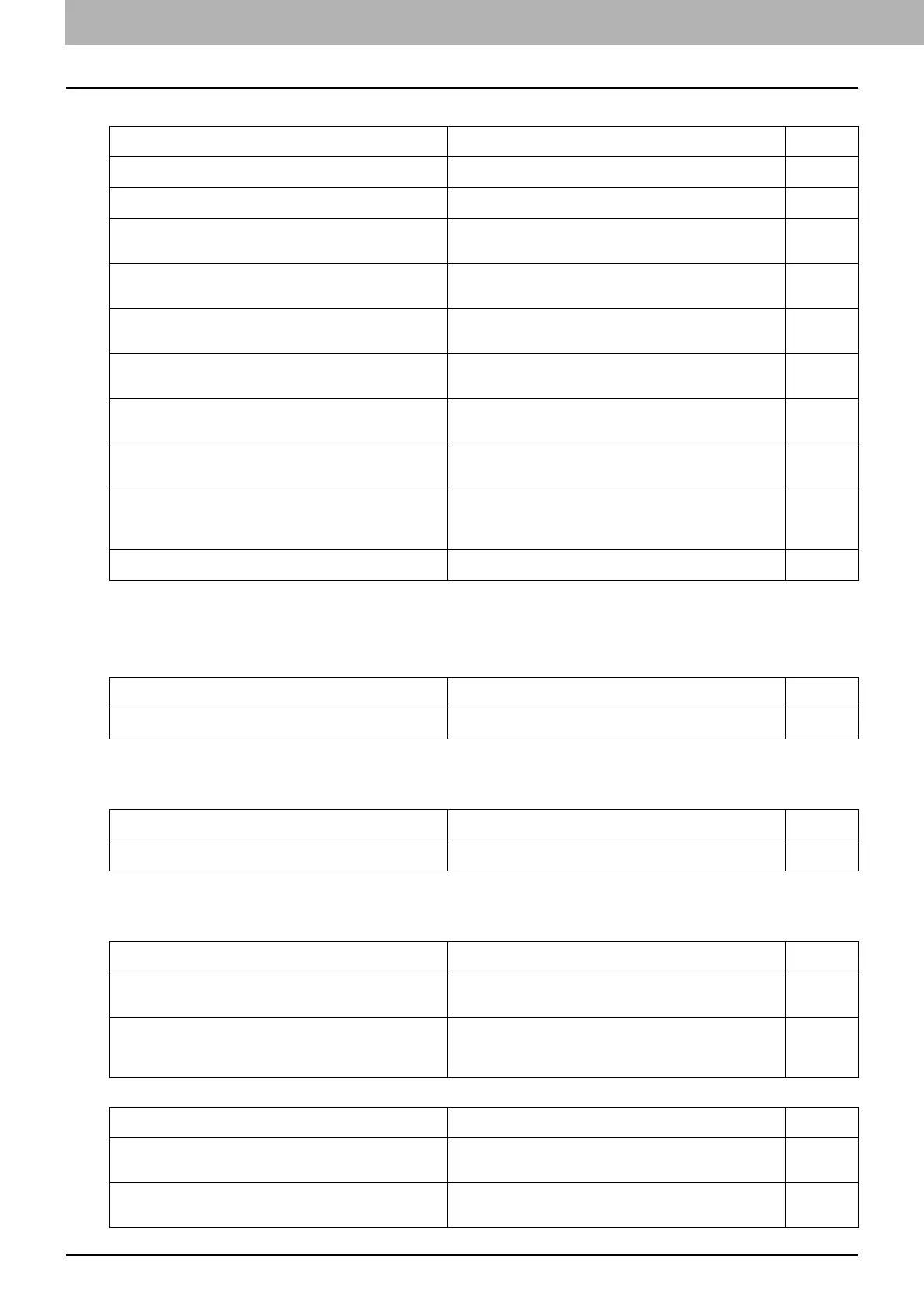4 APPENDIX
168 List Print Format
*1 These are printed only when the FAX Unit is installed.
*2 These are printed only when the FAX Unit and 2nd Line for FAX Unit are installed.
*3 Printed only for color models.
*1 Printed only for color models.
*1 Printed only for color models.
RX PRINT - DUPLEX
*1
Shows whether duplex print is enabled or disabled.
NO
RX PRINT - ROTATE SORT
*1
Shows whether rotate sort is enabled or disabled.
NO
RECOVERY TX
*1
Shows whether recovery transmission is enabled or
disabled.
NO
RECOVERY TX - STORED TIME
*1
Shows how many hours a recovery transmission job is to
be stored.
NO
FAX RECEIVED FORWARD - AGENT1
*1
Shows the agent type if the Fax Received Forward is
registered.
NO
FAX RECEIVED FORWARD - AGENT2
*1
Shows the agent type if the Fax Received Forward is
registered.
NO
FAX RECEIVED FORWARD (LINE2) - AGENT1
*1
Shows the agent type of line 2 if the Fax Received Forward
is registered.
NO
FAX RECEIVED FORWARD (LINE2) - AGENT2
*1
Shows the agent type of line 2 if the Fax Received Forward
is registered.
NO
SECURE RECEIVE - TIMER
*1
Shows the time to enter the secure receive mode (ON
time), and the time to exit the secure receive mode (OFF
time) for each day (Sunday to Saturday).
NO
SECURE RECEIVE - ENABLE SECURE RECEIVE
*1
Shows whether the secure receive is enabled or disabled.
NO
E-FILING
Function Description User
PRINTING IMAGE MODE
*1
Shows the default printing image mode.
YES
PRINT
Function Description User
COLOR MODE FOR USB PRINT
*1
Shows the default color mode for USB print.
YES
FILE
Function Description User
MAINTENANCE Shows whether storage maintenance is enabled or
disabled.
NO
STORAGE MAINTENANCE Shows how many days the data in the local folder is stored.
This applies only when the maintenance function is
enabled.
NO
E-MAIL
Function Description User
FRAGMENT MESSAGE SIZE (KB) Shows the fragment message size that applies to an e-mail
transmission.
NO
FROM ADDRESS Shows the sender’s e-mail address that applies to an
e-mail transmission.
NO
FAX
Function Description User
