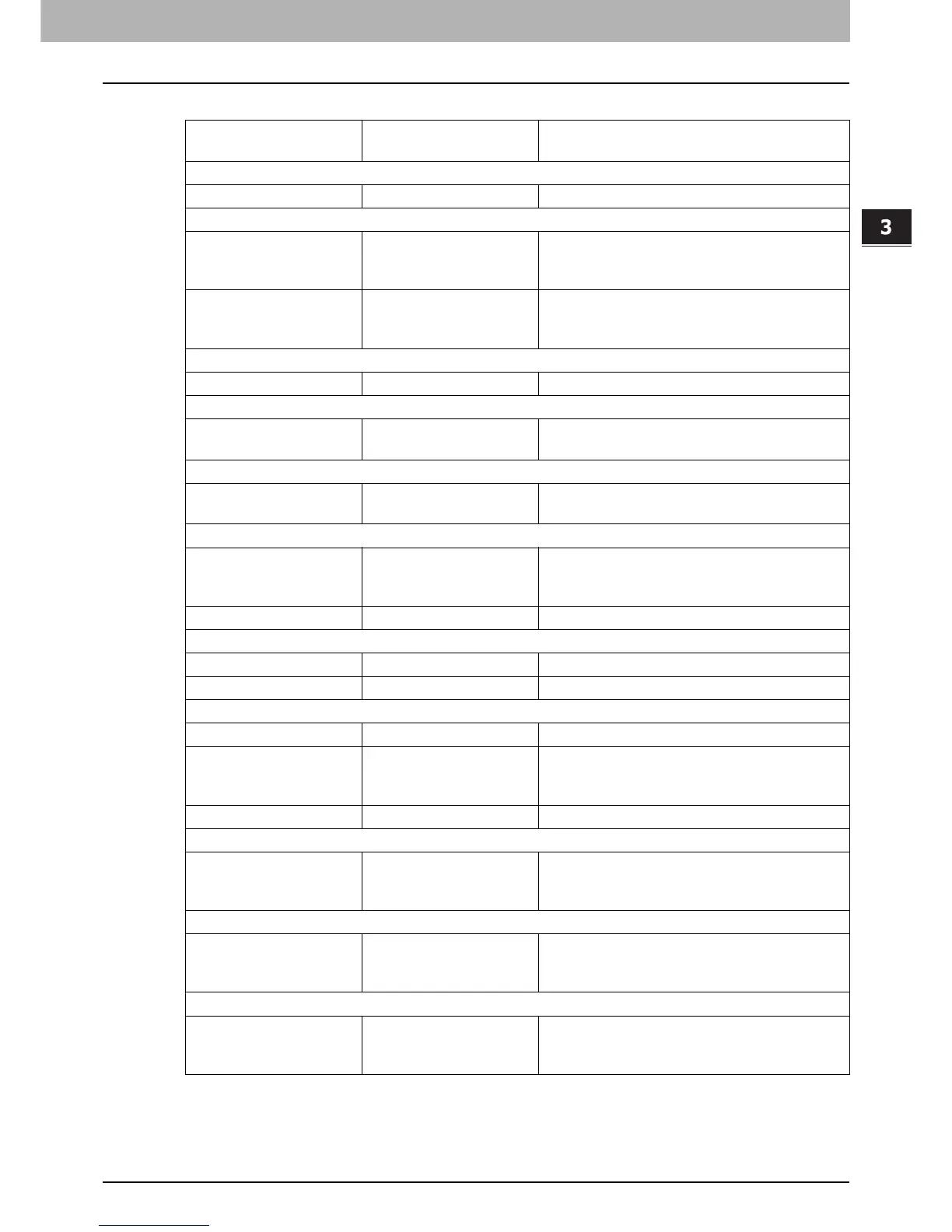3.THE INITIAL VALUES
Precautions on the Initial Values 17
3 THE INITIAL VALUES
[Network] Sub Menu
* The value can be changed in the [ADMIN] tab in the [User Function] mode in the touch panel of the equipment.
Item
Initial value for the high
security mode
Remarks
HTTP Network Service
Enable SSL* Enable
SMTP Client
Enable SSL Verify with imported CA
certification(s)
The secure setting is "Verify with imported CA
certification(s)" or "Accept all certificates
without CA".
Authentication AUTO Be sure to confirm that one of "CRAM-MD5",
"Digest-MD5", "Kerberos" or "NTLM (IWA)" is
applied to your use environment.
SMTP Server
Enable SMTP Server Disable
POP3 Network Service
Enable SSL Verify with imported CA
certification(s)
FTP Client
Enable SSL Verify with imported CA
certification(s)
FTP Server
Enable FTP Server Enable Although [Enable] is set by default in the same
manner as the normal security mode, be sure
to set it to [Disable]
Enable SSL Enable
SNMP Network Service
Enable SNMP V1/V2 Disable
Enable SNMP V3 Enable
Web Services Setting
Enable SSL Enable
Web Services Print Enable Although [Enable] is set by default in the same
manner as the normal security mode, be sure
to set it to [Disable].
Web Services Scan Disable
SLP Session
Enable SLP Enable Although [Enable] is set by default in the same
manner as the normal security mode, be sure
to set it to [Disable].
SMB Session
SMB Server Protocol Enable Although [Enable] is set by default in the same
manner as the normal security mode, be sure
to set it to [Disable].
Bonjour
Enable Bonjour Enable Although [Enable] is set by default in the same
manner as the normal security mode, be sure
to set it to [Disable].
