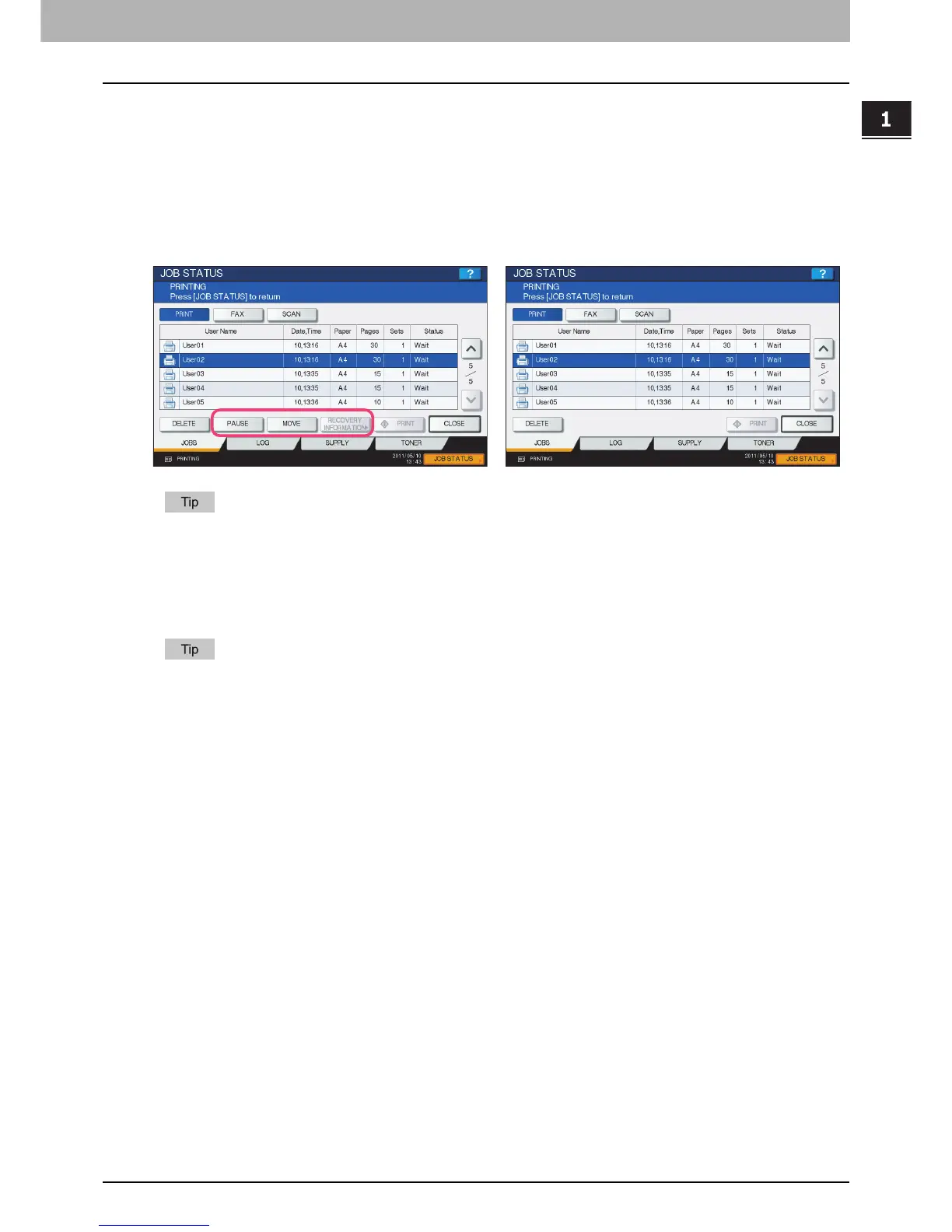1.RESTRICTIONS
Operations From the Control Panel 13
1 RESTRICTIONS
JOB STATUS
The following related to the PRINT JOB STATUS screen cannot be used when the controller is connected to the
equipment:
y [PAUSE] / [RESUME] for pausing / resuming jobs in the list
y [MOVE] for changing the order of the jobs by moving them within the list
y [RECOVERY INFORMATION] for confirming causes of a suspended job
For details on the PRINT JOB STATUS screen, refer to the Printing Guide.
INTERRUPT
The [INTERRUPT] button on the control panel cannot be used while printing is in progress when the controller is
connected to the equipment.
For details on the [INTERRUPT] button, refer to the Copying Guide.
e-STUDIO4540C Series/e-STUDIO6550C Series
e-STUDIO machine with the controller or
e-STUDIO4540C Pro Series/e-STUDIO6550C Pro Series
