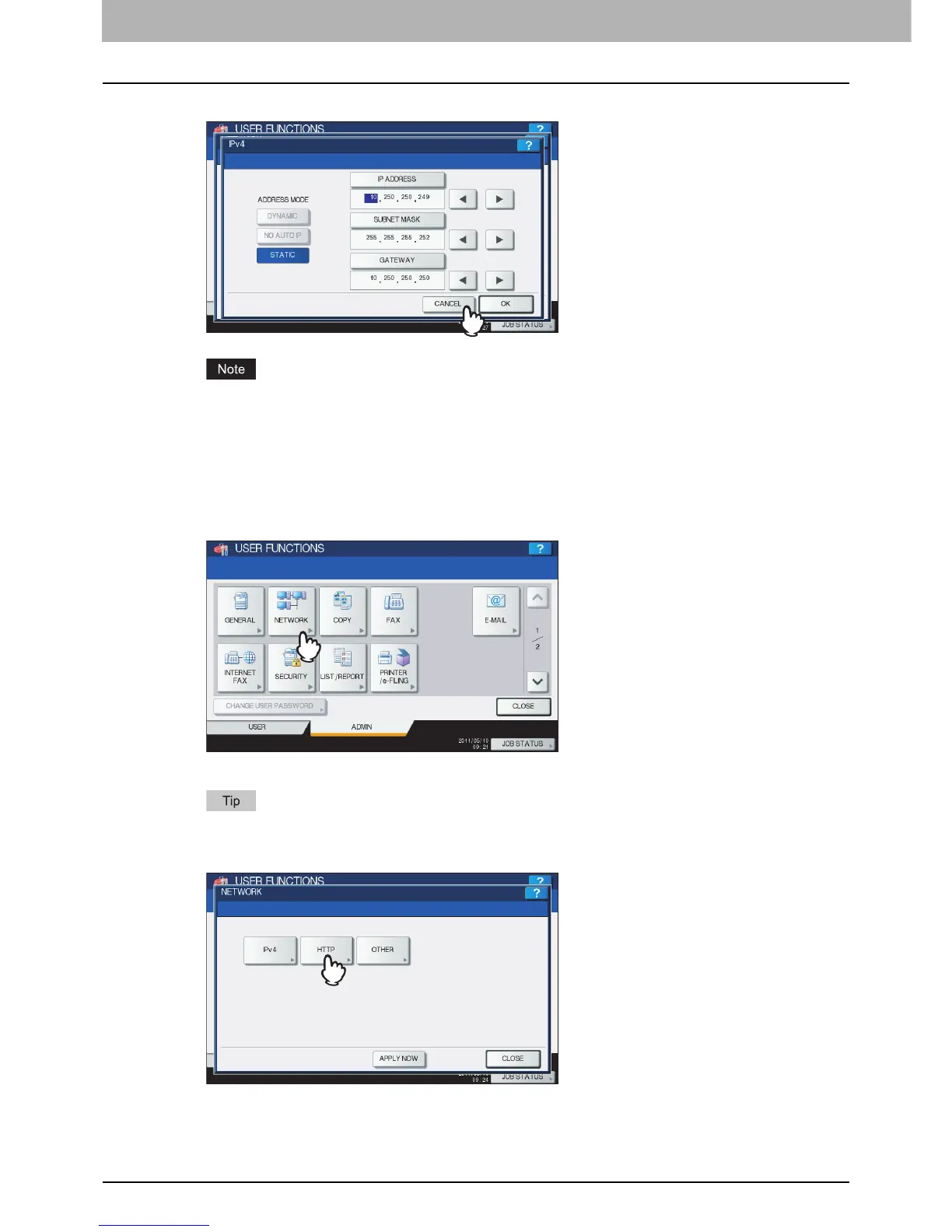2 GA-1211-EX/GA-1310-EX SPECIFIC FUNCTIONS
40 Operations From the Control Panel
3
Confirm the settings and press [CANCEL] to return to the NETWORK menu.
Do not change the TCP/IP settings. If the settings are changed, the equipment will be disabled to communicate
with the controller.
Setting the HTTP network service
This function allows you to enable or disable the HTTP network server service that provides the web-based utility on the
equipment, such as TopAccess and the e-Filing web utility.
1
Press [NETWORK] in the ADMIN menu.
The NETWORK menu is displayed.
To display the ADMIN menu, refer to the MFP Management Guide.
2
Press [HTTP].
The HTTP screen is displayed.
