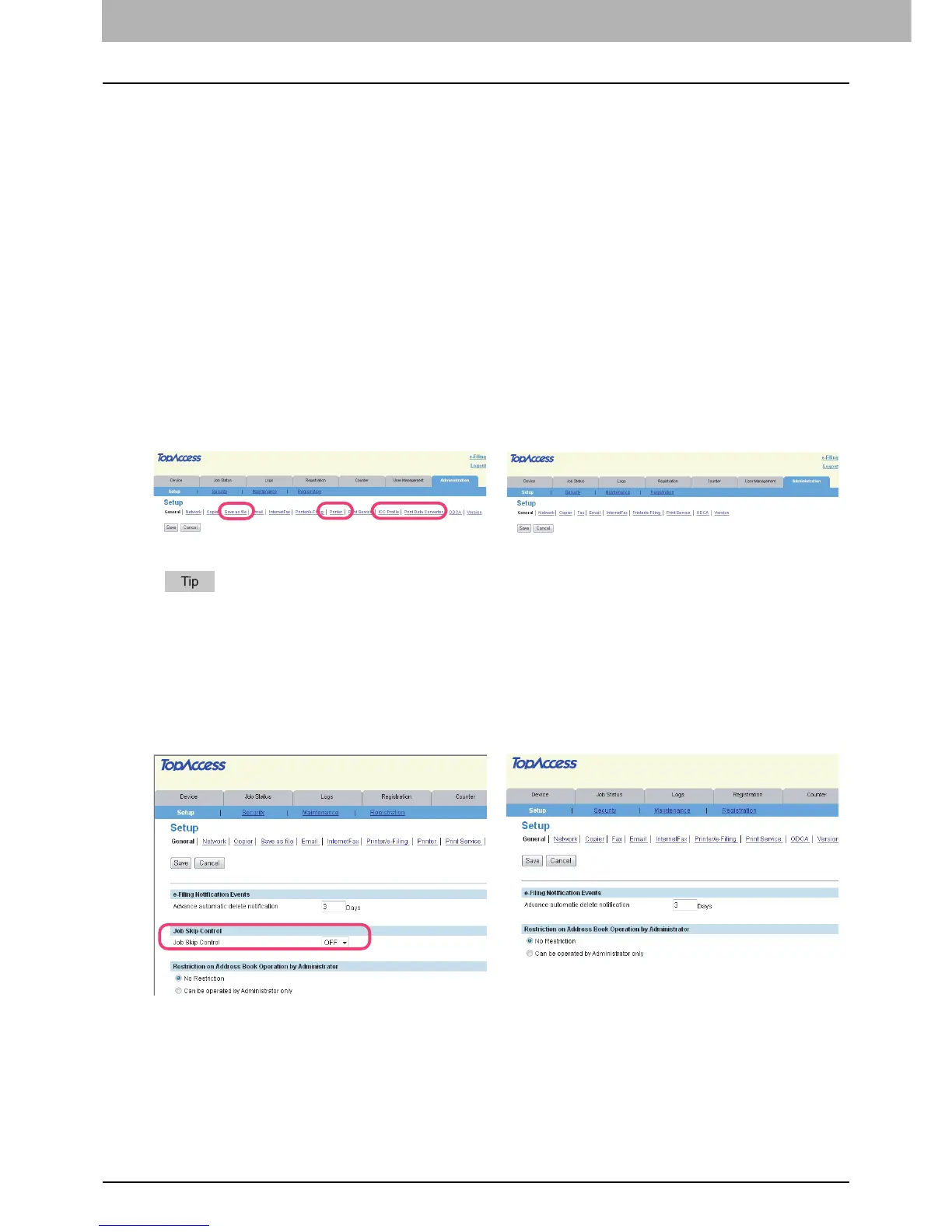1 RESTRICTIONS
18 TopAccess ADMIN Mode
TopAccess ADMIN Mode
The e-STUDIO4540C Series machine with the GA-1211-EX controller attached or e-STUDIO6550C Series machine with
the GA-1310-EX controller attached has several restrictions in the following TopAccess ADMIN mode operations:
P.18 “Setting up from TopAccess [Administration] tab page”
P.26 “Maintaining from TopAccess [Administration] tab page”
P.26 “Registering from TopAccess [Administration] tab page”
P.27 “Operation on TopAccess [Job Status] tab page with the administrator privilege”
Setting up from TopAccess [Administration] tab page
Setup page
The following menus are unavailable when the controller is connected to the equipment:
y Save as file
y Printer
y ICC Profile
y Print Data Converter
For details on the Setup page, refer to the TopAccess Guide.
Setting up General Setting
The following provided for General Setting is unavailable when the controller is connected to the equipment:
y Job Skip Control
e-STUDIO4540C Series/e-STUDIO6550C Series
e-STUDIO machine with the controller or
e-STUDIO4540C Pro Series/e-STUDIO6550C Pro Series
e-STUDIO4540C Series/e-STUDIO6550C Series
e-STUDIO machine with the controller or
e-STUDIO4540C Pro Series/e-STUDIO6550C Pro Series
