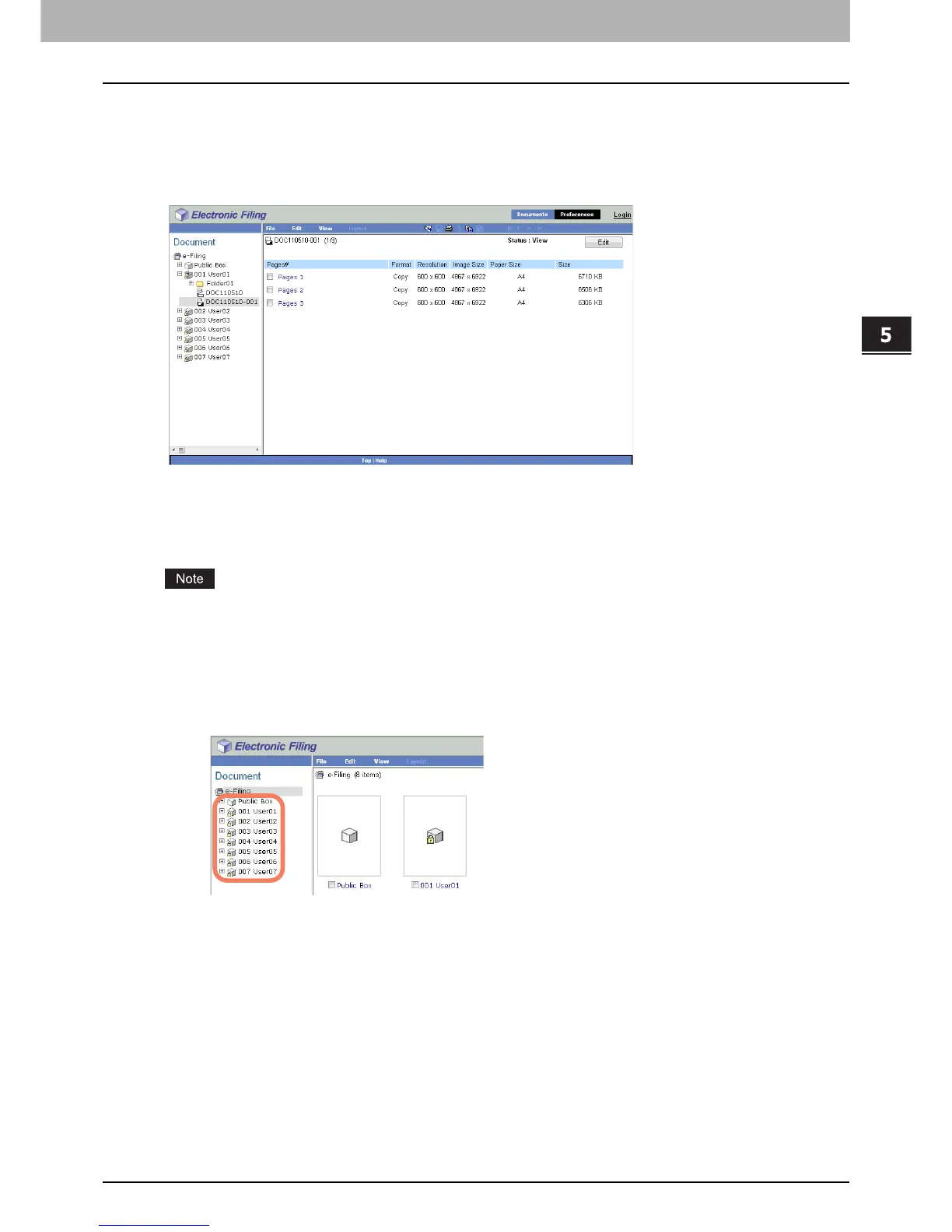5.MANAGING DOCUMENTS
How To Manage Documents 63
5 MANAGING DOCUMENTS
Using the list view
This view displays boxes, folders, or file names with the properties and check boxes in a list format. You may find it more
convenient than the thumbnail view for managing boxes and folders that contain a large number of files. Click the check
boxes to select a single file or multiple files that you want to move, copy, delete or print.
To display your files by the list view, go to the [View] menu and select [List].
Renaming documents
This operation allows you to rename the documents.
Do not turn off the power of the equipment when changing the document name. The document will be lost if the power
is turned off while the system is saving a new name.
1
Click the [Documents] tab.
The [Documents] tab page is displayed.
2
In the Document frame, select the box or folder containing the document you want to
rename.
