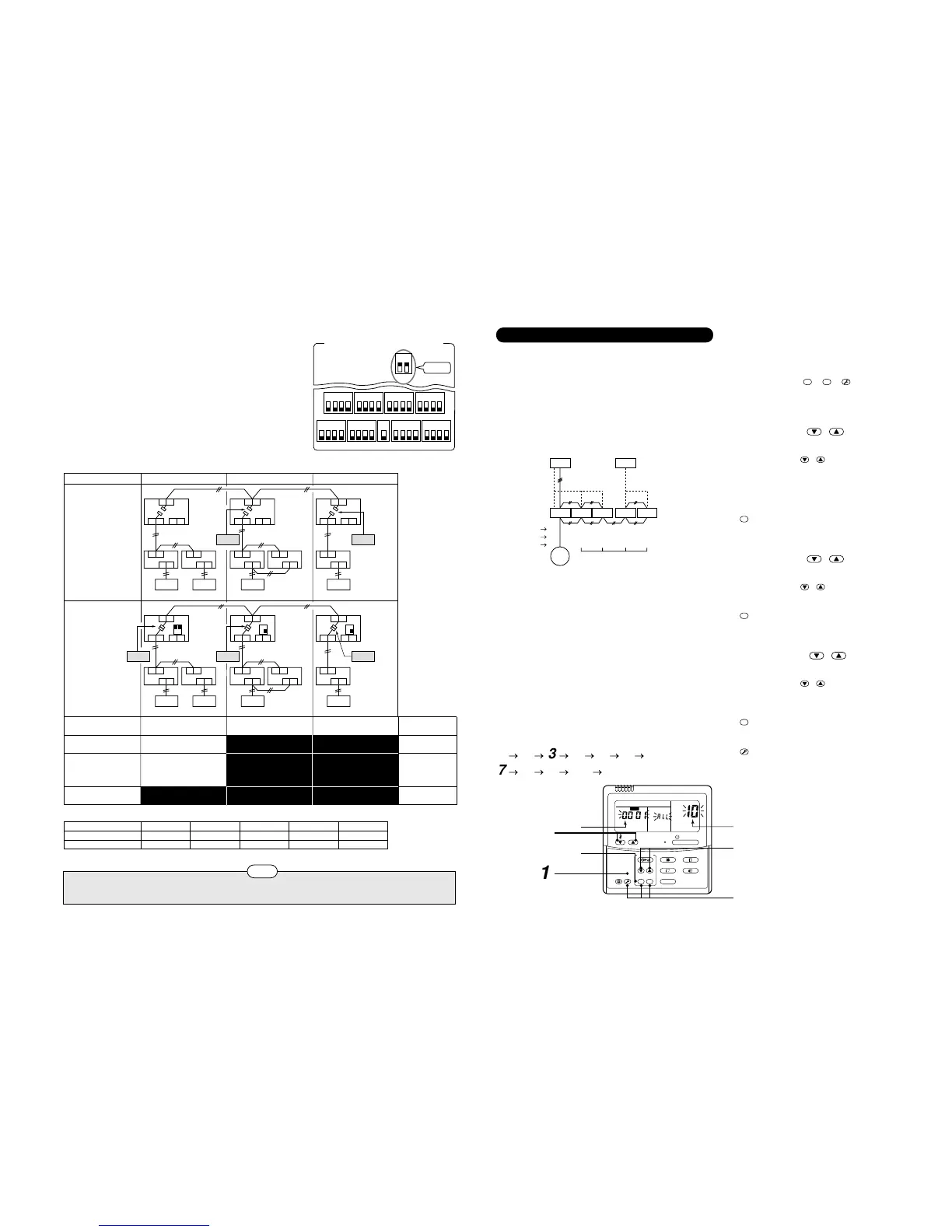83
8. When address setup has finished in all the sysem, turn off
SW30-2 on the interfase P.C. boards of the lines connected to
the identical central control except a line with least line
address number.
(Terminator resistors of the wires in the central control line of
indoor/outdoor are unified.)
9. Connect the relay connector between [U1U2] and [U3U4]
terminals of the outdoor unit for each refrigerant line.
10. Then set up the central control address.
(For the central control address setup, refer to the Installation
manual of the central control devices.)
Note
Never connect a relay connector until address setup for all the refrigerant lines has been completed ;
otherwise address cannot be correctly set up.
Outdoor unit interface P.C. board
SW11
1
ON
2 3 4
SW12
1
ON
2 3 4
SW06
1
ON
2 3 4
SW07
1
ON ONON ON
2 3 4
SW09SW08
11 2 3 4
SW10
1 2 3 4
SW13
1
ON
2 3 4
SW14
1
ON
2 3 4
SW30
SW30
1
ON
2
Before address setup
During setup of address
After address setup
SW13, 14
(Refrigerant line address)
SW30-2
Terminal-end resistance
of indoor/outdoor communi
cation line/central control
communication line
Relay connector
Indoor side (Automatic setup)
Refrigerant line address
Indoor unit address
Group address
1
1
0
1
2
0
2
1
1
2
2
2
3
1
0
Connect short
after address setup
Connect short
after address setup
Connect short
after address setup
Setup at shipment
from factory
U3 U4
U1 U2 U5 U6
U1 U2
A B
Outdoor
unit
Individual Group
Remote
controller
U1 U2
A B
Remote
controller
Relay
connector
U3 U4
U1 U2 U5 U6
U1 U2
A B
Remote
controller
U1 U2
A B
U3 U4
U1 U2 U5 U6
U1 U2
A B
Outdoor unit
Remote
controller
Relay
connector
U3 U4
U1 U2 U5 U6
U1 U2
A B
Outdoor
unit
Outdoor unit
Outdoor unit Outdoor unit
Individual Group
Remote
controller
U1 U2
A B
Remote
controller
Relay
connector
U3 U4
U1 U2 U5 U6
U1 U2
A B
Remote
controller
U1 U2
A B
U3 U4
U1 U2 U5 U6
U1 U2
A B
Remote
controller
Relay
connector
Relay
connector
ON
1 2
123
3 1
Outdoor unit Outdoor unit Outdoor unit
ON
Open
OFF after
address setup
OFF after
address setup
Outdoor interface
P.C. board
21
SW30
ON
OFF
SW30
21
SW30
ON
OFF
21
ON
OFF
Manual address setup from remote controller
In case to decide an address of the indoor unit prior to finish of indoor wiring work and unpracticed outdoor
wiring work (Manual setup from remote controller)
Arrange one indoor unit and one remote
controller set to 1 by 1.
Turn on the power.
(Line address)
(Indoor address)
(Group address)
(Wiring example in 2 lines)
In the above example, under condition of
no inter-unit wire of the remote controller,
set the address after individual connect-
ing of the wired remote controller.
Group address
Individual : 0000
Header unit : 0001
Follower unit : 0002
} In case of group control
1
Push simultaneously
SET
+
CL
+
TEST
buttons
for 4 seconds or more.
LCD changes to flashing.
2
Using the setup temp. / buttons,
set
to the item code.
3
Using the timer time / buttons, set up
the line address.
(Match it with the line address on the interface
P.C. board of the outdoor unit in the identical
refrigerant line.)
4
Push
SET
button.
(OK when display goes on.)
5
Using the setup temp. / buttons,
set
! to the item code.
6
Using the timer time / buttons, set up
the indoor address.
7
Push
SET
button.
(OK when display goes on.)
8
Using the setup temp. / buttons,
set
" to the item code.
9
Using the timer time / buttons, set
Individual =
, Header unit = ,
Follower unit =
.
10
Push
SET
button.
(OK when display goes on.)
11
Push
TEST
button.
Setup operation finished.
(Status returns to normal stop status.)
