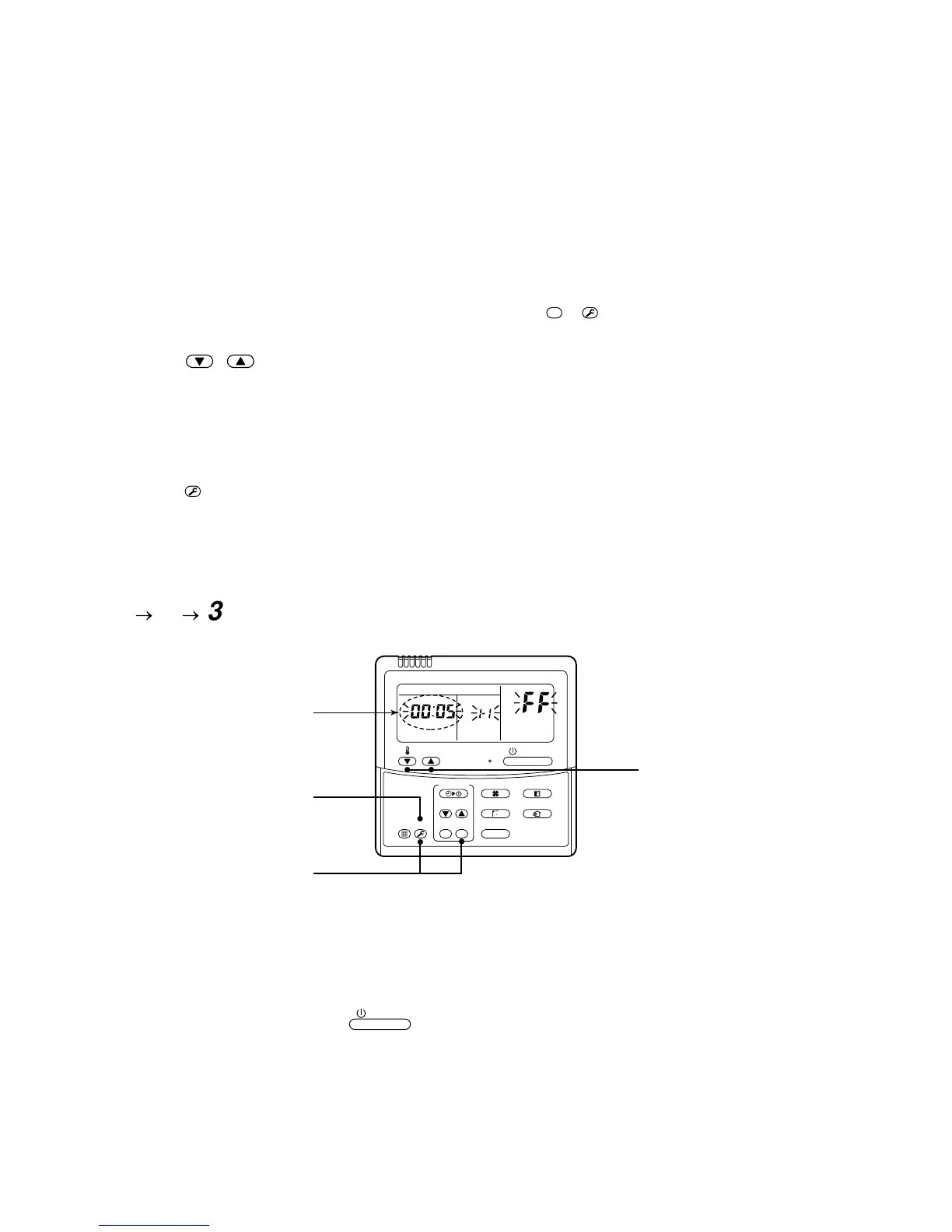99
9-7-2. Error Clearing Function
1. Clearing from the main remote controller
[Error clearing in outdoor unit]
Error of the outdoor unit is cleared by the unit of one refrigerant circuit system to which the indoor units oper-
ated by the remote controller. (Error of the indoor unit is not cleared.)
For clearing errors, the service monitor function of the remote controller is used.
<Method>
1
Change the mode to service monitor mode by pushing
CL
+
TEST
buttons simultaneously for 4
seconds or more.
2
Using / buttons, set “FF” to item code.
The display in Section A in the following figure is counted with interval of 5 seconds as
“
# ”
→→
→→
→ “" ”
→→
→→
→ “! ”
→→
→→
→ “ ”
→→
→→
→ “ ”
→→
→→
→ “ ”.
When the count arrives “ ”, the error is cleared.
∗ However, counting from “# ” is repeated on the display.
3
When
TEST
button is pushed, the status returns to the normal status.
[Error clearing in indoor unit]
Error in the indoor unit is cleared by
ON / OFF
button on the remote controller.
(Only error of the indoor unit connected with operating remote controller is cleared.)
Operation procedure
1
®
2
®
3
The status returns to the normal status.
1
2
3
Section A
ON / OFF
FAN
TEMP.
SWING/FIXTIME
MODE
VENT
UNITSET CL
FILTER
RESET
TEST
TIMER SET
CODE No.
UNIT No.
R.C. No.
