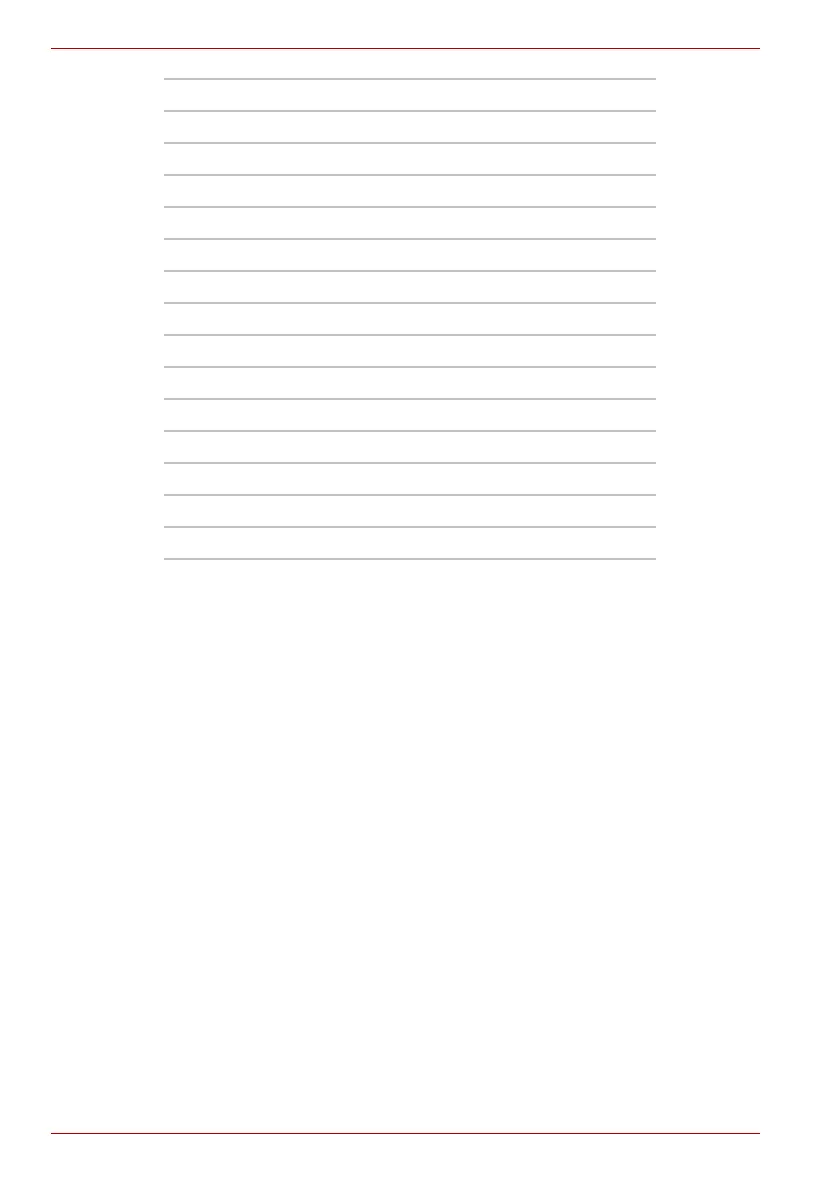C-4 User’s Manual
Qosmio F60 Series
* The approved channels on using are different at each country or region.
When using these channels in any country or region, refer to the addendum
sheet which is Approved Countries/Regions for use. The channel
configuration is managed as follows:
■ For wireless clients that operate in a Wireless LAN Infrastructure, the
Wireless LAN module will automatically start operation at the channel
identified by the Wireless LAN Access Point. When roaming between
different access points the station can dynamically switch to another
channel if required.
■ For Wireless LAN modules installed in wireless clients that operating in
a peer-to-peer mode, the module will use the default channel 10.
■ In a Wireless LAN Access Point, the Wireless LAN module will use the
factory-set default channel (printed in bold), unless the LAN
Administrator selected a different channel when configuring the
Wireless LAN Access Point device.
104 5520*
108 5540*
112 5560*
116 5580*
120 5600*
124 5620*
128 5640*
132 5660*
136 5680*
140 5700*
149 5745*
153 5765*
157 5785*
161 5805*
165 5825*
