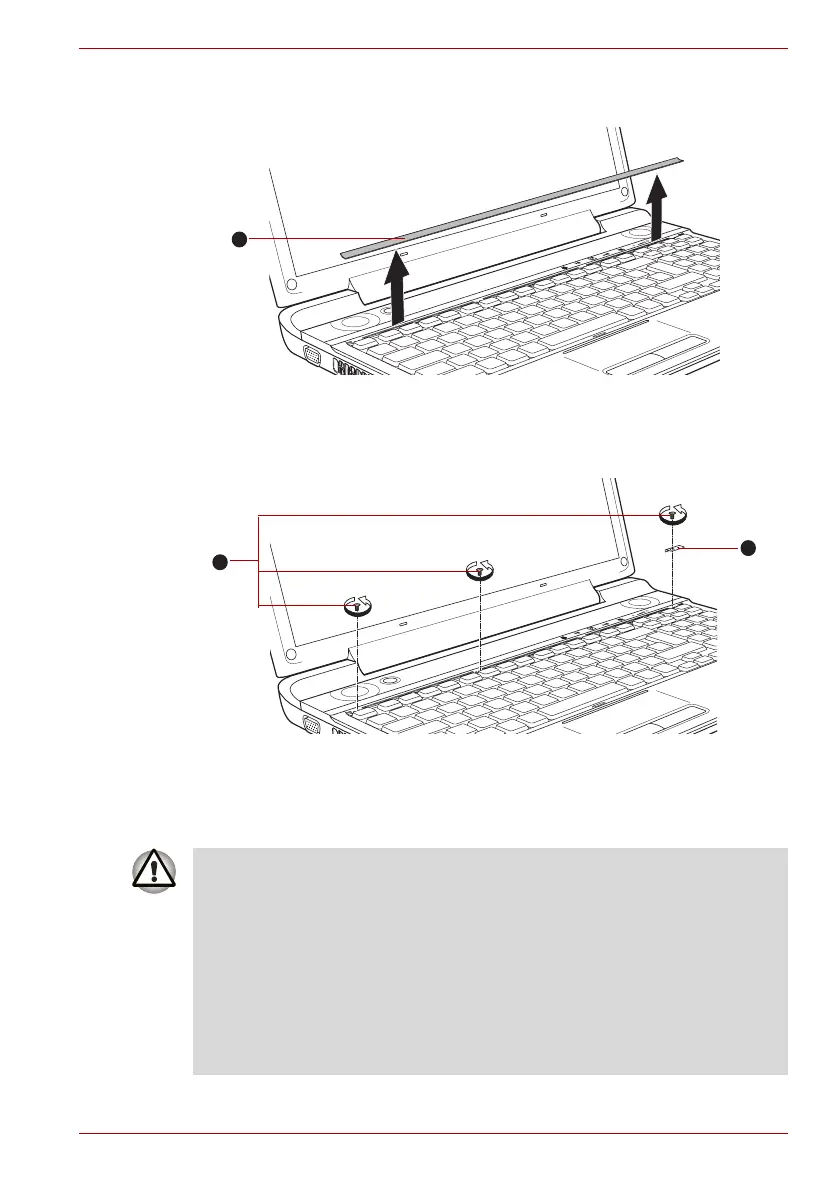User’s Manual G-3
Qosmio F60 Series
5. Slip your finger under a notch at the end of the keyboard brace and lift
up to release latches and remove the keyboard brace.
Figure G-1 Removing the keyboard brace
6. Remove three screws and the metal fittings securing the keyboard.
Figure G-2 Removing the screws and metal fittings
7. Lift up the back of the keyboard, rotate it toward you and lay in face
down on the palm rest.
1. Keyboard barce
1. Screws 2. Metal fittings
1
1
2
■ Never allow metal objects, such as screws, staples and paper clips,
to enter the computer or keyboard. Foreign metal objects can create a
short circuit, which can cause computer damage and fire, possibly
resulting in serious injury.
■ When you move the keyboard forward, do not touch the keys. Doing so
could cause misalignment. Hold the keyboard by the sides and lay it
gently on the palm rest.
■ The keyboard is connected to the computer by a keyboard ribbon
cable. Be careful not to apply tension to this cable when you lift up the
keyboard. Do not try to disconnect this cable.
