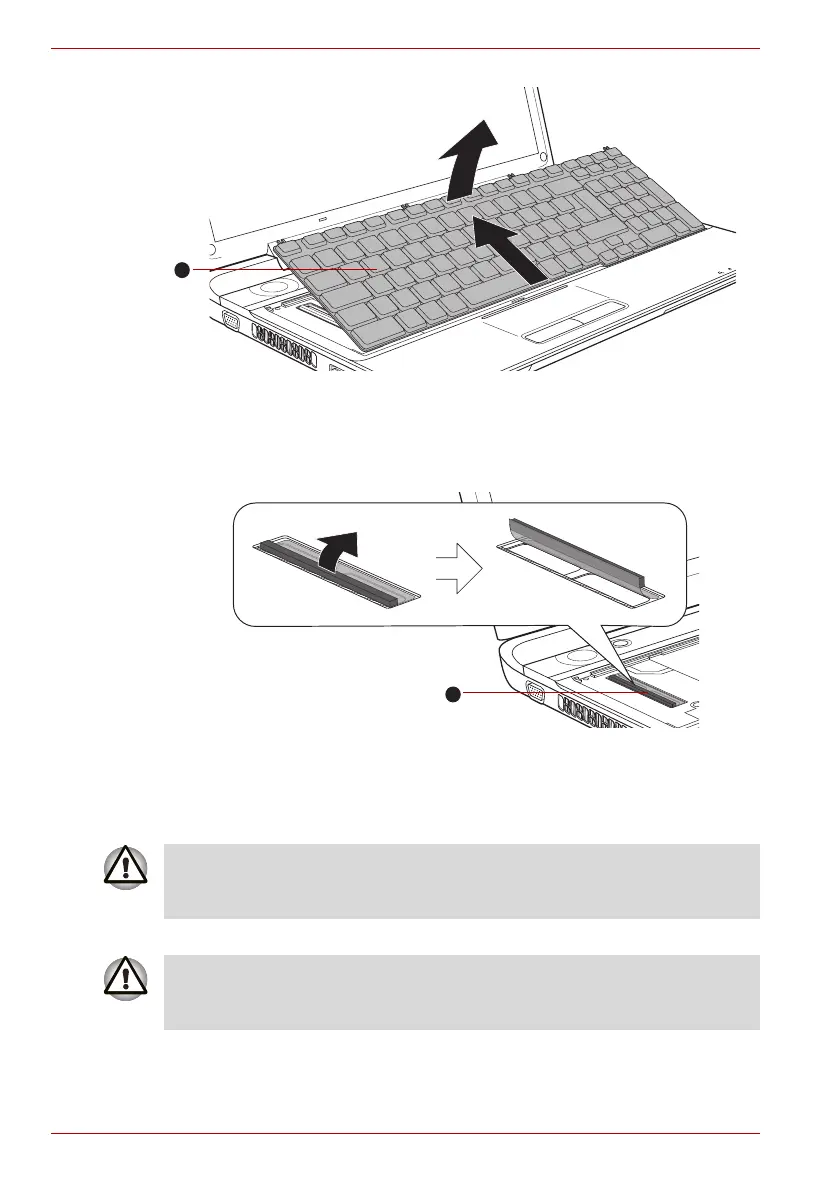G-4 User’s Manual
Qosmio F60 Series
Figure G-3 Rotating the keyboard
8. Lift the plastic film and clean the cooling module using a vacuum
cleaner or other cleaning tool.
Figure G-4 Removing the Fan hood
9. Insert the tabs on the front of the keyboard into the corresponding
notches on the computer and place the keyboard down.
10. Replace the keyboard and secure it using the three screws.
11. Set the keyboard brace into its groove and hold down to secure the
latches.
1.Keyboard
1. Plastic film
1
2
1
1
When seating the keyboard, be sure to connect the circuit board if the
keyboard ribbon cable was pulled out while you were removing the
keyboard.
Be sure to use all three screws removed in step 7. Make sure no screw
was dropped into the computer. Make sure no foreign matter can be found
inside the computer.
