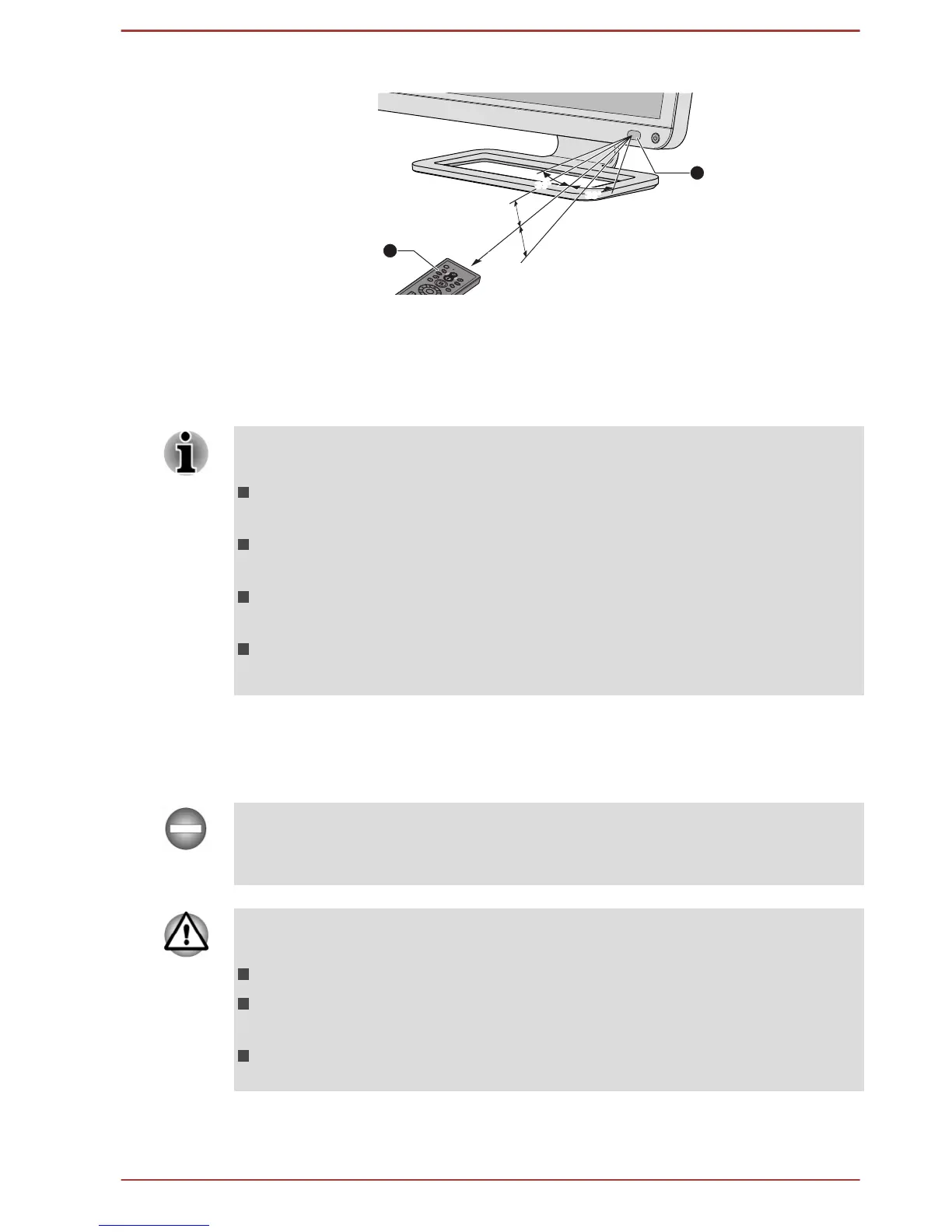1. CIR in Window 2. Remote controller
Product appearance depends on the model you purchased.
The appearance of the provided Remote Controller may vary depending on
the model you purchased.
Even if the remote controller is within the effective range as described
above, it may malfunction or not work correctly in the following cases.
When an obstacle stands between the infrared receiver window of
your computer and the Remote Controller.
When direct sunlight or strong fluorescent light strikes the infrared
receiver window.
When the infrared receiver window or the infrared emission part of the
Remote Controller is dirty.
When other computers which use an infrared remote controller are
used near to your computer.
Installing/Replacing battery
Be sure to install the provided battery before using the remote controller.
Store the batteries for the remote control beyond the reach of children. If a
child swallows a battery, this might result in choking. If it happens, contact
a doctor immediately.
Observe the following precautions when using the battery of the Remote
Controller.
Do not use battery other than those specified.
Ensure that you insert the battery with its polarities correctly aligned (+
or -).
Do not recharge, heat, disassemble or short the battery, or put it into a
fire or flame.
User's Manual 4-10
