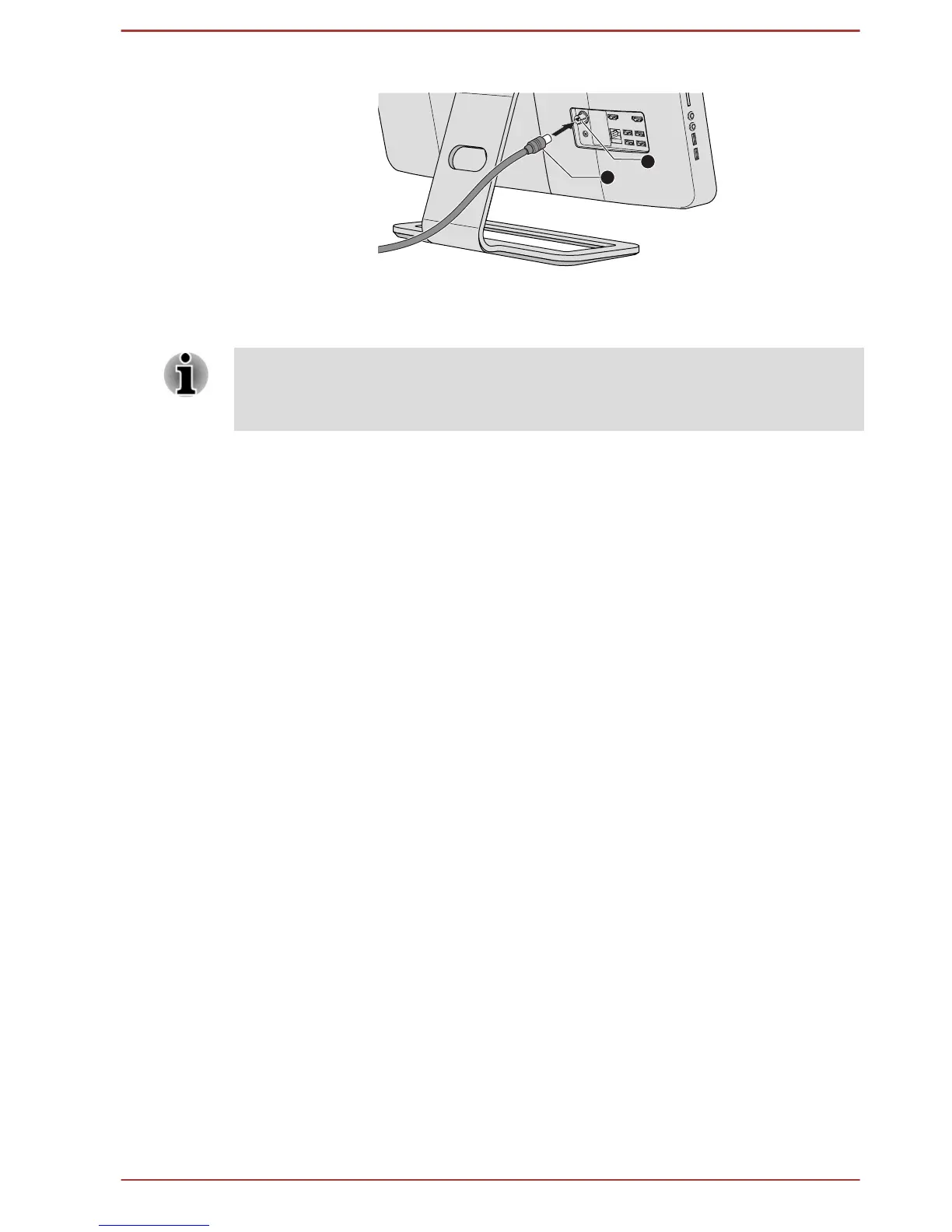1. TV Tuner jack 2. Coaxial cable
Product appearance depends on the model you purchased.
When you have been using a descrambler to receive the programs on
cable TV or satellite broadcasting, connect the set-top box and splitter to
the coaxial cable.
Battery
This section explains battery types, use and handling.
Battery types
Real Time Clock (RTC) battery
The Real Time Clock (RTC) battery provides power for the internal real
time clock and calendar function and also maintains the system
configuration while the computer is turned off. If the RTC battery becomes
completely discharged, the system will lose this information and the real
time clock and calendar will stop working.
You can change the Real Time Clock settings in the BIOS setup utility.
Please refer to Troubleshooting for further information.
Batteries for the wireless keyboard and mouse
The wireless keyboard and mouse equipped with the computer use the
normal AAA batteries. When batteries run out, you need replace them in
time.
LAN
The computer has built-in support for Ethernet LAN (10 megabits per
second, 10BASE-T), Fast Ethernet LAN (100 megabits per second,
100BASE-TX) or Gigabit Ethernet LAN (1000 megabits per second,
1000BASE-T).
This section describes how to connect/disconnect to a LAN.
User's Manual 4-29
