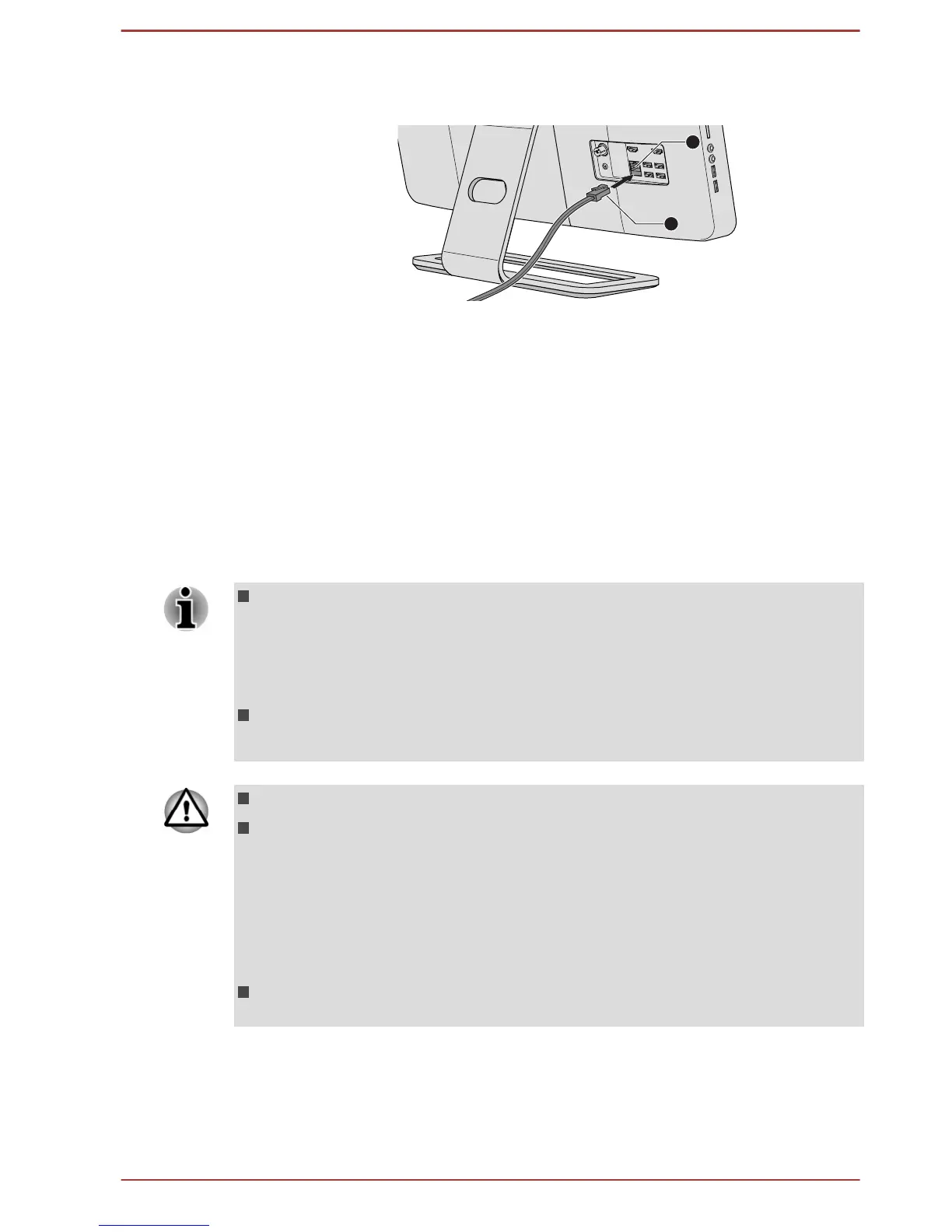2. Plug one end of the cable into the LAN jack. Press gently until you
hear the latch click into place.
Figure 4-13 Connecting the LAN cable
1. LAN cable 2. LAN jack
Product appearance depends on the model you purchased.
3. Plug the other end of the cable into a LAN hub connector or router.
Check with your LAN administrator and hardware or software vendor
before using or configuring a network connection.
Additional memory module
You can install additional memory into the computer in order to increase
the amount of system memory that is available. This section describes how
to install and remove optional memory modules.
You should place a mat beneath the computer in order to prevent the
computer's screen from becoming scratched or damaged when you
are installing/replacing the memory module. In this instance you
should avoid mats that are made of materials that hold or generate
static electricity.
When installing or removing a memory module, you must ensure that
you do not touch any other internal areas of the computer.
Use only memory modules approved by TOSHIBA.
Do not try to install or remove memory module under the following
conditions.
a. The computer is turned on.
b. The computer was shut down in either Sleep or Hibernation Mode.
c. Wake-up on LAN is enabled.
d. The wireless communication function is on.
Be careful not to let screws or other foreign matter fall into the
computer. It could cause malfunction or electric shock.
User's Manual 4-31
