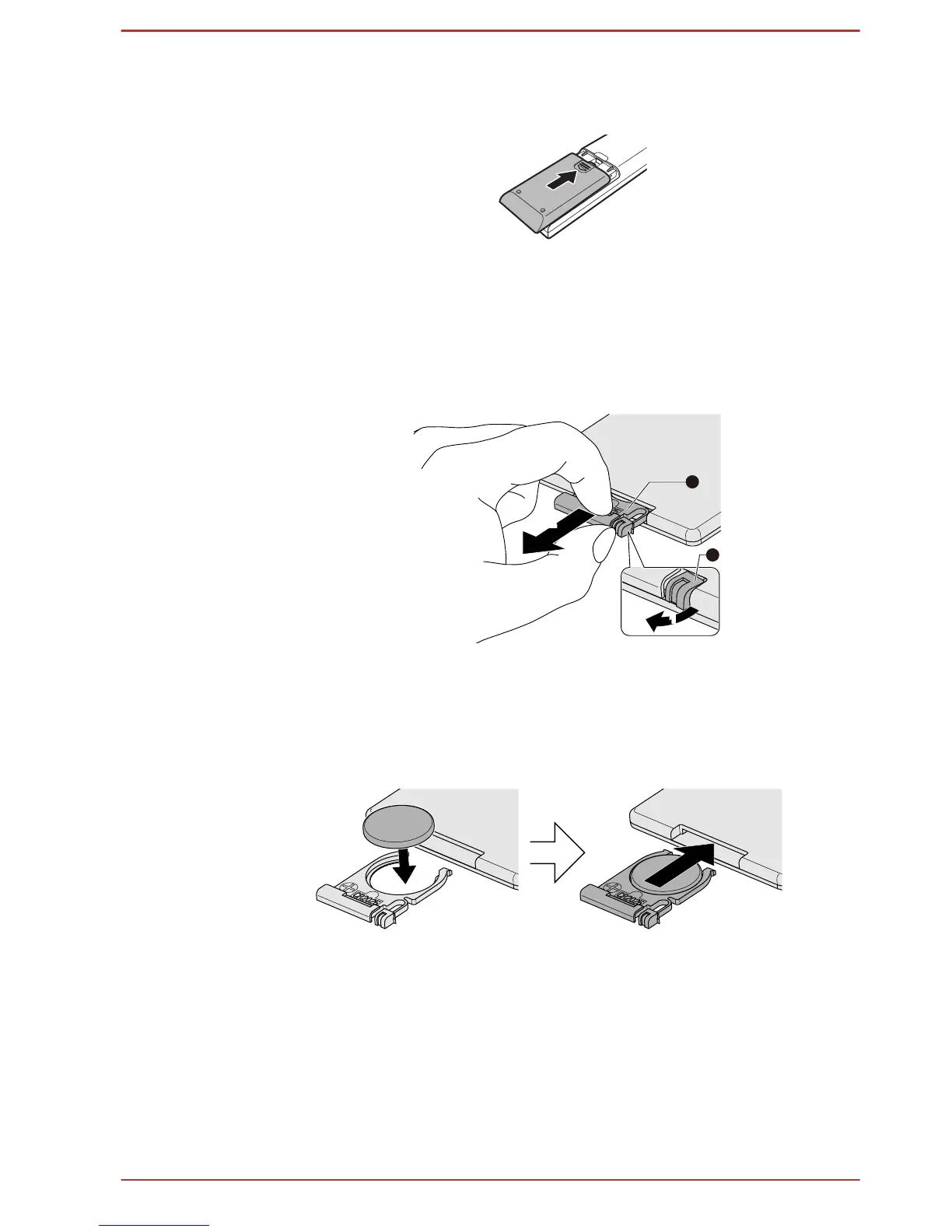3. Close the battery cover securely until it clicks.
Figure 4-6 Closing the battery cover
1. Battery cover
Replacing battery for slim remote controller:
1.
Press and hold the battery tray lock on the back side of the remote
controller, and then pull the battery tray as shown below.
Figure 4-7 Pulling the battery tray
1. Battery tray lock 2. Battery tray
2. Remove the discharged battery from the battery tray and lay a new
one in place. Be sure to place the battery with correct polarities.
3. Push it forward until you hear a click.
Figure 4-8 Replacing the battery
Optical disc drives
The computer may be installed with a DVD Super Multi drive, Blu-ray™
Combo drive or Blu-ray™ Writer drive (BDXL™). When the computer is
accessing an optical disc, the indicator on the drive glows.
Formats
The drives support the following formats.
User's Manual 4-12
