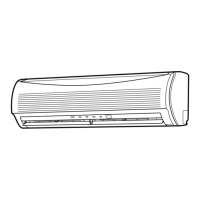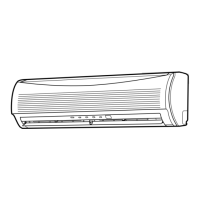Gas Leak Test
Check places for
the indoor unit.
Check places for
the outdoor unit.
•Checktheflarenutconnectionsforthegasleakwithagasleakdetectoror
soapwater.
Remote Control A-B Selection
•Whentwoindoorunitsareinstalledinthesameroomoradjacenttwo
rooms,ifoperatingaunit,twounitsmayreceivetheremotecontrolsignal
simultaneouslyandoperate.Inthiscase,theoperationcanbepreserved
bysettingeitheroneremotecontroltoBsetting.(BotharesettoAsetting
infactoryshipment.)
•Theremotecontrolsignalisnotreceivedwhenthesettingsofindoorunit
andremotecontrolaredierent.
•ThereisnorelationbetweenAsetting/BsettingandAroom/Broomwhen
connectingthepipingandcables.
Toseparateusingofremotecontrolforeachindoorunitincaseof2air
conditionerareinstallednear.
Remote Control B Setup.
1.Press[RESET]buttonontheindoorunittoturntheairconditionerON.
2.Pointtheremotecontrolattheindoorunit.
3.Pushandhold[CHECK]buttonontheRemoteControlbythetipofthe
pencil.“00”willbeshownonthedisplay(Picture
1
).
4.Press[MODE]duringpushing[CHECK].“B”willshowonthedisplay
and“00”willdisappearandtheairconditionerwillturnOFF.TheRemote
ControlBismemorized(Picture
2
).
Note:1.RepeatabovesteptoresetRemoteControltobeA.
2.RemoteControlAhavenot“A”display.
3.DefaultsettingofRemoteControlfromfactoryisA.
SILENT
SILENT
Test Operation
ToswitchtheTESTRUN(COOL)mode,press[RESET]buttonfor
10seconds.(Thebeeperwillmakeashortbeep.)
OPERATION /
RESET Button
Auto Restart Setting
Thisproductisdesignedsothat,afterapowerfailure,itcanrestart
automaticallyinthesameoperatingmodeasbeforethepowerfailure.
TheproductwasshippedwithAutoRestartfunctionintheoposition.
Turnitonasrequired.
How to set the Auto Restart
1.Pressandholdthe[RESET]buttonontheindoorunitfor3secondstoset
theoperation.(3beepsoundandOPERATIONlampblink5time/secfor
5seconds)
2.Pressandholdthe[RESET]buttonontheindoorunitfor3secondsto
canceltheoperation.(3beepsoundbutOPERATIONlampdoesnotblink)
•IncaseofONtimerorOFFtimerareset,AUTORESTART
OPERATIONdoesnotactivate.
14
1122950109_S04_182x257_52p_S_p70_181217_EN+TR+RU.indd 16 12/25/2018 10:47:00 AM

