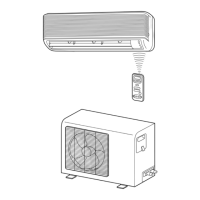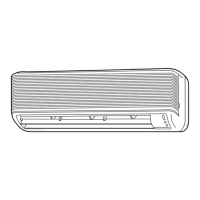More user manuals on ManualsBase.com
– 47 –
OPERATION lamp
ON 8˚C HEAT
operation starts
Shifts to [8˚C]
HEAT operation.
Push button
During stop During operation
Push [8˚C] button. Push [8˚C] button.
Push button
Operation stopOperation stop
Do you stop 8˚C
HEAT operation?
Do you stop 8˚C
HEAT operation?
Push [8˚C]
button.
Push [8˚C]
button.
YES YES
NO NO
Item
20. 8°C HEAT operation
(-ND model only)
Operation flow and applicable data, etc.
Pushing the [8°C] button on the remote
controller starts HEAT operation with set
temp. 8°C. The air conditioner is controlled
according to the room temperature 8°C as a
standard.
The room temperature may be a little off the
room temperature 8°C due to the room size
or installation condition of the unit.
Contents of which setting can be changed during 8°C HEAT operation
SWING (louver swing)
FIX (louver position)
FAN (fan speed)
PURE (pure operation)
Description
<Start>
During stop of air conditioner
• Pushing [8°C] button turns on the Operation
lamp (Green) of the main unit is turned on
and the HEAT operation of set temp. 8°C
starts.
During operation of air conditioner
• Pushing [8°C] button shifts the operation to
HEAT operation with set temp. 8°C.
• In case of COOL (including automatic
cooling) or DRY operation, 8°C HEAT
operation starts approx. 3 minutes after
operation stop.
In case of HEAT operation, the operation
shifts to 8°C HEAT operation as it is.
∗ If the timer operation has been set up before
8°C HEAT operation, the setup is released
when 8°C HEAT operation starts.
∗ When [8°C] button is pushed again during
8°C HEAT operation, the status returns to
that before 8°C HEAT operation.
∗ When the operation shifts from 8°C HEAT
operation to the normal HEAT operation, the
cold draft preventive control works.
Therefore the hot air may blow out after
approx. 5 minutes.
<Stop>
Pushing
button stops the operation.

