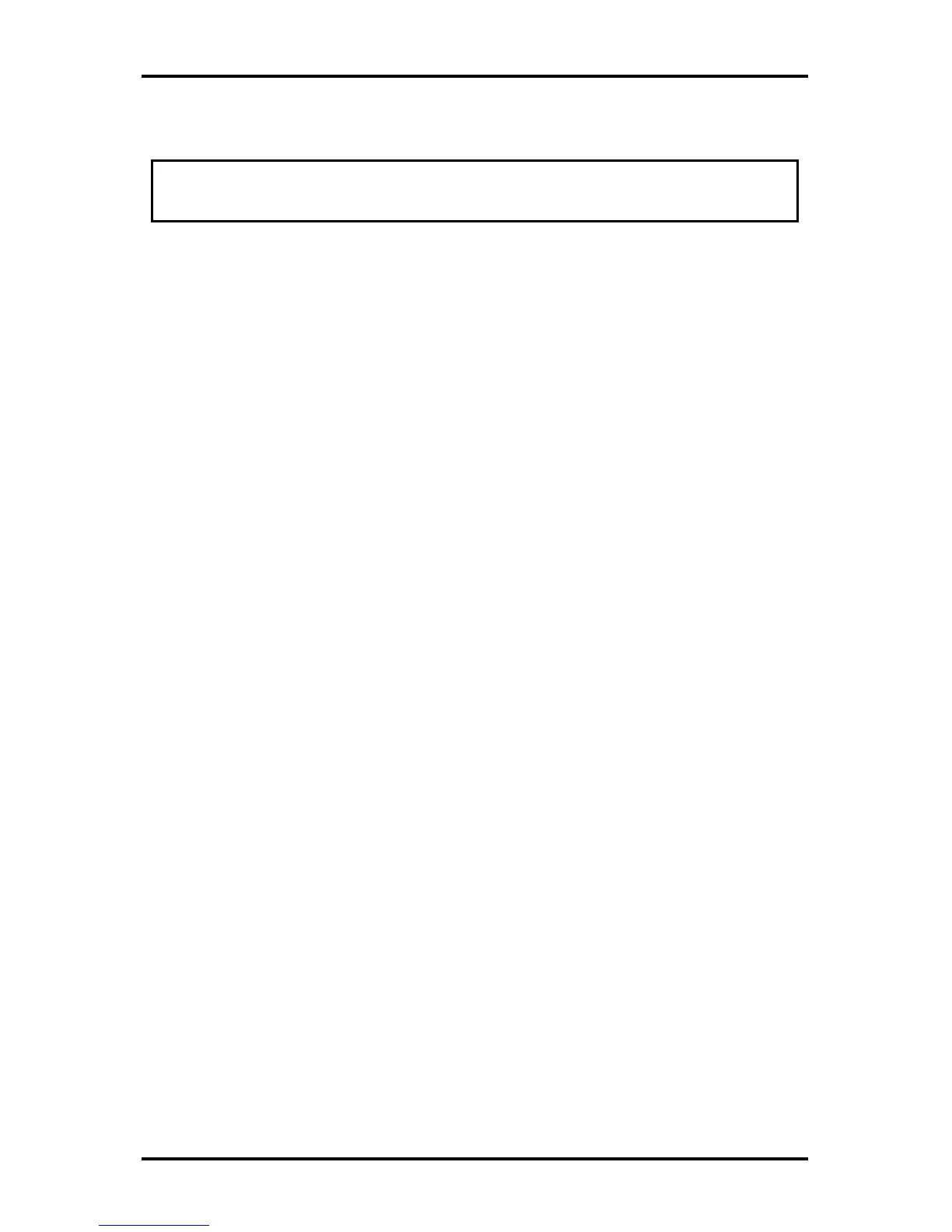4 Replacement Procedures
4-22 Minnesota 10A/10AG Series Maintenance Manual
Reassembling the Optical Drive
NOTE: The small arrow shown on the metal bracket indicates the top side of the optical
bracket. Keep this in mind when removing or installing the drive.
To reassemble an optical drive, follow the steps below and refer to the figure in the preceding
section.
1. Position the optical drive bracket plate so that it is aligned with the rear panel of optical
drive.
2. Secure the optical drive bracket plate with two M2x3 screws.
3. Install the optical drive module into the bay as described in the preceding section.
