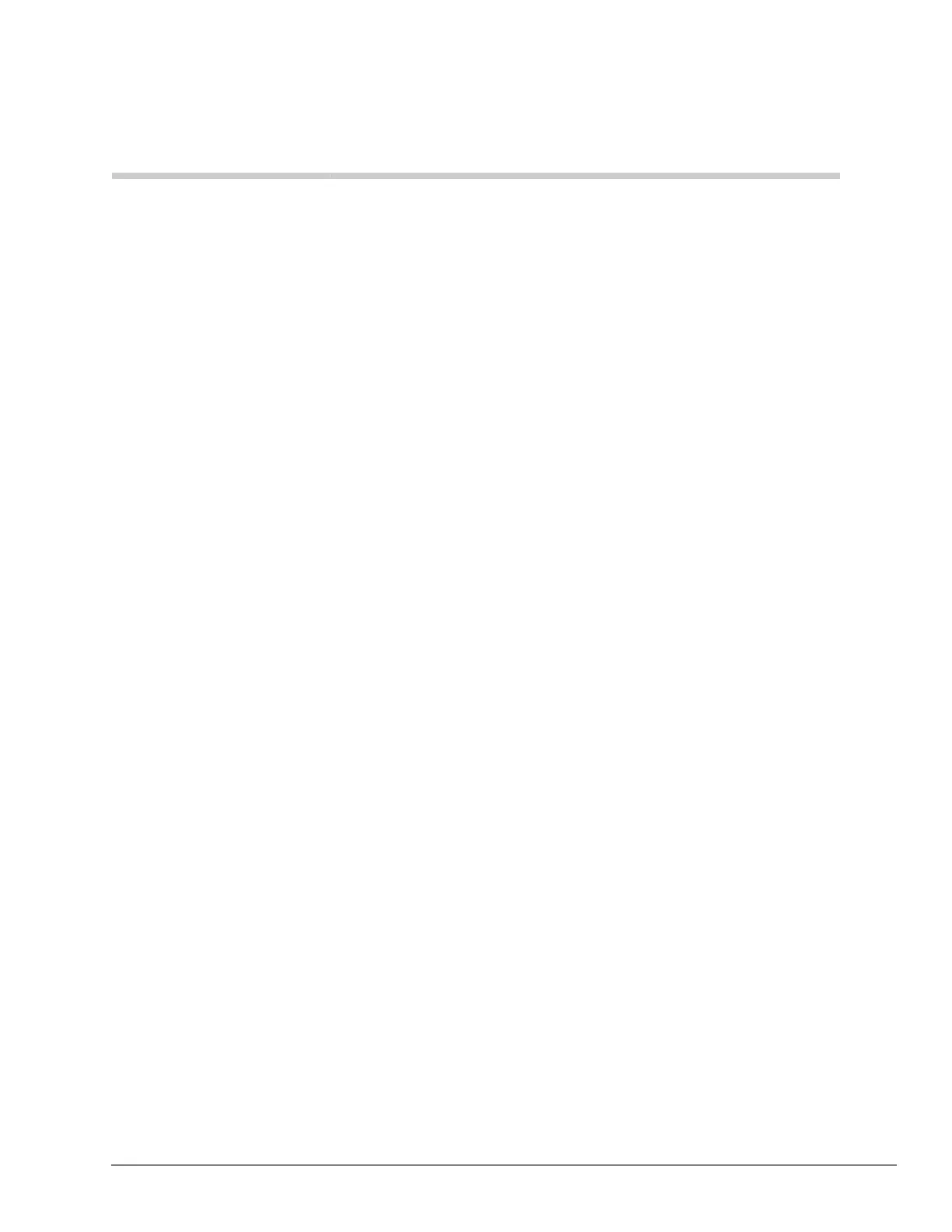LVMU Installation Guide 03/06 1
The Grand Tour
LVMU
A brand new voice mail circuit card, the LVMU was designed by Toshiba specifically for the Strata
CIX100, 200 and 670 systems, which provides comprehensive Auto Attendant/Voice Mail
capabilities. The features include:
• Up to 8 Voice Ports in 2 port increments
• 40 hours voice storage, allowing up to 10,000 total messages
• 360 mailboxes
• The LVMU has similar features and operation as the popular Stratagy IVP8 & DK, but includes
newer features
• CIX integration through the backplane. No serial port SMDI required.
• Voice Mail LCD Feature Prompting with Soft Key Operation – operates like Stratagy iES32.
• Call Record – A station user can record the coversation and store it in a voice mailbox by
pressing an optionally programmed key on the station
• Call Monitor – A station user can listen to a caller while the caller records a message in the
voice mailbox and intercept the call.
• Bilingual Language Support – English and Spanish Voice Mail LCD Feature Prompting with
Soft Key Operation (English and Spanish).
• Onboard remote maintenance modem (AMDS1A).
• Remote software update and prompt update capability.
• Embedded Backup and Restore utility - Stores Names, Greetings, Mailbox numbers, and all
other database parameters
There is a RS232 maintenance jack to connect an Admin PC. Administration requires the LVMU
UAdmin 2.1 Administration Software. This is a new version of UAdmin for the LVMU that also can
be used for Stratagy Flash, DK R3.X, IVP8, and GVMU.
The LVMU is pre-programmed with default mailboxes 200 ~ 217, adding simplicity to any
installation.
This document covers how to install the LVMU into the CIX cabinet slot and how to program the
CIX.
For further information please refer to the CIX Installation, Maintenance and Programming
manuals.
Before starting the installation, read through these instructions thoroughly. Important information is
included in this guide that is crucial to a successful installation.
