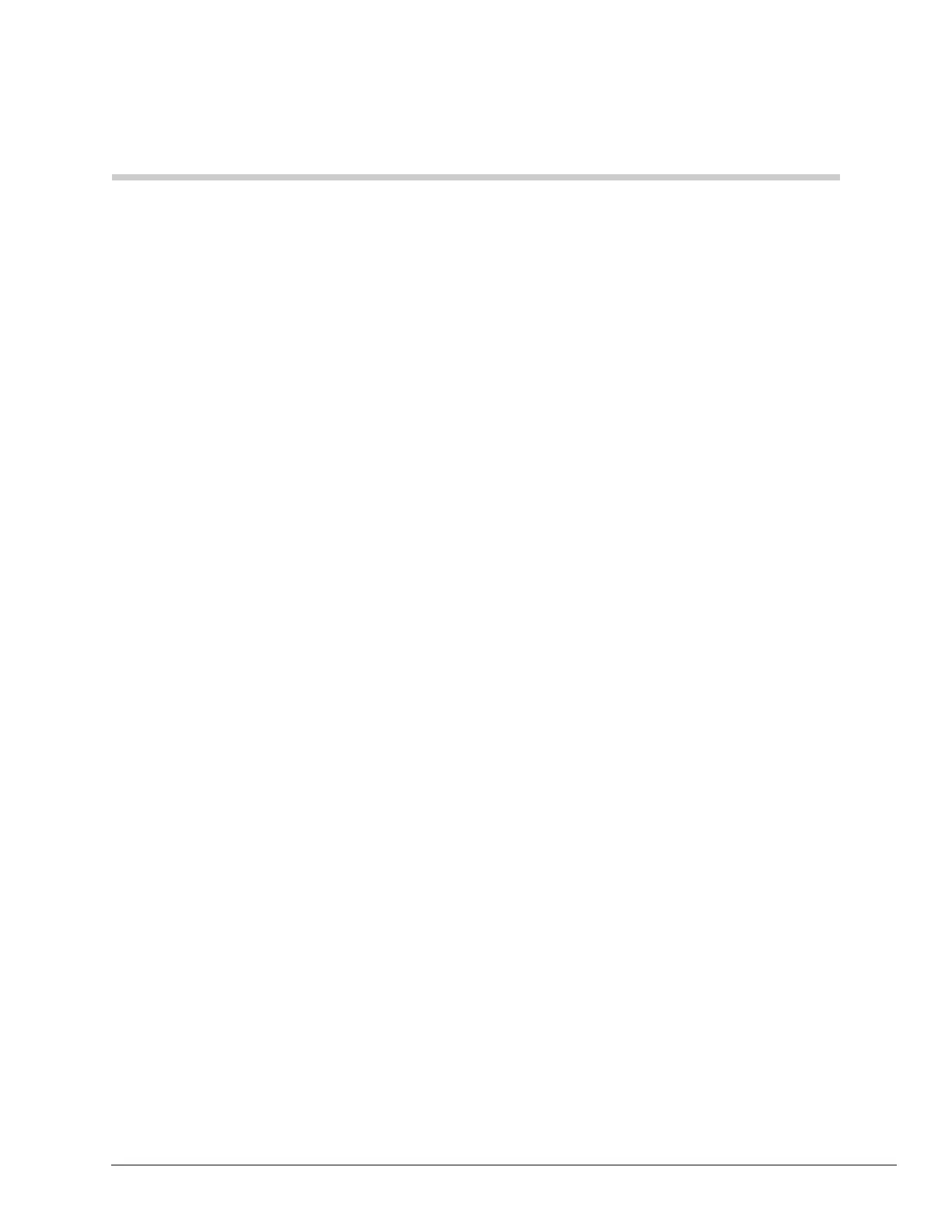LVMU Installation Guide 03/06 i
Contents
Chapter 1 – The Grand Tour
LVMU...................................................................................................................................... 1
CIX Software Requirements.............................................................................................. 2
UAdmin2.1 .............................................................................................................................. 2
Chapter 2 – Installation
Installation............................................................................................................................... 3
Strata CIX Systems........................................................................................................... 6
Local Access..................................................................................................................... 8
Remote Access................................................................................................................. 8
Toshiba Plug and Play...................................................................................................... 9
Telephone System Configuration.......................................................................................... 10
Stratagy System Configuration ....................................................................................... 10
LVMU Playback Audio Level Adjustment.............................................................................. 12
Chapter 3 – Maintenance
Tools ..................................................................................................................................... 17
Backup Utility ........................................................................................................................ 17
Restore Utility........................................................................................................................ 20
Upgrade the LVMU Software................................................................................................ 21
Retrieve Trace File................................................................................................................ 22
Filecopy................................................................................................................................. 23
Shut Down the LVMU ........................................................................................................... 23
Methods of Shutdown ..................................................................................................... 23
Diagnostics ........................................................................................................................... 25
