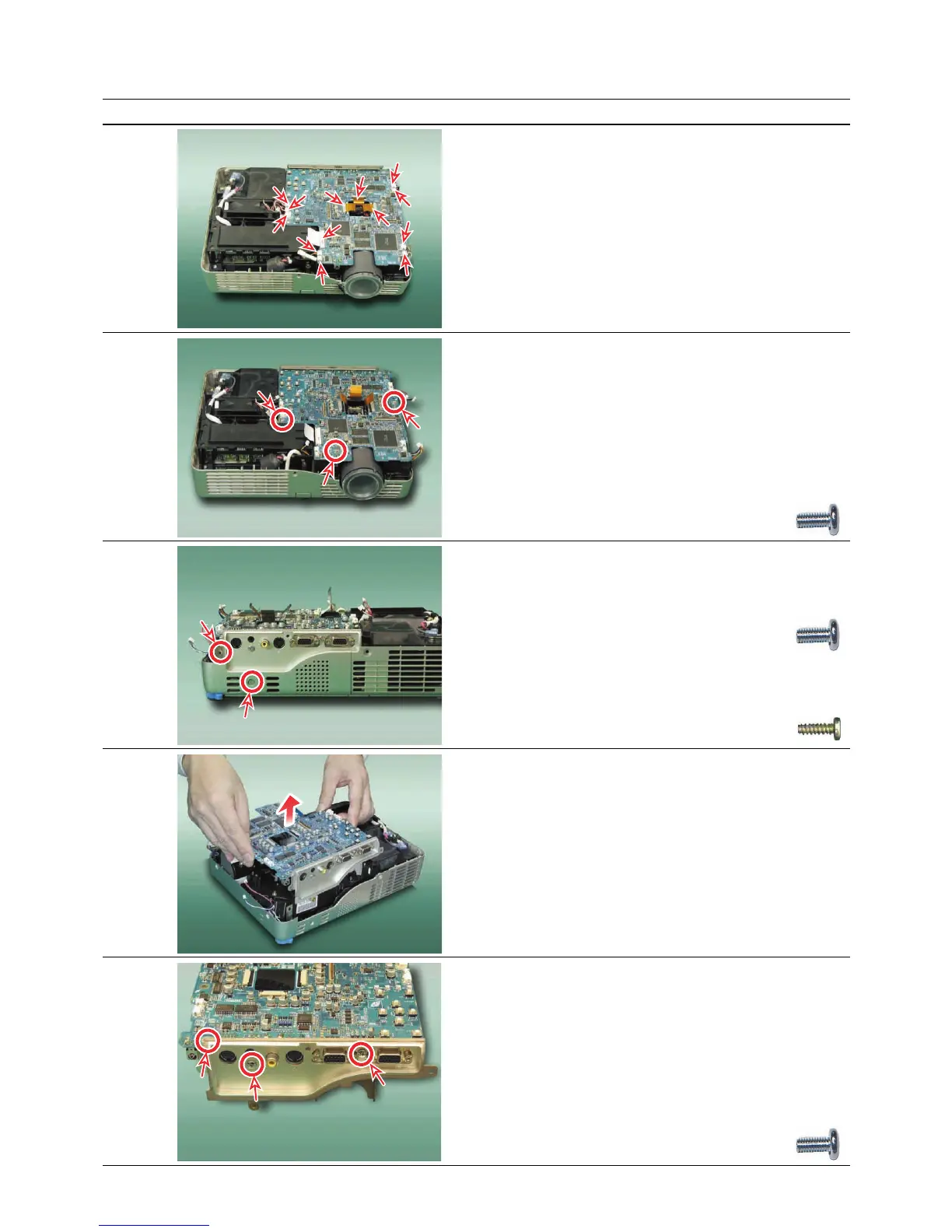1-4
3-3. Main PC Board
Step Figure Explanation
1 Disconnect all cables and connectors.
2 Remove 3 screws (M3 x 6).
Screw: type [M-2]
3 (a) Remove 1 screw (M3 x 6) in the rear side.
Rear side screw: type [M-2]
(b) Remove 1 ground screw (M3 x 6).
Ground screw: type [M-1]
4 Main PC board can be removed by lifting up.
5 Remove 3 screws (M3 x 6).
Screw: type [M-2]
( a )
