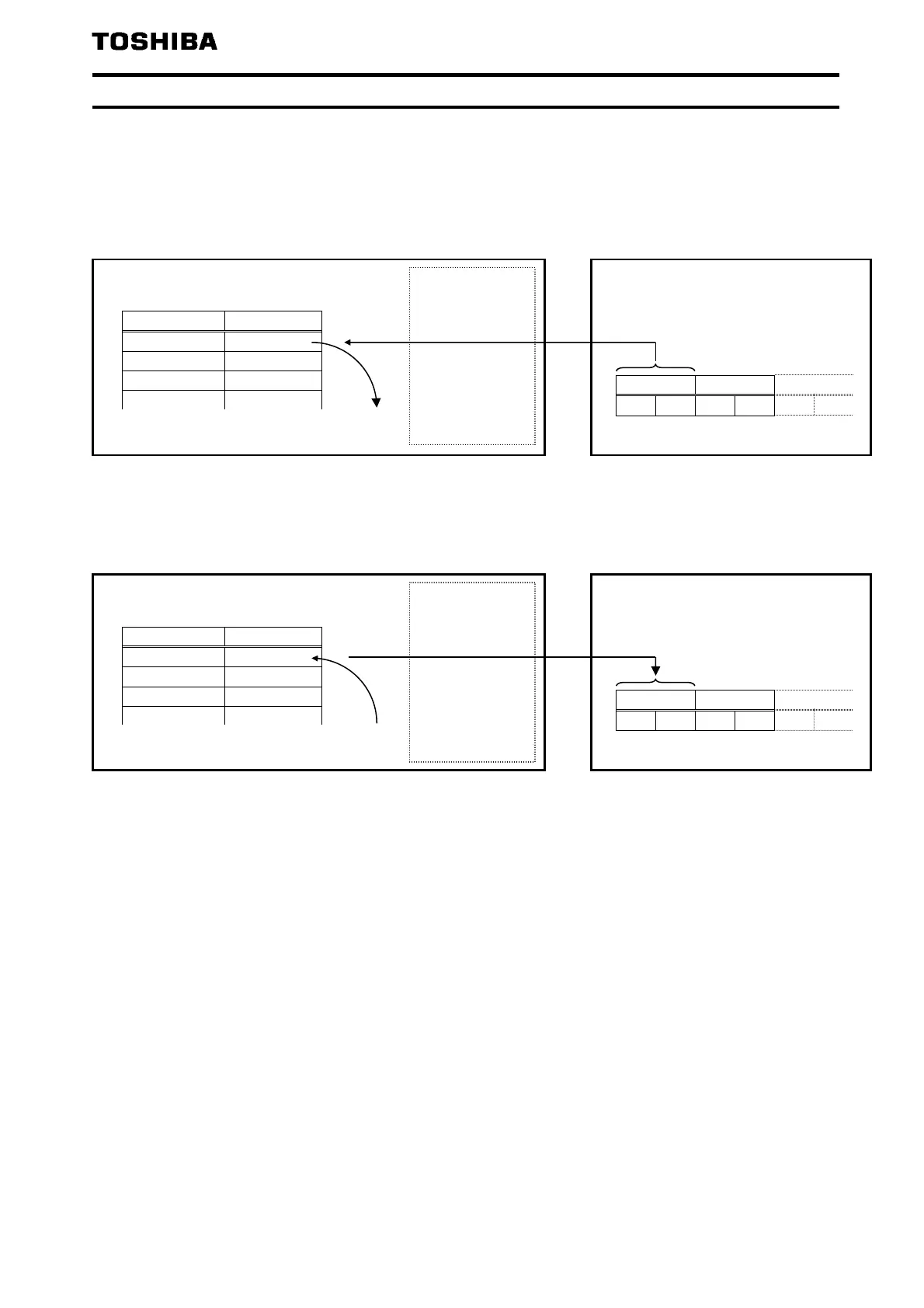E6582051
- 37 -
6.4.
How to use the PZD1 to 6
The purposes are adjustment by real time command transmission, and the monitor of an operation state
by using cyclic communication of PROFINET.
Example 1: Command transmitting
When you want to set "0xC400" to parameter
fa06
, set “1 (
fa06
)” to parameter
c001
.
And Since 0 and 1 byte of the PZD1 supports the parameter
c001
, if "0xC400" is set up here, "0xC400"
will be set as
fa06
.
Example 2: State monitoring
When you want to monitor the output current, set “3 (FD03)” to parameter
c021
.
The value of the parameter
fd03
specified as 0 and1 byte of the PZD1 with the parameter
c021
is
inputted.
VF-S15/AS3
PNE001Z
"0xC400" is set as parameter fa06
PZD1 PZD2 PZD3
C4 00 ... ... ... ...
PROFINET Master
Parameter Value
c001 1 (fa06)
c002 ...
c003 ...
... ...
Parameter Value
c021 3 (fd03)
c022 ...
c023 ...
... ...
The value of a parameter fd03 is outputted.
VF-S15/AS3/MB1
PNE001Z
PZD1 PZD2 PZD3
xx xx ... ... ... ...
PROFINET Master
