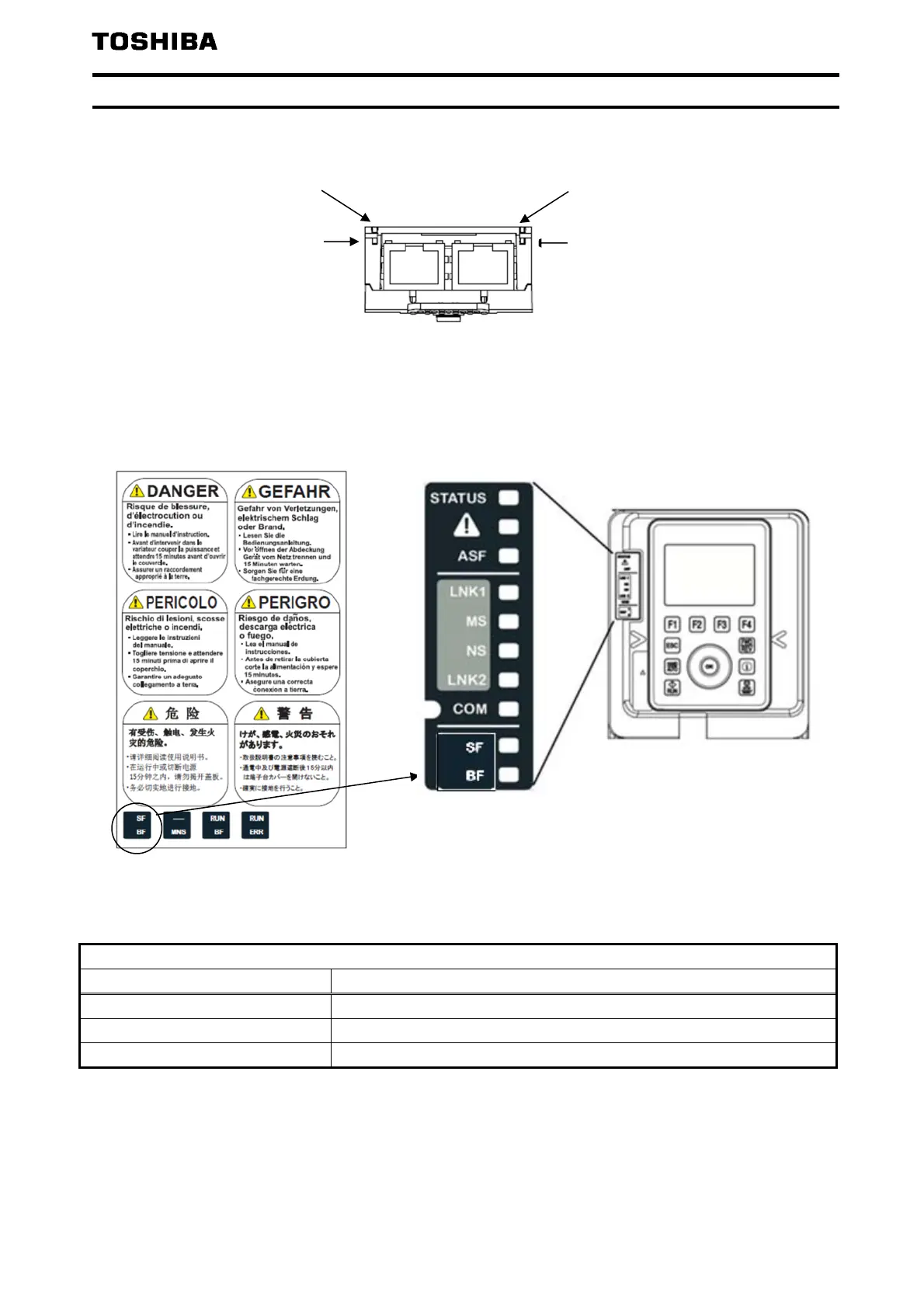E6582051
- 9 -
2.6.
LED indicator
The LED shows the present status of the network and module.
When PROFINET option is mounted to VF-AS3, please attach the LED label(SF/BF*1) for PROFINET option
to lower side of communication indicator of VF-AS3.
The LED label is included in danger label kit of VF-AS3.
SF (Network status) and BF (Module status) are displayed on communication indicator.
The behavior of LNK LED
Link Activity
Color and behavior Meaning
OFF No link
Green Blink Network Activity at 100 Mbps
Green ON Link established at 100 Mbps
SF
LNK
BF
LNK
*1
