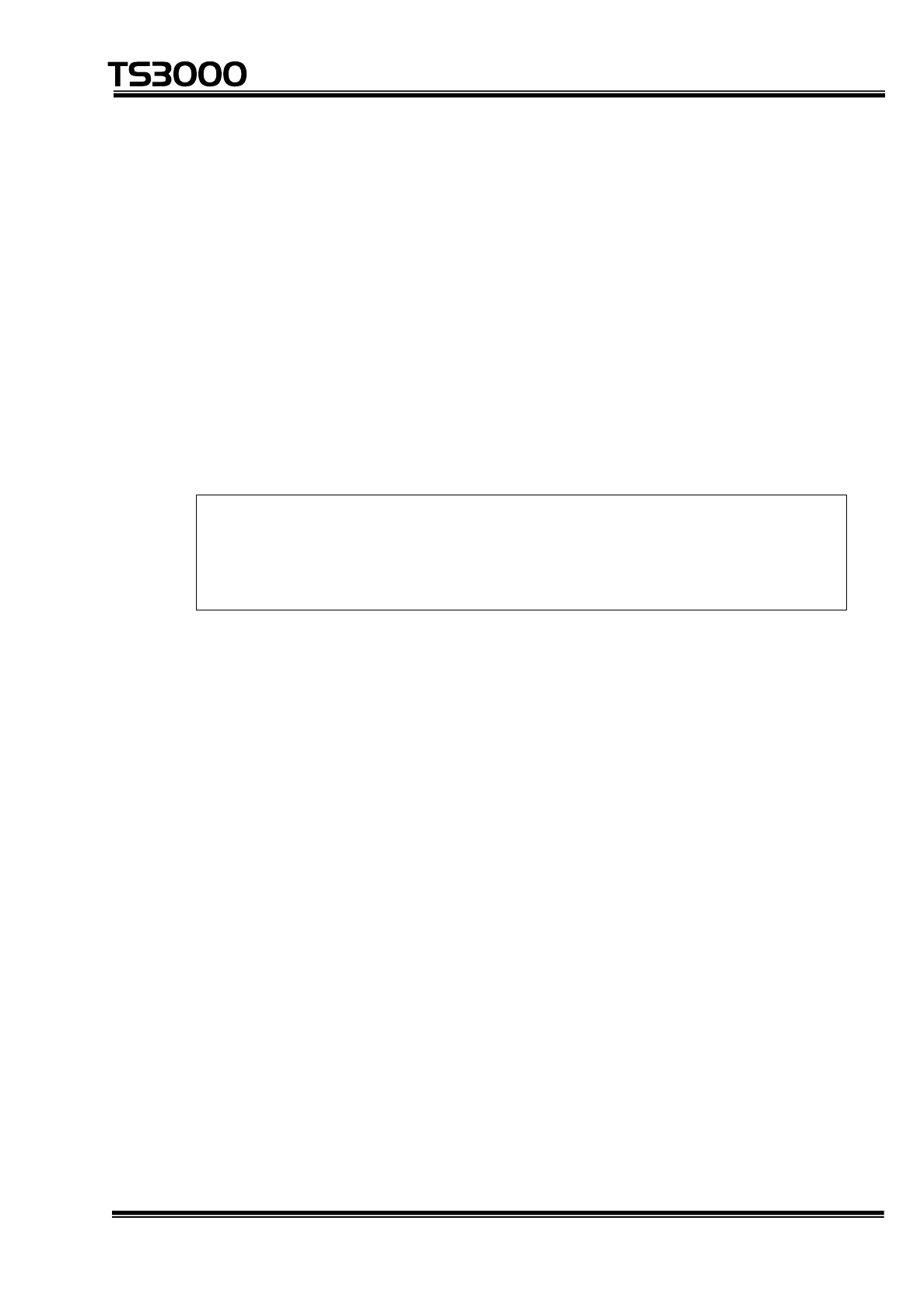STE 80722
– 18 –
Should the result of the expression be a real number, the result is sent as a number
having an integral part with a maximum of four (4) digits and a decimal part with a
maximum of three (3) digits (for a maximum of eight (8) places counting the decimal
point). One space in front of the number is allocated for the sign (+ or -) of that
number, although the sign is omitted if it is plus (+). The number is sent in a
12-character block, with the number pushed over to the right. The remaining
spaces are filled with space codes (0x20). The number itself is sent in ASCII code.
The commas used to separate character strings or expressions in a PRINT
command are themselves not transmitted. When multiple character strings and/or
expressions are specified with the PRINT command, the controller will send out
these character strings and/or expressions as a single text.
Ex.: When the above example program is executed, the following data are
transmitted.
INPUT DATA = -333.333 (CR)
Note: CR signifies the record end code (0x0D).
*To left-justify the output display by the PRINT command without space, set 1 in the
value of (FUNCTION 14), the 2nd column in 3rd row of user parameter [U25]
FUNCTION SELECT SWITCH. Data can be left-justified without displaying space.
For details, refer to the Instruction Manual “User Parameter Manual.”
*To use the PRINT command to output multiple character strings and/or expressions
delimited by a comma ‘,’, add a comma enclosed by double quotation marks ‘”’
separately from delimiter ‘,’. They can be output delimited by a comma.
Ex.: PRINT COM1, A,“,”, B, CR
