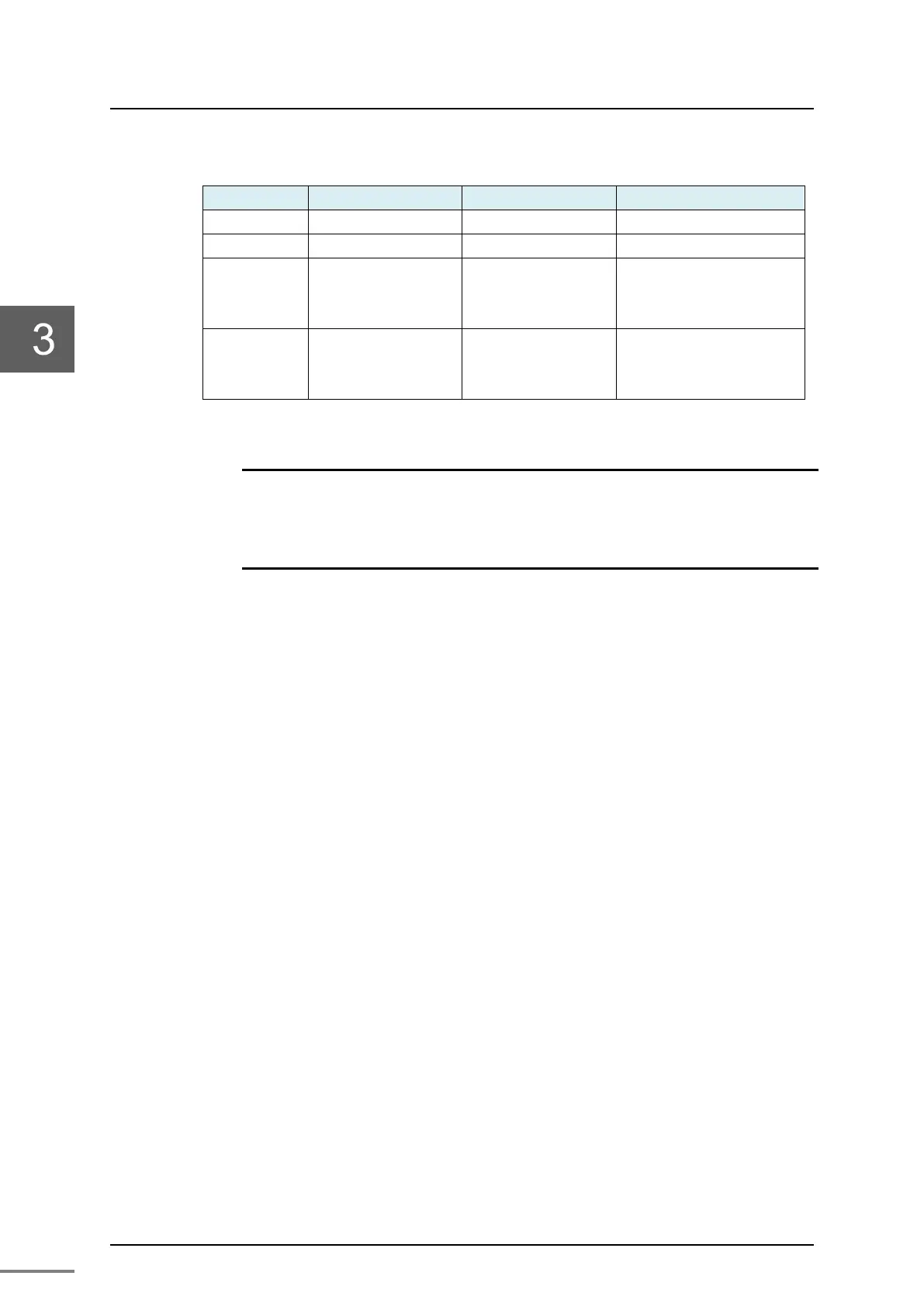After you downloads a multi base configuration that has PLC on both A side
and B side and TNB with nV-Tool, when restarting PUB on A side and B side
with the "Reboot controllers" button, it is necessary to adjust the timing.
In a configuration that includes Windows, pay attention to the following
cases.
There may be a difference in the shutdown sequence time, or the PUB
startup timing may be off because the shutdown sequence is not
executed.
・In Windows on A side and B side, one is logged in but the other is not
logged in.
・Shutdown is not executed. (In case of there are applications being edited,
etc.)
Therefore, shut down on Windows before restarting with the "Reboot
controllers" button.
If Windows does not shut down, turn off the PUB with main unit power
button at the same time as the other side PUB shuts down.
