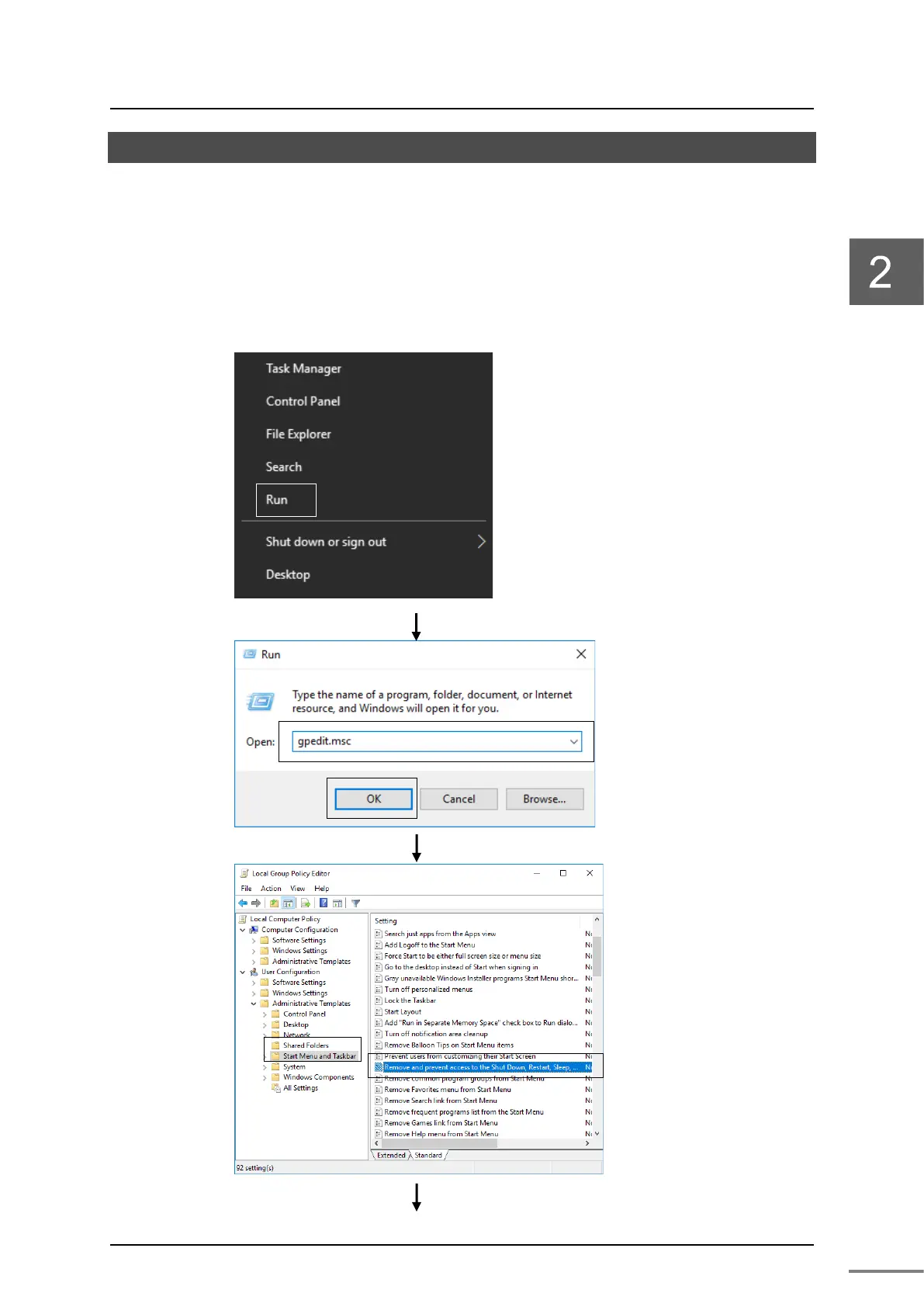Unified Controller Vm series Controller typeS / typeL Virtualization Functional Manual
2.2 Disable Shutdown
If you inadvertently shutdown Windows, Windows will not start until the typeS / typeL
itself is restarted. That is, if you inadvertently shutdown Windows, Windows will not start
unless PLC / DCS is temporarily stopped.
To prevent misoperation, the recommended setting to disable shutdown is as follows.
Sign in to Administrator and follow the steps below.
Right-click on the start
button and select the [Run].
Enter "gpedit.msc" and click
the [OK] button.
The [Local Group Policy
Editor] appears.
Expand the tree under [User
Configuration] –
[Administrative Templates] –
[Start Menu and Taskbar].
In the list, double-click
[Remove and prevent access
to the Shut Down, Restart,
Sleep, and Hibernate
commands].