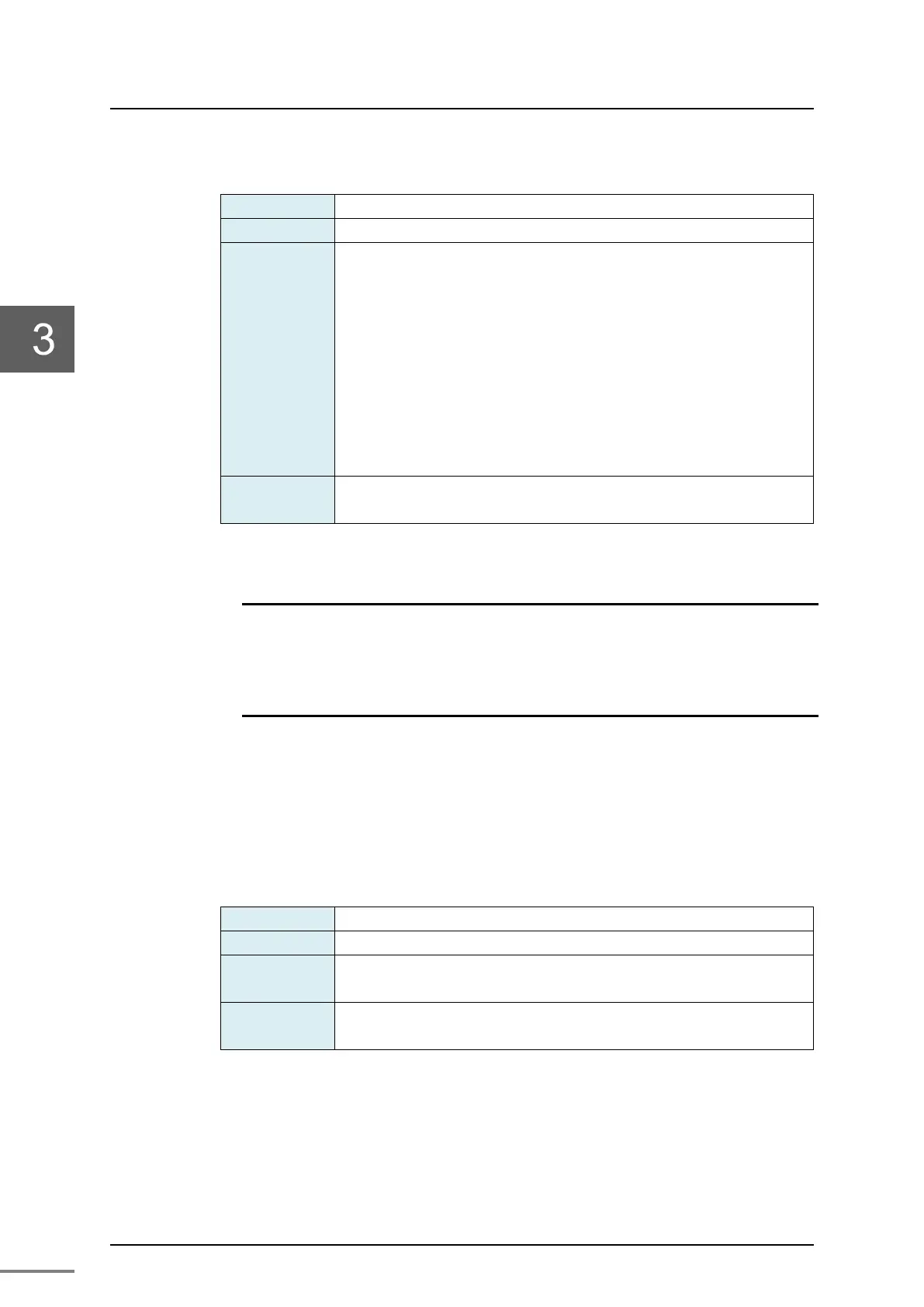Chapter 3 Functions
6F8C1657
VmsCrateFile – Get a handle to access each memory
HANDLE VmsCreateFile(DWORD how, void *p);
As the first argument, specify 0 indicating the data type DWORD
specified by the second argument.
For the second argument, pass a DWORD type pointer whose value
is the slot number to be accessed.
Slot 1 : PLC / DCS
Slot 2 : PLC
Slot 3 : Windows
Slot 11 : PLC
Slot 12 : PLC
Slot 13 : Windows
Normal return is a file handle.
Abnormal return is zero.
If the argument is correct but the return value is zero, Windows access control may be
working. In that case, run the application with administrator privileges to get the file handle.
Slot number 11, 12, 13 are for B side PUB of the multi base unit configuration.
"VmsGetMultiType" is used to determine which PUB on the A side and the B side application
is carried out in.
VmsCloseHandle – Release a handle
BOOL VmsCloseHandle(HANDLE hDevice);
Release the handle taken with VmsCreateFile.
Normal return is TRUE.
Abnormal return is FALSE.
