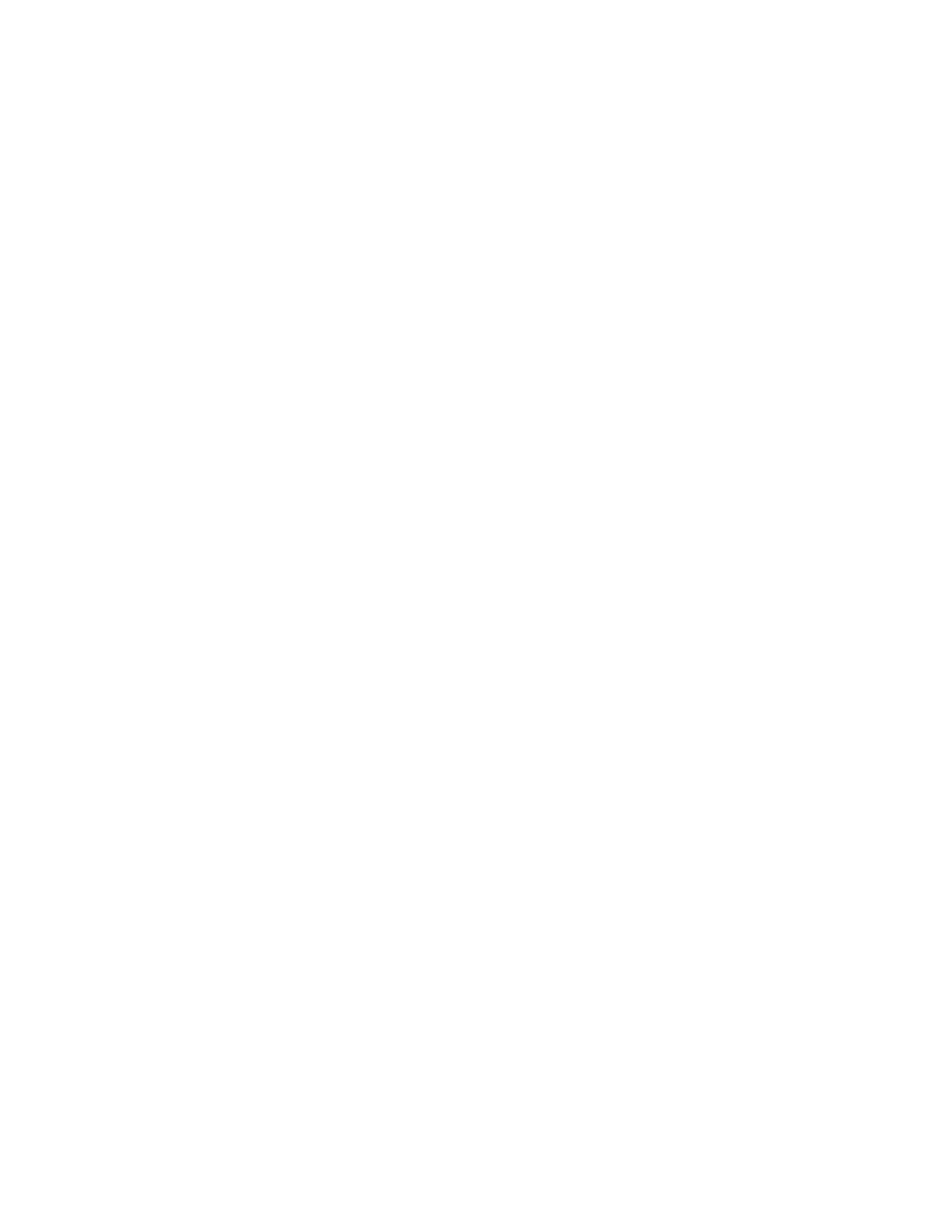The unoccupied time period is active whenever an occupied time period is
not active. Fill in Table 1 on page 12 as an aid to programming the daily
schedules.
PROGRAMMING MODE — To program the daily schedules, perform the
following procedure:
1. Enter programming mode by pressing the Program button. The Occu-
pied 1 annunciator will appear on the thermostat display. See Fig. 5. Use
the UPARROW and DOWNARROW buttons to set the maximum num-
ber of Occupied periods available. The thermostat can be set to 1, 2, or
3. After the number of Occupied periods has been selected, press the
Mode button.
2. The cooling set point for Occupied 1 will be displayed. Use the UPAR-
ROW and DOWN ARROW buttons to raise or lower the cooling set
point until the desired temperature is shown. The range of acceptable
values is 35 to 99 F (1 to 37 C). Press the Mode button to continue. See
Fig. 5.
3. The heating set point for Occupied 1 will be displayed. Use the UPAR-
ROW and DOWNARROW buttons to raise or lower the heating set point
until the desired temperature is shown. The range of acceptable values
is 35 to 99 F (1 to 37 C). Press the Mode button to continue. See Fig. 5.
4. The cooling set point for Unoccupied will be displayed. Use the UPAR-
ROW and DOWN ARROW buttons to raise or lower the cooling set
point until the desired temperature is shown. The range of acceptable
values is 35 to 99 F (1 to 37 C) or ‘‘OF’’(no unoccupied cooling). Press
the Mode button to continue.
5. The heating set point for Unoccupied will be displayed. Use the UPAR-
ROW and DOWNARROW buttons to raise or lower the heating set point
until the desired temperature is shown. The range of acceptable values
is 35 to 99 F (1 to 37 C) or ‘‘OF’’ (no unoccupied heating). Press the
Mode button to continue.
6. The day of the week will be shown. Use the UP ARROW and DOWN
ARROW buttons to change the day of the week until the desired starting
day is shown. Possible choices are M (Monday) through S (Sunday).
Press the Mode button when the desired day is shown.
8
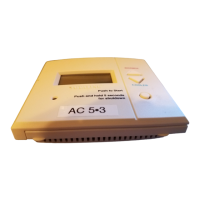