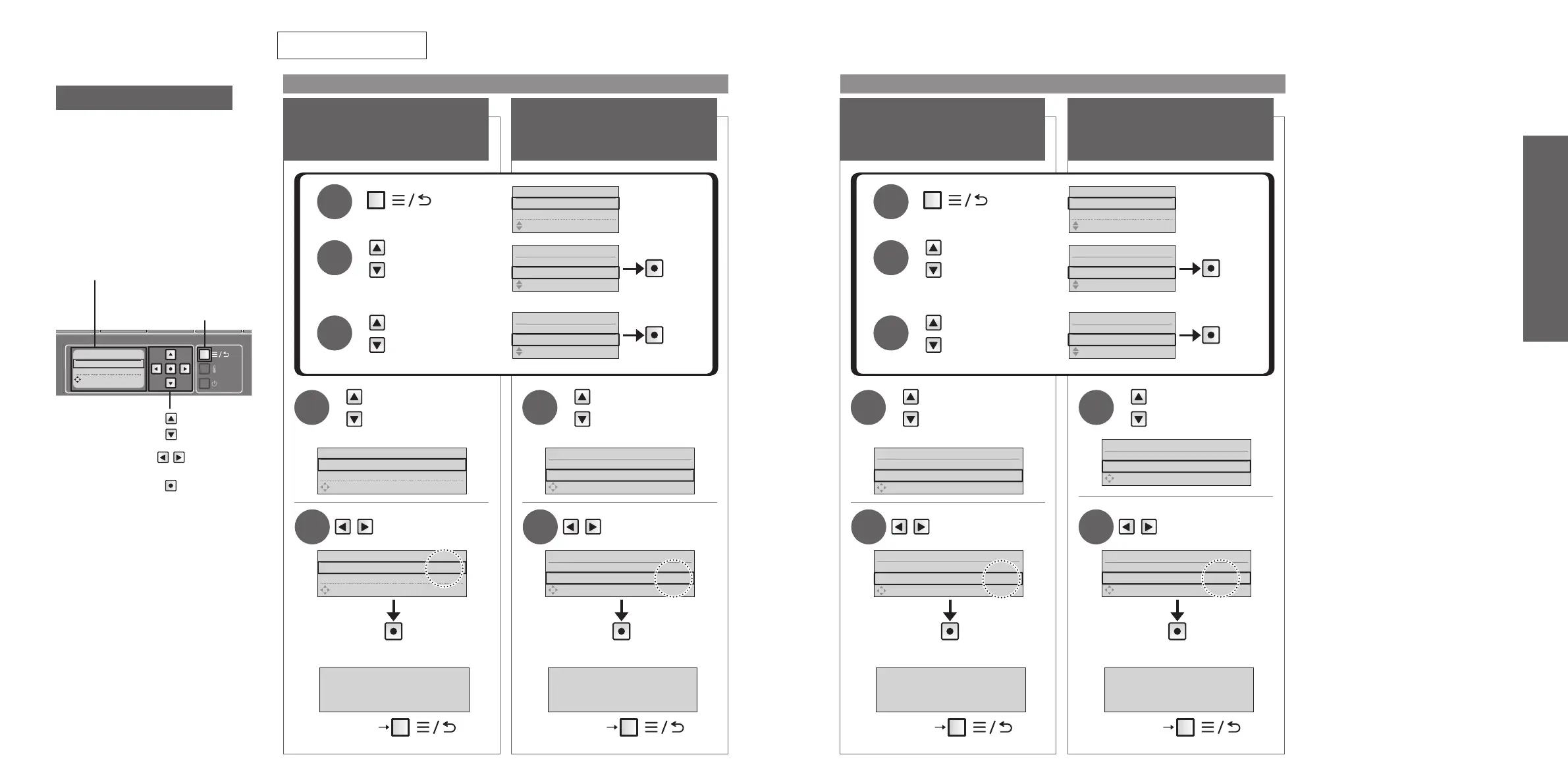32 33
Operation
AUTO OPEN/CLOSE
1/4
1.
AUTO OPEN/CLOSE
2.
AUTO CLOSE DELAY
SELECT
[●ENTER] PUSH
Change the time period till automatic
opening (after closing by hand.)
A u to open d el ay
* 2
Automatically open and close the
toilet lid only/Automatically open and
close the toilet seat and toilet lid
S eat/ l id
* 2
Set whether or not to open and close
the toilet lid automatically
A u to open/ c l os e ( l id )
Change the amount of time before
the lid/seat closes automatically
A u to c l os e d el ay
* 2
*1
When the "Auto open/close (lid)"
is set to "OFF", UV lamp does not
work while the lid is open.
Please close with your hands.
(Other than the CS900***)
*2
This operation is not available when
the "Auto open/close (lid)" is "OFF".
*3
When set to "25seconds",
the lid/seat does not open
automatically for about 15 seconds
after closing automatically.
*4
When the "Seat·Lid" are set to
open automatically, pre-mist is not
sprayed.
Move the frame.
Select the setting.
Confirm the
setting.
Remote control back side
Items set on this display
1. AUTO OPEN/CLOSE
"Auto open/close (lid)"
2. AUTO CLOSE DELAY
"Auto close delay"
3. AUTO OPEN DELAY
"Auto open delay"
4. SEAT/LID
"Seat/lid"
Menu,Return button
V ariou s U s ag e
Auto open/close (lid) Auto open/close (lid)
Auto Functions
Select
[ON] or [OFF]
*1
5
Select
[25S] or [90S]
*3
5
Press Press Press Press
Select
[AUTO OPEN/
CLOSE]
4
Select
[AUTO CLOSE
DELAY]
4
Press
Select
[AUTO
FUNCTION]
Select
[AUTO OPEN/
CLOSE]
1
2
3
Press
Press
MENU 3/6
2. ENERGY SAVER
3. AUTO FUNCTION
SELECT
[●ENTER]PUSH
AUTO FUNCTION 2/4
1. AUTO FLUSH
2. AUTO OPEN/CLOSE
SELECT
[●ENTER]PUSH
MENU 1/6
1. MANUAL CLEANING
2. ENERGY SAVER
SELECT
[●ENTER]PUSH
AUTO OPEN/CLOSE OFF AUTO CLOSE DELAY 25S
(To return
)
(To return
)
AUTO OPEN/CLOSE 1/4
1.AUTO OPEN/CLOSE
ON
2.AUTO CLOSE DELAY 90S
SELECT
[●ENTER] PUSH
AUTO OPEN/CLOSE 2/4
1.AUTO OPEN/CLOSE ON
2.AUTO CLOSE DELAY
90S
SELECT
[●ENTER] PUSH
Select [15S],
[30S], or [90S]
5
Select [LID] or
[SEAT·LID]
*4
5
Select
[AUTO OPEN
DELAY]
4
Select
[SEAT/LID]
4
Press
Select
[AUTO
FUNCTION]
Select
[AUTO OPEN/
CLOSE]
1
2
3
MENU 3/6
2. ENERGY SAVER
3. AUTO FUNCTION
SELECT
[●ENTER]PUSH
AUTO FUNCTION 2/4
1. AUTO FLUSH
2. AUTO OPEN/CLOSE
SELECT
[●ENTER]PUSH
MENU 1/6
1. MANUAL CLEANING
2. ENERGY SAVER
SELECT
[●ENTER]PUSH
AUTO OPEN DELAY 30S
AUTO OPEN/CLOSE
SEAT·LID
(To return
)
(To return
)
AUTO OPEN/CLOSE 3/4
2.AUTO CLOSE DELAY 90S
3.AUTO OPEN DELAY
15S
SELECT
[●ENTER] PUSH
AUTO OPEN/CLOSE 4/4
3.AUTO OPEN DELAY 15S
4.SEAT/LID
LID
SELECT
[●ENTER] PUSH
AUTO OPEN/CLOSE 4/4
3.AUTO OPEN DELAY 15S
4.SEAT/LID
SEAT
LID
SELECT
[●ENTER] PUSH
Press
Press
AUTO OPEN/CLOSE 2/4
1.AUTO OPEN/CLOSE ON
2.AUTO CLOSE DELAY
25S
SELECT
[●ENTER] PUSH
AUTO OPEN/CLOSE 1/4
1.AUTO OPEN/CLOSE
OFF
2.AUTO CLOSE DELAY 90S
SELECT
[●ENTER] PUSH
AUTO OPEN/CLOSE 3/4
2.AUTO CLOSE DELAY 90S
3.AUTO OPEN DELAY
30S
SELECT
[●ENTER] PUSH
