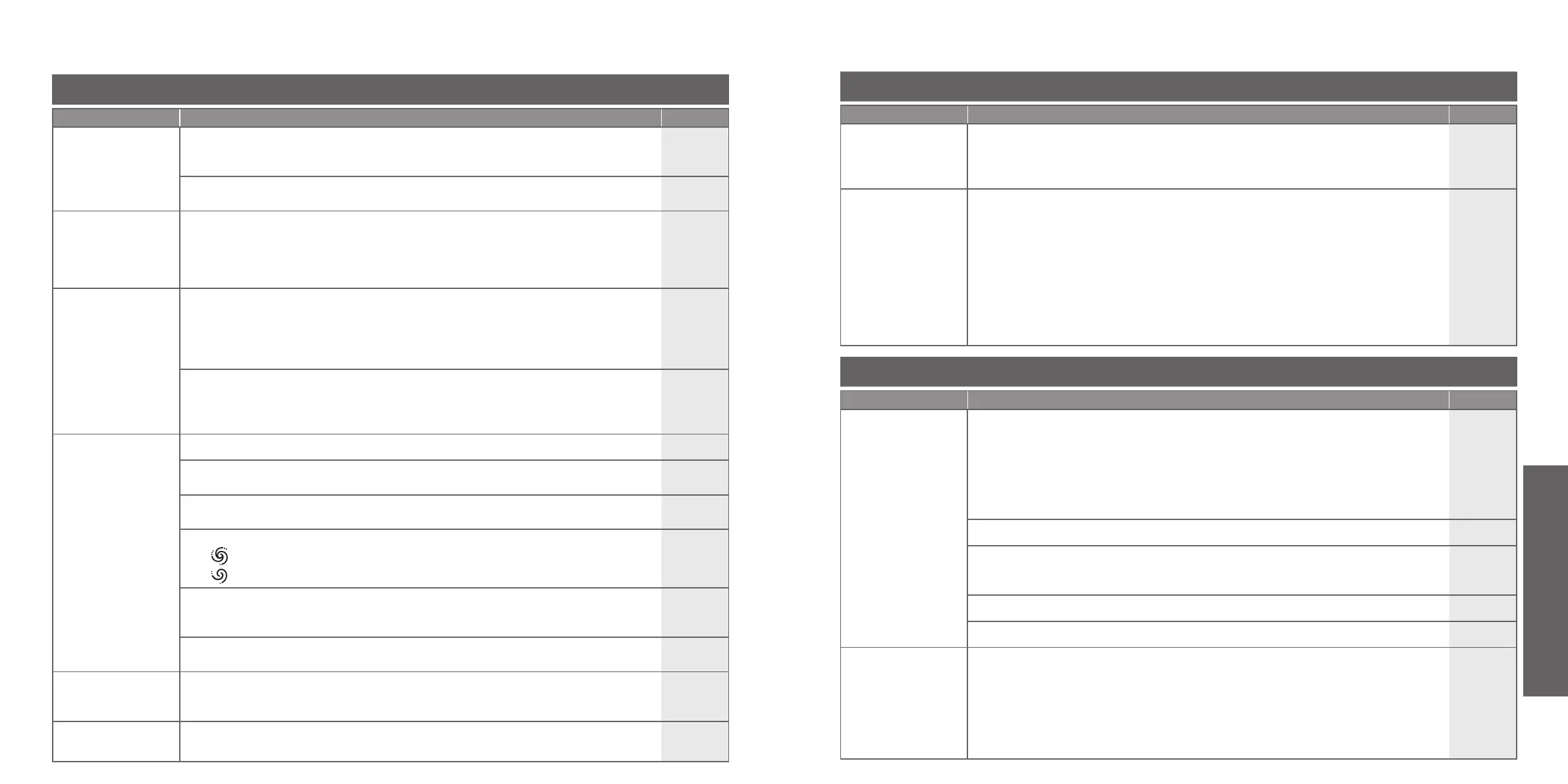66 67
R ef erenc e
F l u s h ing
T rou b l e P l eas e c h ec k
R ef . P ag e
T h e b ow l u nit d oes not
c l ean au tom atic al l y or th e
tim ing is d el ay ed
(Auto ushing)
When sitting on the toilet seat, is there a toilet seat cover or clothing on the seat sensor?
Are you sitting without touching any part of the seat sensor?
→
Check the position of the seat sensor, then sit so your skin is in direct contact with the seat sensor.
9
The timing for the "Auto ushing" can be changed.
(After about 10 seconds → after about 5 or 15 seconds)
30
The toilet does not ush even
w h en th e F l u s h b u tton on th e
top rig h t c orner of th e toil et
s eat is pres s ed .
Push the Flush button with your nger directly on the button.
9
The toilet ushes
on its ow n
Is "Auto ushing" set to "ON"?
→ You can also turn it "OFF".
Does the seat sensor have difculty detecting?
→ If you get up slightly from or sit towards the right of the seat, the seat sensor may not detect,
and thus auto ushing may occur during use.
30
9
Is the "Power" LED (green) on the main display ashing?
The "Anti freezing (dynamic mode)" is set to "ON".
(Water comes out from near the wand at about 5 minutes intervals and the bowl unit ushes
at about 10 minutes intervals.)
40, 58
W as te m aterial d oes
not ush down
c om pl etel y
Is the shutoff valve fully open?
15
Is the water lter clogged?
→ Clean the lter.
50 - 51
Is the water supply to the toilet disrupted by other running water xtures?
→ Cease using other xtures and then ush the toilet.
Are the ush and light ush buttons being used correctly?
(For solid waste): up to 10 m of toilet paper (single)
(For liquid waste): up to 3 m of toilet paper (single)
19
Flushing may be difcult depending the consistency of the waste material.
→ Flush the toilet again. If the bowl unit is not cleansed with a ushing, remove the stains with a
brush or similar instrument.
44 - 45
When the tank is lling, you cannot ush the toilet.
→
Once the "Power" LED on the main display is lit and the tank lls up with water, ush the toilet.
S om e b ariu m rem ains
after ushing
It may be difcult to ush down substances with a higher specic gravity than water, such as barium.
→
Flush the toilet again. If the bowl unit is not cleansed by ushing, remove the stains with a brush
or similar instrument.
44 - 45
T h ere is res id u e on th e
b ow l u nit s u rf ac e
Oil and other hard-to-see grime may stick to the bowl unit surface.
→ Clean with (non-abrasive) neutral toilet detergent.
44 - 45
T rou b l es h ooting
F l u s h ing
T rou b l e P l eas e c h ec k
R ef . P ag e
A s m al l am ou nt of w ater
ows in the bowl unit
after the unit ushes
If the water supply pressure drops signicantly, for example if water is used elsewhere or if there is
a water failure, water is supplied so that the water surface in the bowl unit rises to a certain level.
• If the same symptom reappears → There may be a malfunction.
Consult with TOTO customer service (see contact information on the back cover).
P u l l ing th e h and
lever (for ushing
in c as e of pow er
ou tag e) d oes not
ush the toilet
Pulling the hand lever does not ush the toilet when the power is supplied.
When testing the operation, switch the breaker on the distribution board to OFF.
To ush the toilet with the hand lever, keep pulling the lever until the beep sound is made and
water supply stops.
You cannot ush the toilet for about 60 seconds after ushing it with the hand lever or releasing
the hand lever halfway.
→ Wait at least 60 seconds and then ush the toilet again.
If power outage lasts for a long period (2 days or more), insert batteries in the accessory battery box.
If the toilet does not ush with batteries in the battery box, the batteries are running out.
→ Replace them with new ones.
52 - 53
54 - 55
T oil et S eat and T oil et L id ( A u to open/ c l os e ( l id ) )
T rou b l e P l eas e c h ec k
R ef . P ag e
T h e toil et l id
d oes not open
au tom atic al l y
Is "Auto open/close (lid)" set to "OFF"? → Set to "ON".
Even when set to "ON", "Auto open/close (lid)" is not performed for about 15 seconds after the
toilet seat or toilet lid is closed.
When the toilet lid is closed by hand (To make the product more user-friendly, a time interval is
set from when the lid is closed to when it will open next.)
→ Move away from the toilet and wait at least about 15 seconds before approaching the bowl
unit again or open and close by hand.
32
Is "Auto open delay" set to "30 seconds" or "90 seconds"?
33
After switching the breaker on the distribution board to ON, the toilet lid does not open
automatically for about 10 seconds.
→ Open and close by hand.
Is a toilet lid or seat cover installed? → Remove any covers.
10
Detection by the body sensor may be difcult when the toilet is used by someone small, such as a child.
T h e toil et l id
d oes not c l os e
au tom atic al l y
Is "Auto open/close (lid)" set to "OFF"? → Set to "ON".
The toilet lid will close roughly 90 seconds after you leave the bathroom, assuming you
sat on the toilet seat for at least 6 seconds.
The lid will then close after about 5 minutes after you leave the bathroom
When you did not sit on the toilet seat
When you sat on the toilet seat for than about 6 seconds.
When you stood in front of the bowl unit for less than about 6 seconds.
32
17
