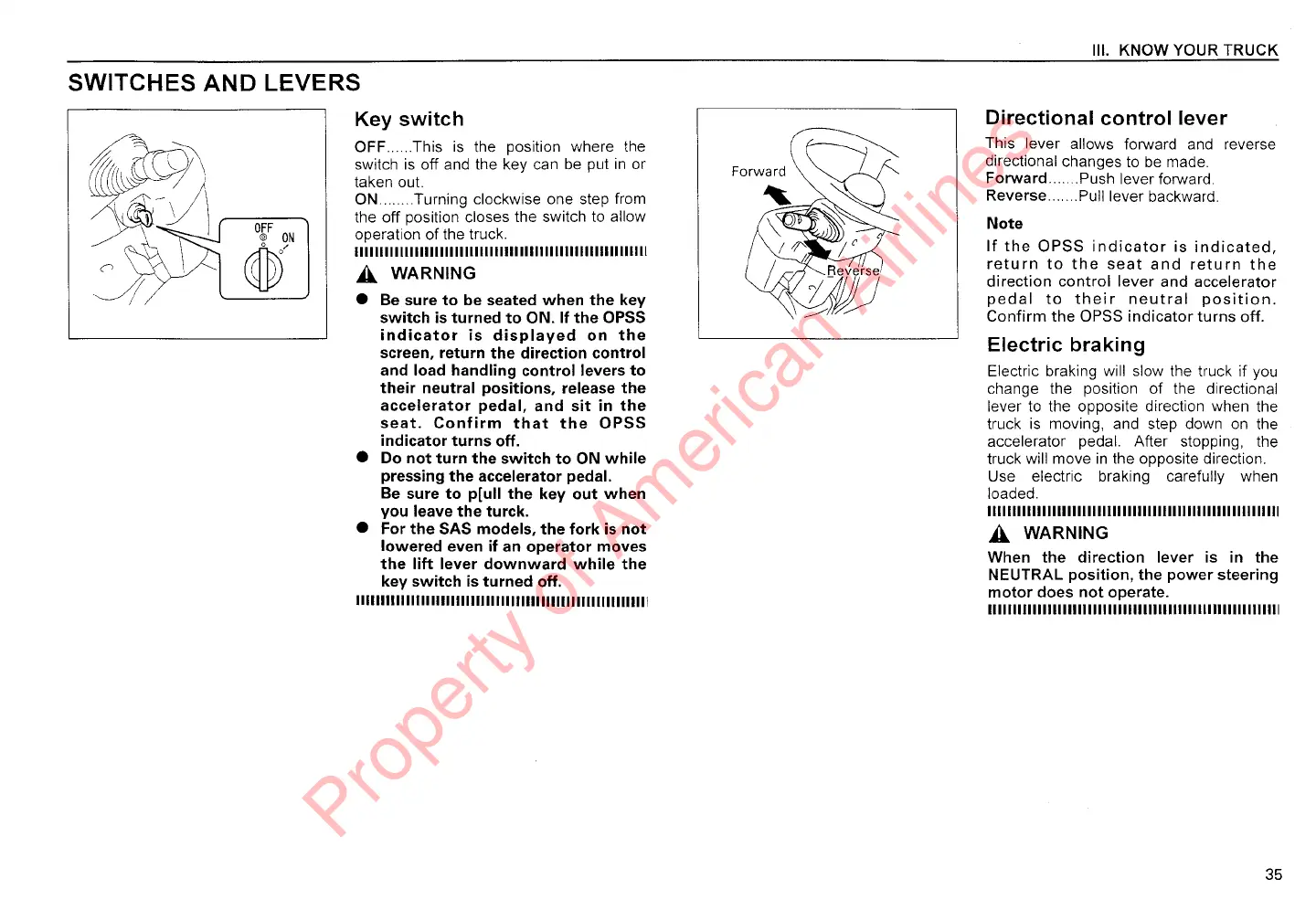SWITCHES
AND
LEVERS
Key switch
OFF ...... This is the position where the
switch is off and the key can be put in or
taken out.
ON
........
Turning clockwise one step from
the off position closes the switch to allow
operation of the truck.
1111111111111111111llllllllllllllllllllllllllllIlllllllllll
WARNING
Be sure to be seated when the key
switch is turned to ON. If the OPSS
indicator is displayed on the
screen, return the direction control
and load handling control levers to
their neutral positions, release the
accelerator pedal, and sit in the
seat. Confirm that the OPSS
indicator turns off.
Do not turn the switch to ON while
pressing the accelerator pedal.
Be sure to p[ull the key out when
you leave the turck.
For the
SAS
models, the fork is not
lowered even if an operator moves
the
lift
lever downward while the
key switch is turned off.
IIIIHIIII111111111111111111III11111111111111111lllllllllli
Directional control lever
This lever allows forward and reverse
directional changes to be made.
Forward
.... ..Push lever forward
Reverse
....
... Pull lever backward.
Note
If the
OPSS
indicator is indicated,
return to the seat and return the
direction control lever and accelerator
pedal to their neutral position.
Confirm the
OPSS
indicator turns off.
Electric braking
Electric braking will slow the truck if you
change the position of the directional
lever to the opposite direction when the
truck is moving, and step down on the
accelerator pedal. After stopping, the
truck will move in the opposite direction.
Use
electr~c braking carefully when
loaded.
1III11111111111111111111111I111111111111III1111111111I11111
WARNING
When the direction lever is in the
NEUTRAL
position, the power steering
motor does not operate.
1111111111111111111llllllllllllllllllllllllllllllllllllllll
Property of American Airlines
