c. To Enable / Disable feature:
function.
Operational Conditions for LDWS
a. The Lane Departure Warning System operates at speeds over 75
km/hour (approximately).
b. The width of the traffic lane is approximately 3m (9.8 ft.) or more.
c. The vehicle is driven on a straight road or around a gentle curve.
d. The alert triggers when the camera detects the car is too close to the
lane markers, when crossing over lines or when changing lanes.
Conditions in which LDWS may not operate properly
present on the side of the road (guardrails, curbs, reflective poles, etc.)
3. Asphalt repair marks, white (yellow) line marks, etc. are present due to
4. Vehicle is driven in a temporary lane or restricted lane due to
construction work
(yellow) lines.
oncoming vehicle or the sunshine.
In some situations such as the following, the DVR may not
detect white
(yellow) lines and various functions may not operate normally :
1. Objects or patterns that could be mistaken for white (yellow) lines are
2. White (yellow) lines are difficult to see due to rain, snow, fog, dust etc.
1. Select > Driving Safety > LDWS to enable the LDWS
2. Select General > ON to enable the LDWS function
3. Select Sound > ON / OFF to enable or disable the sound alert.
5. Vehicle is driven in traffic lanes other than on highways and freeways.
6. Vehicle is driven in a construction zone.
7. There are shadows on the road that run parallel with, or cover, the white
8. Camera lens receiving bright light such as the headlights of an
9. The vehicle is driven where the road diverges or merges
10.The vehicle is driven on a slope.
Please read this manual for proper operation and keep it for future reference.
11/22
AVANZA - MAY - 2019 - 001
Lane Departure Warning System <LDWS>
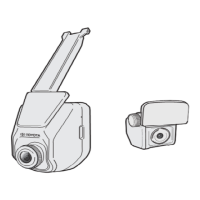
